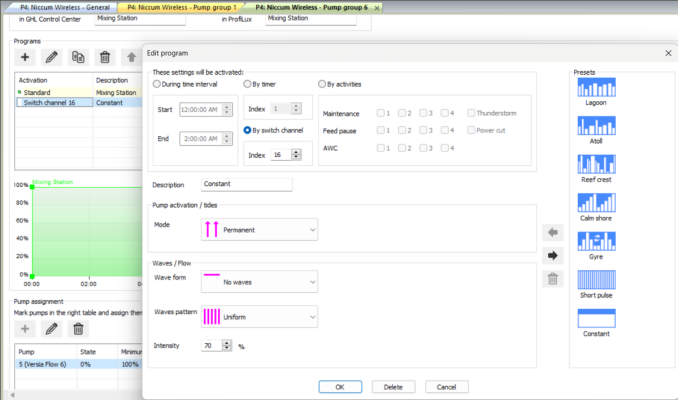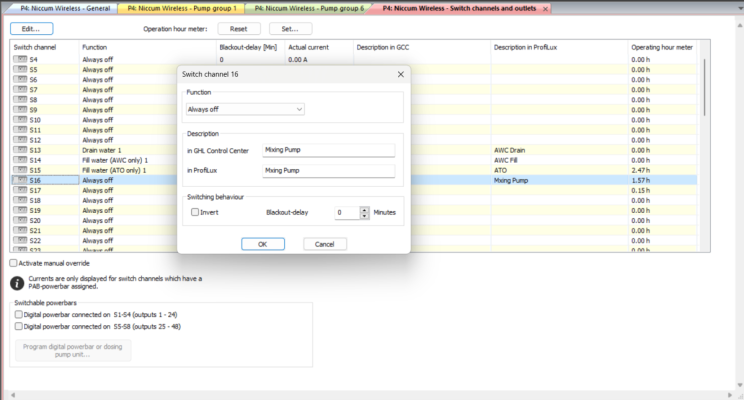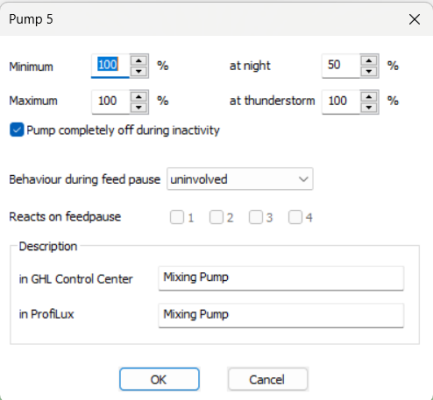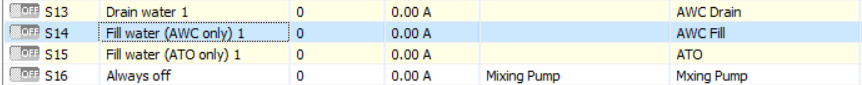How can I assign a GHL pump to a non-physical switch channel?
I have a GHL Versia Flow 6 pump for my mixing station that is not close to a power bar so it is connected to a regular outlet. How can I manually control this pump without having to plug and unplug from the outlet?
Seems like I should be able to assign this pump to a non-physical switch channel, but I cannot figure out how. I can assign my GHL Doser pumps to non-physical switch channels, or 3rd party 0-10V pumps, but for some reason I cannot figure out how to assign this Versia Flow 6 to a non-physical switch channel so that I can turn on/off with the switch manual override feature.
I have a GHL Versia Flow 6 pump for my mixing station that is not close to a power bar so it is connected to a regular outlet. How can I manually control this pump without having to plug and unplug from the outlet?
Seems like I should be able to assign this pump to a non-physical switch channel, but I cannot figure out how. I can assign my GHL Doser pumps to non-physical switch channels, or 3rd party 0-10V pumps, but for some reason I cannot figure out how to assign this Versia Flow 6 to a non-physical switch channel so that I can turn on/off with the switch manual override feature.