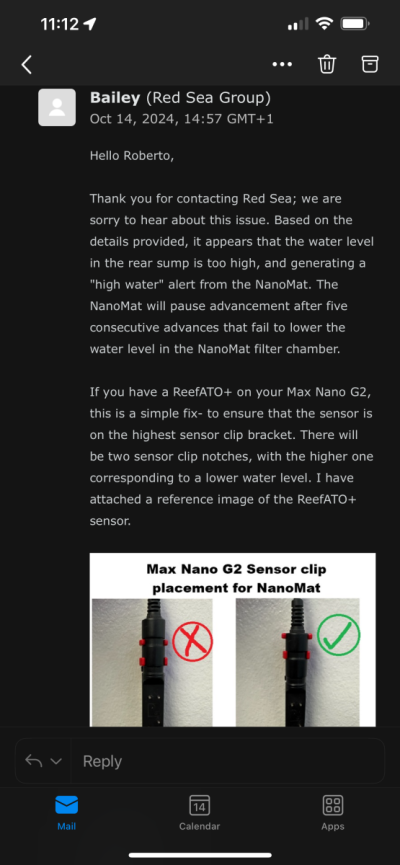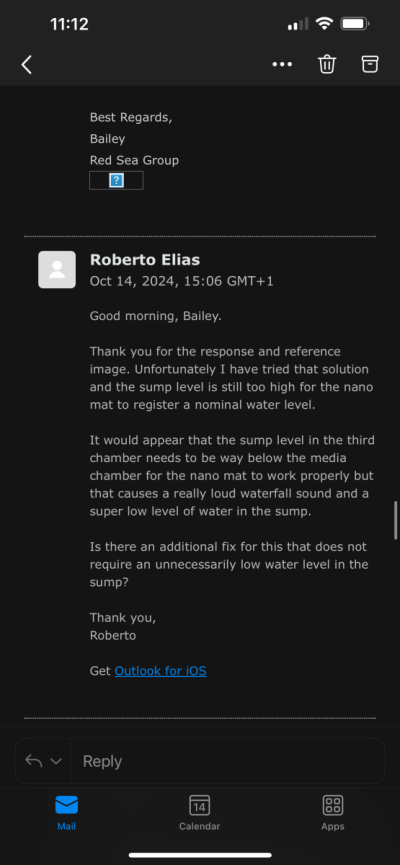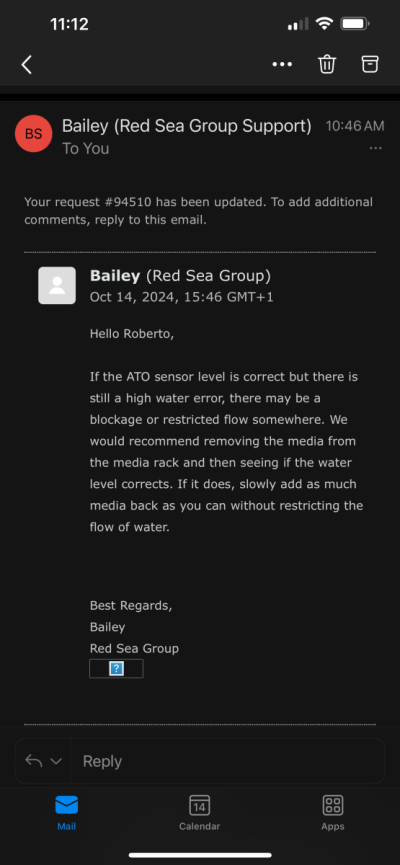Okay so Red Sea… I was so hyped to get the nanomat installed in my Max Nano XL G2 but what the heck guys? Did they even test this product before releasing it???
The water level in the sump had to be almost to the return pump for the nanomat to register a nominal water level and go into auto roll? How tf is my ATO+ supposed to work that way? The nanomat is a 200$ product but it literally does not auto roll unless the sump level is way down.
My skimmer is adjusted all the way up and still the nanomat is blinking… even if the water level is right at the bottom probe of the ato, signaling the top off to commence, the nanomat continues to blink. Unless the level of the third chamber is below the bottom panel of the media holder, the nanomat will NOT auto roll.
Anyone else with this issue? My only possible idea at a fix is to DIY the sensor on the nanomat to a higher position, but ya know… that seriously contradicts the big bright slogan of “PLUG AND PLAY” valued at $199.99 + 8% sales tax printed on the box.
Absolutely disappointed in Red Sea (formerly South China Sea)
The water level in the sump had to be almost to the return pump for the nanomat to register a nominal water level and go into auto roll? How tf is my ATO+ supposed to work that way? The nanomat is a 200$ product but it literally does not auto roll unless the sump level is way down.
My skimmer is adjusted all the way up and still the nanomat is blinking… even if the water level is right at the bottom probe of the ato, signaling the top off to commence, the nanomat continues to blink. Unless the level of the third chamber is below the bottom panel of the media holder, the nanomat will NOT auto roll.
Anyone else with this issue? My only possible idea at a fix is to DIY the sensor on the nanomat to a higher position, but ya know… that seriously contradicts the big bright slogan of “PLUG AND PLAY” valued at $199.99 + 8% sales tax printed on the box.
Absolutely disappointed in Red Sea (formerly South China Sea)