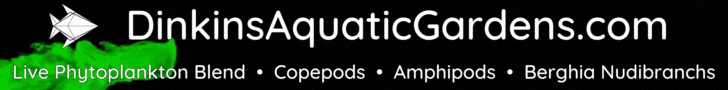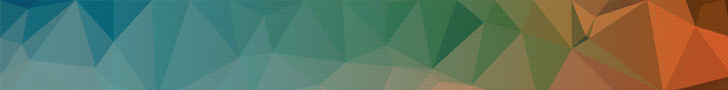Navigation
Install the app
How to install the app on iOS
Follow along with the video below to see how to install our site as a web app on your home screen.
Note: This feature may not be available in some browsers.
More options
You are using an out of date browser. It may not display this or other websites correctly.
You should upgrade or use an alternative browser.
You should upgrade or use an alternative browser.
Apex vs Hydros
- Thread starter xtianGEO
- Start date
- Tagged users None
Btw? You got any free hydros samples?Obviously I am going to be a bit bias as my username implies, however, I have this to share:
One of the major benefits of HYDROS would be this issue in the future! HYDROS is a completely modular system; at no point will ANY HYDROS equipment go obsolete...you want to expand in the future, just pick up another HYDROS Control. You separate part of your system into a smaller tank and break off some of your HYDROS to automate that tank!
Hydros offers an extremely user-friendly aquarium automation experience, zero coding; everything is a drop-down menu.
You may see that there are a lot of HYDROS Controls and you're wondering which one you need to start on, YOU CAN START WITH ANY! However, is that Hydros Control big enough, and have the ports available to do the jobs that you wish to do?
Maybe you decide to start small, when it's time to grow, that original device NEVER BECOMES OBSOLETE! You can just add on to the system, to grow your COLLECTIVE! Multiple HYDROS brains linked up, creating a redundant system, and a neural network of safety. If we release a new device, no need to sell the original one to get the newest and greatest, just add it on!
No modules! Accessories are extremely affordable, as long as you have the port available on a Hydros control, you can hook up that matching accessory.
The devices don't use outdated USB connections, HYDROS use CANBus, via command bus cable on GX-12 connectors, extremely reliable, and IP65 waterproof splash proof dustproof, aquarium stand proof We've seen too many aquarium equipments go bad with moisture, we didn't want that to happen to ours.
Partnering with other companies, YOU the end user should have the option to run whatever equipment you want. With HYDROS, We work hard to partner with other companies to incorporate their tech into our system. That way, the end user can have the best experience possible. So far we have integrated with Kamoer for the KH Carer, Focustronic for Alkatronic and Mastertronic, Sicce for their SDC Pumps...and more are coming....just you wait.
However, we have given away the software to test Alkalinity on HYDROS FOR FREE!!! The X10 has everything that is needed, so that is the most convenient route. However, all you need is a pH probe, HYDROS iV, and 3 Dosers. So, ANY HYDROS Control can test alkalinity, assuming you have those ports available.
Customer support, along with research and development, is our number one priority. Phone number, email, support portal, Facebook group, another Facebook group, and online forum are all available at your disposal. Call us, beep us, if you need to reach us.
It's going to be a HUGE year for HYDROS. Y'all will see, we aren't playing.
The solenoids are driven using drive ports and the XS does not have any of those ports. The XS only has 4 sense ports so you would need some kind of outputs with it.A tad off topic but I figured ppl in this thread may know. Which pumps or wave makers can work off of a 12v drive port?
So, the Apex Trident is capable of dynamic dosing when paired with a DOS. The volume of additive is adjusted based on testing. I have read that Hydros is capable of managing something similar, but what does it use for the auto testing? I know they have the IV now. So, can anyone tell me if this setup is feasible: X10 + IV to check Alk, Versa attached to my Kalk reactor, and fourth X10 pump attached to all for reef (AFR)? My Versa would deliver a set volume of Kalk throughout the day, speed adjusted based on dKH. If my consumption increases, the fourth X10 pump would supplement AFR. I know it sounds complicated, but the Trident has actually been capable of maintaining dKH through this manner. At this point, I am truly hopeful that Hydros can do this as well, as I want to support competition to ensure the industry and hobby continue to advance.
So, the Apex Trident is capable of dynamic dosing when paired with a DOS. The volume of additive is adjusted based on testing.
Trident controlled dosing (TCD). Instructions below. The hobbyist sets how much the Trident can influence. If a test fails for whatever reason then it falls back to the normally scheduled amount. This is very important to understand.
Also as a Tropic Marin user who also has a Trident I would not recommend using TCD with All For Reef (AFR). At least not how it relates to Alk. TM AFR may take anywhere from 12 to 24 hours to see the alkalinity increase due to how it works. You might be able to do it off of Calcium but even then I personally would not.
If you want to use TCD then I'd recommend a two part of your choice. I was using ESV 2 part with great success when using TCD.

Get Started | Trident Controlled Dosing
Trident Controlled DŌS: Preface This guide will walk through setup of Trident controlled dosing using the Neptune Systems DŌS. Controlled dosing allows you to set desired levels for alkalinity, calcium, and magnesium, and have automatic control of those parameters. The best way to configure...
www.neptunesystems.com
I dose both All For Reef and a KH buffer using dynamic dosing on a X10 with the iV. You need 2 of the precision dosing pumps one for fill and one for the reagent. You can use a Hydros simple doser for the drian pump on the iV. The X10 has 2 drive ports with one used for the stirrer so that leave one for the simple doser. That will leave 2 of the precision dosing pumps on the X10 for dosing All For Reef and a KH buffer. The first 2 screenshot are of my All For Reef schedule. I have it mixed half strength but I started doing that with the first dosing pump I was using and just kept it un on the Hydros X10 pumps since I got used to mixing it that way. Dynamic dosing is turned on. The total dose amount are for the full schedule. So it is split into the 4 doses depending on the past test results. I do 4 test a day and the dosing is timed about an hour after the alkalinity test. The depends on is set to an output that will halt the schedule if the reading get too high.Thanks, but I’ve been doing it. It has remained stable. Hydros do it or not?
Below is the day schedule for the KH buffer. I also have a night schedule the only difference is that it has lower values that it doses at night. This is about the same as the AFR schedule other than it is only 2 dosing times for day and 2 for night but both schedules control the same dosing pump. Also the low and high levels for the dynamic dosing are a lot closer together at 8.00 and 9.00 but I am aiming for around the midpoint.
Below is screenshots of the 2 dosing pump outputs.
Oh wow, I see the simplicity of the programming and the maximum lockout. Since Hydros does the calculations, can it control a Versa? I mean, can it calibrate, run, slow down, or turn off? Does Hydros work with any other automatic testers? Suppose I have a Mastertronic and want to automate everything; is it possible?
Hydros will integrate with a Mastertronic, Alkatronic and KH Carer. I have used a KH Carer with mine but not the Mastertronic or Alkatronic. The Hydros can power on a Versa if you set up the Versa to run when powered. You can calibrate the Hydros to the Versa flow rate using the calibration on the Hydros output setup for it. The Hydros will power it for 1 minute and you measure the amount dispensed and enter that into the Hydros. Then it will calculate how long to run it for a given dose. The dose time has to last at least 2.5 seconds on the simple dosers which the Versa would be if used in that mode.Oh wow, I see the simplicity of the programming and the maximum lockout. Since Hydros does the calculations, can it control a Versa? I mean, can it calibrate, run, slow down, or turn off? Does Hydros work with any other automatic testers? Suppose I have a Mastertronic and want to automate everything; is it possible?
I did not include screenshots of the 2 outputs used to halt the schedules so here they are. These outputs do not have an actual output device setup since they are only for logic to control another output or schedule in this case. The first one has to inputs setup. A generic output can have up to 9 inputs setup. The first one sets the high level if it gets above 9.1 the output will turn off and will not turn back on until it drops below 9.0 since active when is set to ALK Low. in input 2 it is set to go off if goes below 7 and will not come back on until it goes above 7.1 since active when is set to ALK High. The combiner mode is set to AND so both inputs have to be active for the output to be on. You can also setup a schedule within the output if you want by setting has schedule to on and then those setting will be visible. Also there is a enable advanced settings. These include minimum off and on times and well as maximum off and on times. The maximum off time will not turn on the output but would send an alert if the output stayed off for that amount of time. It also adds more settings to the schedules if you want multiple times during a 24 hour period. If you have both a schedule and inputs the schedule and inputs would have to be active for the output to be on. The other output is similar but only has 1 input. I can post some outputs that use a schedule and advanced settings if you want.Oh wow, I see the simplicity of the programming and the maximum lockout. Since Hydros does the calculations, can it control a Versa? I mean, can it calibrate, run, slow down, or turn off? Does Hydros work with any other automatic testers? Suppose I have a Mastertronic and want to automate everything; is it possible?
Thanks for the screenshots. I do a similar thing on Neptune with virtual outlets. I see that the Hydros is versatile; I will need to invest in a tester. I like the IV idea but need the magnesium and calcium. Nothing on the market tests for these things other than Mastertronic, but the reviews are horrendous. Any advice on auto testers?
I have not used anything myself except for the iV and KH Carer and they only do alkalinity. I use Hanna for my magnesium and calcium and just adjust the All For Reef dosing up or down a little depending. I change all three of the dosing values up or down .3ml at a time and test once a week. I know some of the other Hydros users have the Mastertronic and use the readings in the Hydros. There is a Hydros facebook group you may want to join. You can ask on there about the Mastertronic and Hydros and I am sure you will get some responses. Here is a link https://m.facebook.com/groups/hydrosgroup/?ref=share .Thanks for the screenshots. I do a similar thing on Neptune with virtual outlets. I see that the Hydros is versatile; I will need to invest in a tester. I like the IV idea but need the magnesium and calcium. Nothing on the market tests for these things other than Mastertronic, but the reviews are horrendous. Any advice on auto testers?
I used Hydros when they first came out as I had some icecap gyres. I left the hobby right before COVID and I am now getting back into it. I really did like the Hydros system as it was plug and play, but I am leaning toward APEX so I can control my AI pumps and lights.
I enjoy using Hydros but find the lack of coding a bit difficult. I need help with setting up ozone. I wish to run ozone every night for 20 minutes every 2 hours, starting from 22:00 to 04:00. Additionally, I want to run ozone in the mornings from 09:00 to 12:00, at hourly intervals for 20 minutes on Monday, Tuesday, Thursday, and Friday. However, I want Hydros not to run ozone if the ORP is greater than 360. How do you do this on Hydros? On Apex, it’s just a quick coding script.
I have some outputs and a schedule setup to run. I will let you know how it goes. Mostly trying to see if the schedule times work but won't know completely for a while on the ones on certain days. The ones for every day and the off above 360 are not hard at all.I enjoy using Hydros but find the lack of coding a bit difficult. I need help with setting up ozone. I wish to run ozone every night for 20 minutes every 2 hours, starting from 22:00 to 04:00. Additionally, I want to run ozone in the mornings from 09:00 to 12:00, at hourly intervals for 20 minutes on Monday, Tuesday, Thursday, and Friday. However, I want Hydros not to run ozone if the ORP is greater than 360. How do you do this on Hydros? On Apex, it’s just a quick coding script.
I find the simplicity of Hydros very restrictiveI have some outputs and a schedule setup to run. I will let you know how it goes. Mostly trying to see if the schedule times work but won't know completely for a while on the ones on certain days. The ones for every day and the off above 360 are not hard at all.
Here is the log from last night. My ORP will not get high enough to trigger it off since I do not have a ozone generator. So it is following the schedule.I find the simplicity of Hydros very restrictive
I missed the every 2 hours and had it set to every hour. Will change that. I set the weeks of the day schedule to run today just for the test. then I will turn off the run for Saturday. That one is every hour I believe.Here is the log from last night. My ORP will not get high enough to trigger it off since I do not have a ozone generator. So it is following the schedule.

Ok here is what I came up with. I used 2 outputs and 2 schedules to do this. If I made any mistakes with the times or number of times you want the Ozone available let me know. I will keep these setup for a while just to make sure. Now for the first output which is the ozone output and controls the output port powering the ozone generator. This uses the standard ozone generator output type. If it is during one of the scheduled time for it to run it will come on if the ORP is below 355 and will go off if it get above 360. This output depends on another output I called ozone timer. The dependency mode is set to off if off. So if the ozone timer output is off then the ozone output will be off. If it is on then the ozone generator output will function as it is setup to do. Next I will go into the setup of the ozone timer below the screenshot of the ozone generator.I enjoy using Hydros but find the lack of coding a bit difficult. I need help with setting up ozone. I wish to run ozone every night for 20 minutes every 2 hours, starting from 22:00 to 04:00. Additionally, I want to run ozone in the mornings from 09:00 to 12:00, at hourly intervals for 20 minutes on Monday, Tuesday, Thursday, and Friday. However, I want Hydros not to run ozone if the ORP is greater than 360. How do you do this on Hydros? On Apex, it’s just a quick coding script.
Ok I decided the best bet was to use schedules since they can also be set to day of the week. The easiest way I could see was to setup a simple doser output since those use schedules and set it to a flow rate of 1ml a minute. That way a dose of 20 would equate to 20 minutes. Below is the settings for ozone timer. The dosing schedules split the time frame set in the schedule into sections by the number of doses. The dose will start at the beginning of each section of time.There is no output device set for this output since it is only used for logic. The notify when reservoir below set to 0 since there is no actual reservoir that needs to be refilled. No need to calibrate either since there is no actual dosing pump. I also set the icon for this output to a clock since it is used as a timer instead of the normal dosing pump icon. Now I will post the two schedules below the ozone timer screenshot.
Below is the first schedule for the ozone generator. This schedule I called Ozone schedule 1. It is the one that controls it coming on from 9am to 12pm every hour which is 4 times. The schedule type is set to dosing regimen since I used a dosing output for the ozone timer. This schedule does not use dynamic dosing since it will stay on the same amount of time each time. The total dose per pump is the total dose for the entire time of the schedule. This is set to 80 since we want to it on 20 minutes for 4 times an hour apart. doser 1 which is the only one for this schedule is set to the ozone timer output. As stated in the output it is set to 1ml a minute. Active in modes I did not change but you could set it so the schedule will not run if it is in certain modes. The start time is set to 9:00 am. The end time is set to 1:00pm since I wanted the last scheduled on time to start at 12:00pm. When it splits the time up into the individual sections it also has to have the off time after the on time so that is why it is at 1:00pm instead of 12:00pm. The schedule will only run Monday, Tuesday, Thursday and Friday. That is set in run on days of week. The only other setting that does not show on the screenshot is the depends on setting and that was left at unused for this schedule. Below the schedule screenshot below I will go to schedule 2.
Now to ozone schedule 2. This schedule is basically the same except for start and end time and it runs all days of the week. This one starts at 10pm and the end is 6am since this one runs every 2 hours and it has to have the end 2 hours after the start of the last on time. All days are on on this but if you wanted you could turn of specific days on this one also. You can have multiple schedules per pump as long as there are not 2 schedules active at the same times. You can have 2 schedules for the same times as long as you use modes to keep only one as active or use depends on to make sure only one can be active. Hope this helps. Let me know if you have questions.
Here is a couple of screenshots with the outputs on. One at the beginning and one near the end. The benefit of the dosing output is it has a countdown of the dose which in this case would be minutes and tenths of a minute. The 2 outputs are the last 2 under outputs.
Man, Hydros is good and sucks all in one. The controllers don’t talk via Wi-Fi. The data-only cable is a rip-off through this dealer scam. I’m close to selling this trash and going back to just watching corals and Salifert.
Similar threads
- Price: 1250
- Shipping Available
- Replies
- 2
- Views
- 190