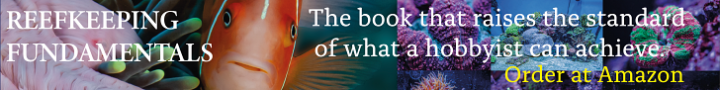It looks better, but you are getting some areas where the colors are blown out. I've arrowed them here.

You're shooting the files in 12-bit RAW but saving them in an 8-bit format. That means you're losing some data, and the saved image will appear blotchy in some very bright and very dark areas.
Next time, you need to tell Photoshop Elements (should be the same as my Photoshop) that you want to work with the image in 16-bit color space. Here's the menu to get to that.

Just select that before you start editing your pics next time, and then your images won't lose any data as you make your adjustments. Hope this helps a little. I can go into the difference between 8-bit and 16-bit if you are curious.
EDIT: the reason why my pics look pixelated is that I made them very low quality for a quick upload. nothing to do with the bit depth.

You're shooting the files in 12-bit RAW but saving them in an 8-bit format. That means you're losing some data, and the saved image will appear blotchy in some very bright and very dark areas.
Next time, you need to tell Photoshop Elements (should be the same as my Photoshop) that you want to work with the image in 16-bit color space. Here's the menu to get to that.

Just select that before you start editing your pics next time, and then your images won't lose any data as you make your adjustments. Hope this helps a little. I can go into the difference between 8-bit and 16-bit if you are curious.
EDIT: the reason why my pics look pixelated is that I made them very low quality for a quick upload. nothing to do with the bit depth.
Last edited: