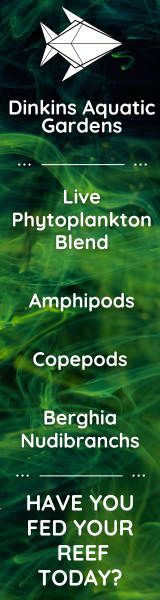Cynthia, great article. I've used forums off and on for the last 10 or 15 years. I've got away from it the last year or two, so technology is getting ahead of me. How do i up load a picture or a video? If nothing else could you send me the right link?
Thanks, Raymond
Thanks, Raymond