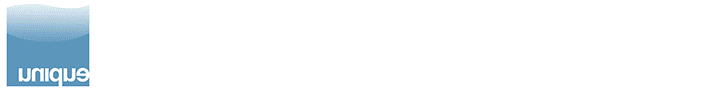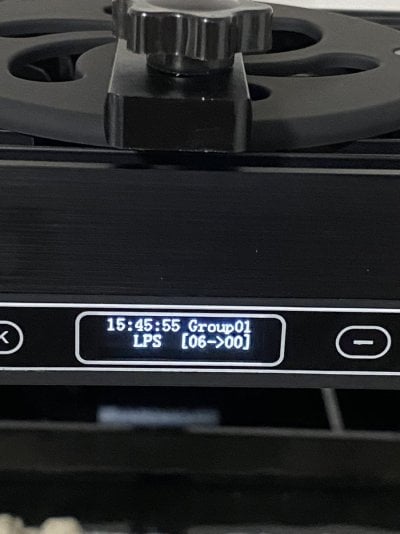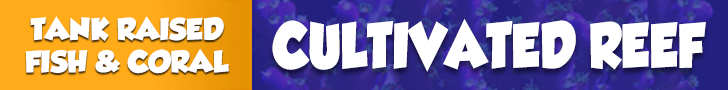i bought the g5 smatfarm 95w light and everything works perfectly except the timer. I use the Self Def Mode and for some reason it does not change automatically from sunrise->sunlight->sunset->moonlight. i have set the times for the system AND each individual time setting: sunrise, sunset, etc. However when i reselect the mode, it changes to the appropriate lighting i set for that time. For example, my sunset ends at 8:30pm, then it should switch to moonlight right after that but it doesn’t unless i reselect the Self Def mode, once i reselect mode it then changes to moonlight settings. can someone help me figure out why this timer doesn’t auto switch from sunrise->sunset->moonlight etc.???
Navigation
Install the app
How to install the app on iOS
Follow along with the video below to see how to install our site as a web app on your home screen.
Note: This feature may not be available in some browsers.
More options
You are using an out of date browser. It may not display this or other websites correctly.
You should upgrade or use an alternative browser.
You should upgrade or use an alternative browser.
Smatfarm g5 95w 3.0 version timer issues
- Thread starter AidansNano
- Start date
- Tagged users None
jsker
Reefing is all about the adventure
View BadgesStaff member
Super Moderator
Partner Member 2024
Excellence Award
Reef Tank 365
Article Contributor
Hospitality Award
Ocala Reef Club Member
R2R Secret Santa 2023
My Tank Thread
Have you reached out to Smartfarm? sound like a software issue?
I’m having similar issues with my G5 light. The light works fine in manual mode but not when the timer is set. Example, I have sunrise from 3-4pm and sunset from 11pm-12am and moonlight from 12am-3pm. For some strange reason only the moonlights are working when the timer is set and nothing else. This is my second light, I returned the last one cause it was doing the same thing. I’m going to email the company now but so far I think I should have just stuck with the AI Prime HD for my nano.
Thanks. Did that already and it’s still not working.Is very simple, adjust/make your settings in "mode settings" than back out of that and choose your new program in "mode select"
Well if your adjusting "Self Def" in mode settings then picking "Self Def" in mode select" than I'm not sure, other than making sure your program is withing same 24hrs, some say there's a bug. also make sure your moonlight times are not overlapping your on times, off times are fine if you like the blue end of night.Thanks. Did that already and it’s still not working.
Last edited:
how many lights do you have?This is what the screen looks like when it’s set but no lights on.
Just one. I literally watched every YouTube video and read countless forum threads and still can’t figure this out. I just emailed the company and waiting for a response. The weirdest part is that this is the second light with the same issue lolhow many lights do you have?
Yes. That was the last mode I tried. I tried just about all modes just to make sure it wasn’t something with the particular mode.It shows LPS mode on your light, are you trying to set that mode?
are you sure your light is set as a master and not a slave?Yes. That was the last mode I tried. I tried just about all modes just to make sure it wasn’t something with the particular mode.
Will it go thru the Timer Preview correctly?Yes. That was the last mode I tried. I tried just about all modes just to make sure it wasn’t something with the particular mode.
That’s the strange part, during the preview only the moonlight cycle works and everything else is off .Will it go thru the Timer Preview correctly?
I haven’t changed anything but it’s worth checking, thanksare you sure your light is set as a master and not a slave?
After re reading this, your outside the 24hr period. sunset 11pm to 11.59 should work and axe the moonlights, or you need to rework your clock setting to like 6 hrs ahead and still axe the moon lights all night. I might have said this wrong but play with your actual Clock settings to stay within the same 24hrsI’m having similar issues with my G5 light. The light works fine in manual mode but not when the timer is set. Example, I have sunrise from 3-4pm and sunset from 11pm-12am and moonlight from 12am-3pm. For some strange reason only the moonlights are working when the timer is set and nothing else. This is my second light, I returned the last one cause it was doing the same thing. I’m going to email the company now but so far I think I should have just stuck with the AI Prime HD for my nano.
Last edited:
I owe you a beer! lol. You were correct! By adjusting the system clock to be at let’s say 2am when it’s actually 5pm allowed me to use all settings including moonlight and staying inside the 24hr period. I can’t thank you enough for your help.
Glad to help! I don't really think the moon lights or blue cycle were meant to be used all night, since you have to stay in the 24 hr period that's why default is like 1hr after. I don't use them at all, makes my fish to active at night. But you can make a pretty nice full end of night blue cycle instead of moon lights for an hr or 2.I owe you a beer! lol. You were correct! By adjusting the system clock to be at let’s say 2am when it’s actually 5pm allowed me to use all settings including moonlight and staying inside the 24hr period. I can’t thank you enough for your help.
Last edited:
Maybe the answer to your problem is in the thread?i bought the g5 smatfarm 95w light and everything works perfectly except the timer. I use the Self Def Mode and for some reason it does not change automatically from sunrise->sunlight->sunset->moonlight. i have set the times for the system AND each individual time setting: sunrise, sunset, etc. However when i reselect the mode, it changes to the appropriate lighting i set for that time. For example, my sunset ends at 8:30pm, then it should switch to moonlight right after that but it doesn’t unless i reselect the Self Def mode, once i reselect mode it then changes to moonlight settings. can someone help me figure out why this timer doesn’t auto switch from sunrise->sunset->moonlight etc.???
Welcome to the forum, by the way!
Can you please dm me, my lights are not coming on automatically, I need some help. Please and Thank you, JamesI owe you a beer! lol. You were correct! By adjusting the system clock to be at let’s say 2am when it’s actually 5pm allowed me to use all settings including moonlight and staying inside the 24hr period. I can’t thank you enough for your help.
Similar threads
- Replies
- 2
- Views
- 387
- Replies
- 22
- Views
- 1,115
- Replies
- 27
- Views
- 3,649