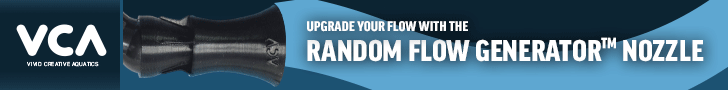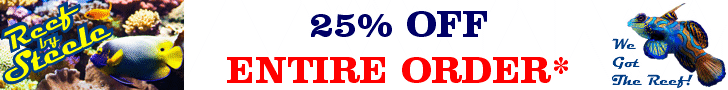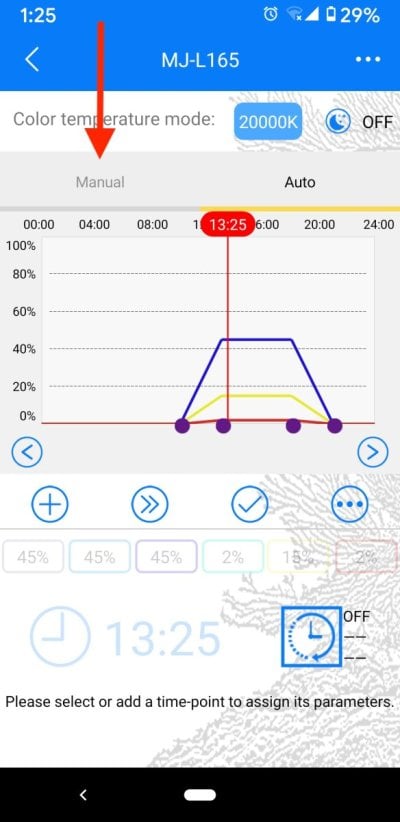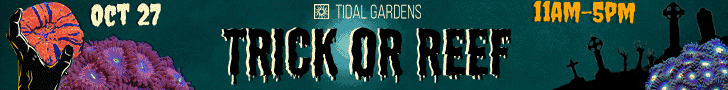Hi guys finding this part of setting up my lights
So I got the maxspect jump for my nano tank
I'm finding so many different opinions about lighting hours colour percentage and colour temperature
So currently running
20000k
12am - 5pm
my blue slowly ramp up to 80% then from around 2pm my UV and violet climb all the way up to 40%
5- 9pm
My cool white and royal blue come up to 40% with blue at 80% and uv and violet at 40%
9-10pm they all slowly start ramping down
Been told to turn red, green and warm white off due to them feeding algae
Just wanting to know if this is about right looking to keep corals, seems I'm just about to go into my diaton cycle too as starting to get little brown spots
Can anyone just confirm I'm doing this right or if I need to change anything I'm happy to listen and will try any suggestions just wanna do it right first time around
Also attached photo of graphs
Cheers

So I got the maxspect jump for my nano tank
I'm finding so many different opinions about lighting hours colour percentage and colour temperature
So currently running
20000k
12am - 5pm
my blue slowly ramp up to 80% then from around 2pm my UV and violet climb all the way up to 40%
5- 9pm
My cool white and royal blue come up to 40% with blue at 80% and uv and violet at 40%
9-10pm they all slowly start ramping down
Been told to turn red, green and warm white off due to them feeding algae
Just wanting to know if this is about right looking to keep corals, seems I'm just about to go into my diaton cycle too as starting to get little brown spots
Can anyone just confirm I'm doing this right or if I need to change anything I'm happy to listen and will try any suggestions just wanna do it right first time around
Also attached photo of graphs
Cheers