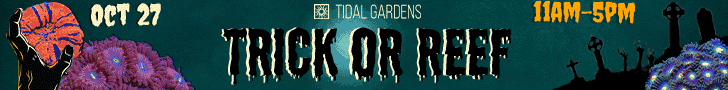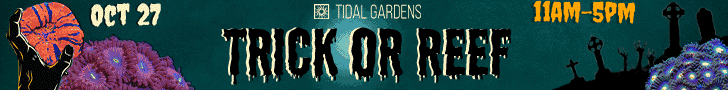Navigation
Install the app
How to install the app on iOS
Follow along with the video below to see how to install our site as a web app on your home screen.
Note: This feature may not be available in some browsers.
More options
You are using an out of date browser. It may not display this or other websites correctly.
You should upgrade or use an alternative browser.
You should upgrade or use an alternative browser.
SCMAS Member
- Thread starter dodgerblew
- Start date
- Tagged users None
Not sure? Maybe @mdbannister can answer that question.How do I get SCMAS member underneath my username?
In the upper right hand corner of this webpage is your username. Run your curser over it and you'll see a drop down with an option near the bottom for "Join User Group". You'll find SCMAS in the list of groups to join, this will send a request and prompt the moderator, which shows as @gcarroll , to accept you into the group. This either prompts the system to assign you the banner, or a mod does it manually.Not sure? Maybe @mdbannister can answer that question.
Can this be done using Tapatalk?In the upper right hand corner of this webpage is your username. Run your curser over it and you'll see a drop down with an option near the bottom for "Join User Group". You'll find SCMAS in the list of groups to join, this will send a request and prompt the moderator, which shows as @gcarroll , to accept you into the group. This either prompts the system to assign you the banner, or a mod does it manually.
Daniel@R2R
Living the Reef Life
View Badges

Staff member
Super Moderator
Reef Squad
Partner Member 2024
Excellence Award
Photo of the Month
Article Contributor
Hospitality Award
Article Administrator
Reef Pumpkin Carver
R2R Secret Santa 2023
My Tank Thread
Yep! That's how it's done. Here's a thread where the instructions are given: https://www.reef2reef.com/threads/scmas-we-have-a-private-club-forum.293236/In the upper right hand corner of this webpage is your username. Run your curser over it and you'll see a drop down with an option near the bottom for "Join User Group". You'll find SCMAS in the list of groups to join, this will send a request and prompt the moderator, which shows as @gcarroll , to accept you into the group. This either prompts the system to assign you the banner, or a mod does it manually.
I don't think so. However, it can be done from any web browser (including the one on your mobile device).Can this be done using Tapatalk?
Also, members with the SMAS Member banner also have access to our private club forum. @gcarroll is the only one who can grant that permission, and I believe he is verifying that those who request to join are also current members of the club (who have paid the yearly membership fee). If so, make sure when you send your request through that your yearly membership has been paid. (Greg, please correct me if I'm wrong on that.
- Joined
- Sep 15, 2017
- Messages
- 394
- Reaction score
- 331
Lookign good Rik!
Similar threads
- Replies
- 3
- Views
- 110
- Replies
- 0
- Views
- 204
- Replies
- 17
- Views
- 301