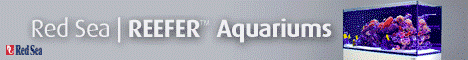Last night while performing a large water change, I lost all of my outlets on Apex Fusion. All of the modules maintained the original addressing. However, I lost all of my programming. This was not a pleasant experience and one that will take me several additional hours this weekend to restore. Thankfully I was able to reach Neptune customer support a few minutes before closing time. Paul was kind enough to stay past closing time long enough to help me get my outlets back online. I had lost all power to my outlets for over an hour. Further complicating things was the fact that once the outlets are brought back online they switch to their default state ON/OFF depending on the outlet. Therefore I had to go around and unplug dozens of outlets and then plug them in one by one as I reset everything.
I'm not sure they know exactly what happened as it didn't seem to be a common problem with Apex Fusion. However, I think it might have been an issue with the classic in the past. My latest software update was done in early January this year so the software was not more than one rev out of date to my knowledge. For some reason, I was under the impression that Apex Fusion automatically backed up the configuration since there is no option for it on Fusion. Well that is not the case. You must access your local dashboard which I haven't done in a long time since switching to Fusion. Here is a link on how to do this:
http://support.neptunesystems.com/s...17576-how-to-access-your-classic-dashboard-pc
Please note, you must be connected to your local home network that your Apex is connected to to access your local dashboard.
Once on you local dashboard, you will want to go to the "MISC" tab then "Save Configuration" button as shown below.


I'm not sure they know exactly what happened as it didn't seem to be a common problem with Apex Fusion. However, I think it might have been an issue with the classic in the past. My latest software update was done in early January this year so the software was not more than one rev out of date to my knowledge. For some reason, I was under the impression that Apex Fusion automatically backed up the configuration since there is no option for it on Fusion. Well that is not the case. You must access your local dashboard which I haven't done in a long time since switching to Fusion. Here is a link on how to do this:
http://support.neptunesystems.com/s...17576-how-to-access-your-classic-dashboard-pc
Please note, you must be connected to your local home network that your Apex is connected to to access your local dashboard.
Once on you local dashboard, you will want to go to the "MISC" tab then "Save Configuration" button as shown below.