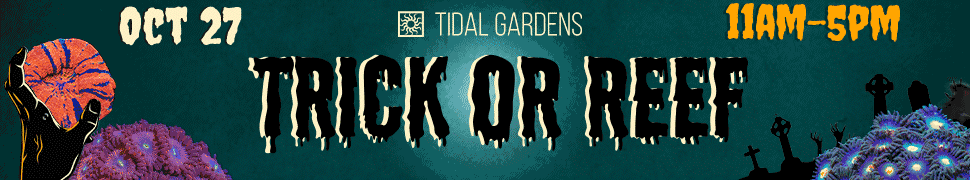- Joined
- Jun 21, 2019
- Messages
- 396
- Reaction score
- 181
Pickup 19454. Shipping available for additional cost, $7
Control your EcoTech Marine equipment* from anywhere with ReefLink and EcoSmart Live. No wires or adapters are needed to connect to your EcoTech equipment. Set up is easy - just plug ReefLink into your power supply within range of your WiFi router, turn it on and you are set. An LED ring on the ReefLink unit lets you know the status of the ReefLink connection.
Control multiple tanks with one ReefLink unit
ReefLink has built-in WiFi to connect with your home router and built-in Radio Frequency to communicate with your EcoTech products
ReefLink can be connected via an Ethernet cable if WiFi is not available
Control your Radion's from your iPhone or Android. Lighting at the click of a button!
EcoSmart Live
EcoSmart Live is a cloud-based app that can be accessed through a web browser on any computer, tablet or smart phone with an internet connection. The connection is secure and all your data and settings are safely stored in the cloud.
Use one of many pre-programmed lighting setttings from EcoTech or create your own custom setting
Adjust light intensity, individually adjust lights or lunar phases
EcoSmart Live App currently available for iOS devices. Android App in development and will be available soon in the Google Play store.
ReefLink Set Up (Available for both Mac OS X and Windows)
1. Plug in your ReefLink to a computer with the supplied USB cable (no power) and allow drivers to be installed if necessary.
2. Download and run the ReefLink Setup application at: http://tiny.cc.reeflink
SPECIFICATIONS
Input: 110 V (50/60 Hz)
Ethernet: 10/100 mb
WiFi: 802.11n
USBa
Windows XP or later, OSX 10.6 or later
Java SE 6 or later
Websocket-capable browser such as Chrome, Firefox and Safari
What's Included?
1x ReefLink Controller
Control your EcoTech Marine equipment* from anywhere with ReefLink and EcoSmart Live. No wires or adapters are needed to connect to your EcoTech equipment. Set up is easy - just plug ReefLink into your power supply within range of your WiFi router, turn it on and you are set. An LED ring on the ReefLink unit lets you know the status of the ReefLink connection.
Control multiple tanks with one ReefLink unit
ReefLink has built-in WiFi to connect with your home router and built-in Radio Frequency to communicate with your EcoTech products
ReefLink can be connected via an Ethernet cable if WiFi is not available
Control your Radion's from your iPhone or Android. Lighting at the click of a button!
EcoSmart Live
EcoSmart Live is a cloud-based app that can be accessed through a web browser on any computer, tablet or smart phone with an internet connection. The connection is secure and all your data and settings are safely stored in the cloud.
Use one of many pre-programmed lighting setttings from EcoTech or create your own custom setting
Adjust light intensity, individually adjust lights or lunar phases
EcoSmart Live App currently available for iOS devices. Android App in development and will be available soon in the Google Play store.
ReefLink Set Up (Available for both Mac OS X and Windows)
1. Plug in your ReefLink to a computer with the supplied USB cable (no power) and allow drivers to be installed if necessary.
2. Download and run the ReefLink Setup application at: http://tiny.cc.reeflink
SPECIFICATIONS
Input: 110 V (50/60 Hz)
Ethernet: 10/100 mb
WiFi: 802.11n
USBa
Windows XP or later, OSX 10.6 or later
Java SE 6 or later
Websocket-capable browser such as Chrome, Firefox and Safari
What's Included?
1x ReefLink Controller