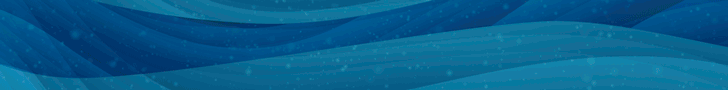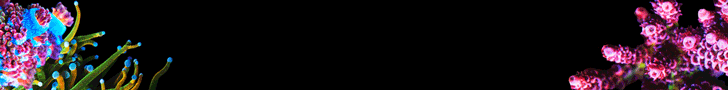Navigation
Install the app
How to install the app on iOS
Follow along with the video below to see how to install our site as a web app on your home screen.

Note: This feature currently requires accessing the site using the built-in Safari browser.
More options
You are using an out of date browser. It may not display this or other websites correctly.
You should upgrade or use an alternative browser.
You should upgrade or use an alternative browser.
Problems with Hydros Smart Plug
- Thread starter ChaseMiddleton
- Start date
That is really weird, I'd imagine the Hydros app is what you should use. I do believe this and their wifi strip use generic made in China wifi strips for both, but also that they've tested them and should provide support for them. That's definitely confusing that the instructions list "Smart Life" as the app to use, Coralvue/Hydros should really change that.
I have the 4 outlet wifi strip, and have not had great results as it loses connectivity often. It's also in my basement where the wifi isn't the best, though it's good enough for me to work from home, right next to my tank. Hope you get a solid answer from Coralvue or someone here!
I have the 4 outlet wifi strip, and have not had great results as it loses connectivity often. It's also in my basement where the wifi isn't the best, though it's good enough for me to work from home, right next to my tank. Hope you get a solid answer from Coralvue or someone here!
- Joined
- Jun 21, 2018
- Messages
- 1,057
- Reaction score
- 1,112
- Review score
- +0 /0 /-0
- Location
- Asheville NC
You have to use the Hydros app. It only connects through a 2.4 network. Your phone must also be on that network to connect. Your network must have separate ssid names for 2.4 and 5
So... I believe unless you have a Hydros controller, you can not use the app with the smart plug. In a round about way I bought the the same power strip that hydros uses on Amazon but not the Hydros version. Then later I saw that Hydros used the same one. I thought cool I can use the Hydros app with it... nope. I could if I had a controller. This was confirmed by a rep. It was a frustrating thing at first because the default setting on the strip was all off after a power outage. but then I used it as an advantage and set a protocol if a power outage happens wait 10 to 15 mins to turn plug 1-4 back on. I did this because sometimes it takes a bit for my wifi to come back on line. eg. I would want my return pump to start up asap but my skimmer a few mins later, etc. I was able to do this with the smartlife app. I think it uses Alexa to facilitate this. I believe I am going to go with a Hydros controller in the near future, because I have talked to ppl. that have used their system and the app is amazballs! Two, NOT so happy that most my favorite brands are under one umbrella now. That usually means profits over quality. So I really want to support a quality competing brand.
Oh, I'm sorry your ?... yeah just use the smartlife app in the meantime.
Oh, I'm sorry your ?... yeah just use the smartlife app in the meantime.
Go to the Play Market / App Store and download Smart Life. Adding a device to a smartphone. Click on the WiFi socket icon. We confirm that we are ready to connect.
According to the method of receiving commands controlled outlets are divided into: GSM devices. A SIM card is inserted into the socket, which receives commands from the mobile network. This is a rather primitive way. WiFi devices. The outlet is controlled via a WiFi router. The user gives commands from a smartphone, via stomping or voice. Some devices in this category can communicate via Bluetooth, although there are purely Bluetooth smart outlets. Bluetooth devices that can communicate with other smart devices. You'll also need a smartphone to control them. Next, when you buy a smart plug amazon, go to the Play Market / App Store and download Smart Life. Add the device to your smartphone. Click on the WiFi outlet icon. Confirm that you are ready to connect.Go to the Play Market / App Store and download Smart Life. Adding a device to a smartphone. Click on the WiFi socket icon. We confirm that we are ready to connect.
This is correct. It only directly connects as an additional wifi debice on a hydros controller. Will not work stand alone for initial syncDo you have a hydros control module? I believe the plug will not work without one.
Similar threads
- Replies
- 34
- Views
- 1,029
- Replies
- 2
- Views
- 101