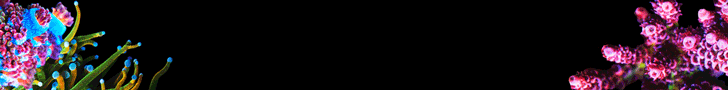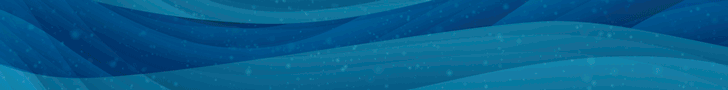You might inquire if they can ship you a loaner w/ a deposit during the repair process. I am unsure if they do that, but doesnt hurt to ask.Thanks! I figured that out, I setup a dedicated guest 2.4ghz wireless network, was able to connect it to that, put my phone on the same network. And was still unable to upload changes. I may be stuck with these settings forever. Support told me at this point I need to send it in. I can't shut down 30k gph of circulation for a week or two. My 340 gallons would turn into a pile of bacterial sludge. So frustrating. I wish I had another one to see if the same problems occur. Not much else I can check for. I even white listed amazonaws and Hydros to make sure there's explicit permissions.
From what I can tell inspecting the communications over the router is that the URL string is getting truncated. At least it is in the logs:
hydros-prod-filestoragebucket-18rdd3br5xn9v.s3.us-west-2.amazo
Navigation
Install the app
How to install the app on iOS
Follow along with the video below to see how to install our site as a web app on your home screen.

Note: This feature currently requires accessing the site using the built-in Safari browser.
More options
You are using an out of date browser. It may not display this or other websites correctly.
You should upgrade or use an alternative browser.
You should upgrade or use an alternative browser.
Issues with Hydros equipment and standard networks
- Thread starter Treefer32
- Start date
Try disabling the firewall in the router (temporarily to test). See how it behaves
....but you've tried it on your phone's hotspot completely eliminating the router from the equation so that leads me back to the device itself.
Any magnets get close to the unit? I'm asking because I just came across this...

officially from coralvue...this seems bonkers to me. We use magnets in our hobby all over the place...but idk I may be shooting in the dark here.
The fact that it wont work on completely different networks/configs leads me back to the device itself tho...
Any magnets get close to the unit? I'm asking because I just came across this...
officially from coralvue...this seems bonkers to me. We use magnets in our hobby all over the place...but idk I may be shooting in the dark here.
The fact that it wont work on completely different networks/configs leads me back to the device itself tho...
Wow! that's crazy! It's possible I may have stored my flipper magnet (one or both sides of it) with the Hydros at some point in time. I don't know for sure. I generally keep magnets away from electronics anyways, but, I have the Hydros in a 5 gallon pale under the tank. And it's possible at some point a magnet got tossed in there. I don't know for sure.....but you've tried it on your phone's hotspot completely eliminating the router from the equation so that leads me back to the device itself.
Any magnets get close to the unit? I'm asking because I just came across this...
View attachment 2886630
officially from coralvue...this seems bonkers to me. We use magnets in our hobby all over the place...but idk I may be shooting in the dark here.
The fact that it wont work on completely different networks/configs leads me back to the device itself tho...
I have to test it again with the wifi completely turned off and with my hot spot on just to confirm. I've tested turning off the Mesh node next to the Hydros and only the upstairs router on. And renaming my hotspot to the 2.4 ghz network.. My phone showed one device connected when I restarted the hydros and it still didn't work then, but who knows, as flaky as it is with wireless networks, it's possible it was switching back and forth between my hotspot and the wifi.
It's really hard to shut off the wifi completely in my house. Angry family members emerge.
I'll try it again to see if it still works from the hot spot. The stupid thing is the feedmode and reboot commands all work from the app no matter what network it's on.
And yes, the firewall is turned off, I explicitly allowed anything with the word amazon or hydros in it. So, nothing would be blocking those addresses at all. The only thing left is it doesn't like routing information through a mesh network. It's possible the whole two router mesh thing is just not the way it wants to communicate.. No third parties allowed in the communication. Lol. However, the location of the Hydros is in the furnace room. And my cable company told me that the furnace room contains HIGH levels of EM field radiation. That the cable modem cannot be located in their because the EM field was powerful enough to penetrate the wifi signal of the cable modem. So we relocated the cable modem upstairs. The Hydros is about 8 feet from where the EM Field is centered. So, I would think it would be fine. Using Occams Razor, I would think the simplest answer is something to do with the router. The alternative answers would be the Hydros device itself, or a strong EM field messing with the electronics of the Hydros. My Apex control unit is right next to the location of the EM Field and it has no issues. . . So, I would say that's the least likely scenario.
What color is your hydros device when you try to link it up to your phone? Is it breathing RED? YELLOW? or BLUE? RED means its not finding the wifi its configured to, YELLOW means it connected to WIFI but not connected to internet (or cloud service), and BLUE means its fully happy and communicating.
Yeah..most likely something else, just thought that was such an odd (dated) way to flash firmware... Definitely seek out a different network to test on (not using the router/aimesh). Gotta rule out the device itself...
The router was always breathing blue... Slow transition blinking of nice calm blue light.
I figured it out... After banging my head against a wall and going through router settings with a fine tooth comb.
I didn't know the mac address of the Hydros and unless the device reports a friendly name for itself to the network, the router only knows to report the mac address. I've tried to go through and rename all the mac addresses to what the devices are. Like my 3 AI Hydras I renamed to AI Hydra when I got them on the network. So that anytime I make changes to the router I know not to mess with them. I also have time schedule, parental controls, etc in place for my teen step son's devices. I've tried to go through and make sure all his devices are named as his. I had noticed not too long ago a device that wasn't named. I assumed it was a new device of some type, so the parental controls allow filtering of streaming content, p2p, and adults sites and blocking of file uploads. I had blocked everything but file uploads for this mac address I didn't recognize. Well, today when I figured out which mac address the Hydros was and renamed it, I found the Hydros on the parental controls list... I removed it, and now it suddenly works.
I feel like an idiot now... If only devices reported their name instead of mac addresses... 1st world aquarium hobby problems.
***issue resolved** Providing a screen shot of the controls in case other people run into the issue.

I figured it out... After banging my head against a wall and going through router settings with a fine tooth comb.
I didn't know the mac address of the Hydros and unless the device reports a friendly name for itself to the network, the router only knows to report the mac address. I've tried to go through and rename all the mac addresses to what the devices are. Like my 3 AI Hydras I renamed to AI Hydra when I got them on the network. So that anytime I make changes to the router I know not to mess with them. I also have time schedule, parental controls, etc in place for my teen step son's devices. I've tried to go through and make sure all his devices are named as his. I had noticed not too long ago a device that wasn't named. I assumed it was a new device of some type, so the parental controls allow filtering of streaming content, p2p, and adults sites and blocking of file uploads. I had blocked everything but file uploads for this mac address I didn't recognize. Well, today when I figured out which mac address the Hydros was and renamed it, I found the Hydros on the parental controls list... I removed it, and now it suddenly works.
I feel like an idiot now... If only devices reported their name instead of mac addresses... 1st world aquarium hobby problems.
***issue resolved** Providing a screen shot of the controls in case other people run into the issue.
Aha! Great troubleshooting! what a relief when these things get sorted out, eh. I never had the parental controls enabled...didn't even think of that
Ah as a heads up too, Hydros devices (Controls/Wave Engines) MAC address is the same as the devices serial number, and often the same name as the device. Hydros wifi strips arent as easily identified tho, but they may be adding that to the app soon.The router was always breathing blue... Slow transition blinking of nice calm blue light.
I figured it out... After banging my head against a wall and going through router settings with a fine tooth comb.
I didn't know the mac address of the Hydros and unless the device reports a friendly name for itself to the network, the router only knows to report the mac address. I've tried to go through and rename all the mac addresses to what the devices are. Like my 3 AI Hydras I renamed to AI Hydra when I got them on the network. So that anytime I make changes to the router I know not to mess with them. I also have time schedule, parental controls, etc in place for my teen step son's devices. I've tried to go through and make sure all his devices are named as his. I had noticed not too long ago a device that wasn't named. I assumed it was a new device of some type, so the parental controls allow filtering of streaming content, p2p, and adults sites and blocking of file uploads. I had blocked everything but file uploads for this mac address I didn't recognize. Well, today when I figured out which mac address the Hydros was and renamed it, I found the Hydros on the parental controls list... I removed it, and now it suddenly works.
I feel like an idiot now... If only devices reported their name instead of mac addresses... 1st world aquarium hobby problems.
***issue resolved** Providing a screen shot of the controls in case other people run into the issue.
View attachment 2886699
You could figure out the serial number by using bluetooth mode and going to device properties.
I figured that out when I saw the app an and realized the first few characters were the same.Ah as a heads up too, Hydros devices (Controls/Wave Engines) MAC address is the same as the devices serial number, and often the same name as the device. Hydros wifi strips arent as easily identified tho, but they may be adding that to the app soon.
You could figure out the serial number by using bluetooth mode and going to device properties.
I work in an org that uses trend micro deep security for a secondary firewall, and man is it a pain. Half of the machines were set to only monitor and not block due to its seemingly unpredictable behavior.disclaimer: not a networking guru, but my father was...and im running hydros flawlessly on a ubiquiti unifi network and hate trend micro
the thing standing out to me is that the information is going OUT with no issue and you are not able to receive the RETURN confirmation from hydros cloud which absolutely points to trend micro...which is a known it support pain in the butt. watch the hydros colors when you push the update and you can see if it confirms it visually.
afaik trend micro works by blacklisting URL's which you have no control over, also has a ton of features that track you and your personal info fyi. I would suggest finding a way to completely disable trend micro and run behind a seperate firewall on each computer if you want to stick with that router.
Furthermore - it makes total sense that Hydros/coralvue are not willing to support on another companies equipment...they went far enough to prove their product worked.
The issue definitely sounds like it's blovking the inbound confirmation, and that does sound like a firewall issue. Is this behavior demonstrated on any other devices you have?
Lbrdsoxfan
2500 Club Member
- Review score
- +1 /0 /-0
Partner Member 2023
Build Thread Contributor
- Joined
- Jun 13, 2021
- Messages
- 3,740
- Reaction score
- 5,844
- Review score
- +1 /0 /-0
- Location
- So Cal., Near the water!
At least you fessed up that it was you & your individual setup and not the technology. Good to see that it's fixed! Crazy part was that you just needed to whitelist the mac addy of the hydros!The router was always breathing blue... Slow transition blinking of nice calm blue light.
I figured it out... After banging my head against a wall and going through router settings with a fine tooth comb.
I didn't know the mac address of the Hydros and unless the device reports a friendly name for itself to the network, the router only knows to report the mac address. I've tried to go through and rename all the mac addresses to what the devices are. Like my 3 AI Hydras I renamed to AI Hydra when I got them on the network. So that anytime I make changes to the router I know not to mess with them. I also have time schedule, parental controls, etc in place for my teen step son's devices. I've tried to go through and make sure all his devices are named as his. I had noticed not too long ago a device that wasn't named. I assumed it was a new device of some type, so the parental controls allow filtering of streaming content, p2p, and adults sites and blocking of file uploads. I had blocked everything but file uploads for this mac address I didn't recognize. Well, today when I figured out which mac address the Hydros was and renamed it, I found the Hydros on the parental controls list... I removed it, and now it suddenly works.
I feel like an idiot now... If only devices reported their name instead of mac addresses... 1st world aquarium hobby problems.
***issue resolved** Providing a screen shot of the controls in case other people run into the issue.
View attachment 2886699
If only devices reported their name instead of mac addresses... 1st world aquarium hobby problems.
nice catch, i JUST learned the serial number as mac thing last weekend as I realized i had forgot to go in and name all my hydros gear too!
parental controls had not crossed my mind.
Only the devices setup with parental controls activated on them. I had accidently added the Hydros Mac Address to the parental controls list. (Separate functionality from the Trend micro network automation). What would be amusing to me is if I turn the Trend micro stuff back on, now that the Hydros is no longer being blocked explicitly by the parental controls, it will most likely work just fine. None the 30-40 other devices on my network had anything blocked by trend micro that I was aware of. I did have a Chromecast that occasionally dropped movies in the middle of streaming, mostly just from Amazon prime. I don't think Amazon likes Google devices. It's hard to know if something happens once every few weeks whether it's trend micro doing something weird or something else.I work in an org that uses trend micro deep security for a secondary firewall, and man is it a pain. Half of the machines were set to only monitor and not block due to its seemingly unpredictable behavior.
The issue definitely sounds like it's blovking the inbound confirmation, and that does sound like a firewall issue. Is this behavior demonstrated on any other devices you have?
I am sure the consumer versions are less aggressive with unknown behavior. I bet there might be an account page (since even the enterprise one is cloud based) where you can look at "firewall events" to see what specifically it blocks when.Only the devices setup with parental controls activated on them. I had accidently added the Hydros Mac Address to the parental controls list. (Separate functionality from the Trend micro network automation). What would be amusing to me is if I turn the Trend micro stuff back on, now that the Hydros is no longer being blocked explicitly by the parental controls, it will most likely work just fine. None the 30-40 other devices on my network had anything blocked by trend micro that I was aware of. I did have a Chromecast that occasionally dropped movies in the middle of streaming, mostly just from Amazon prime. I don't think Amazon likes Google devices. It's hard to know if something happens once every few weeks whether it's trend micro doing something weird or something else.
My issue in enterprise is that it's full of incorrectly configured policies that will randomly block everything on a machine if you open a port. Mismanagement if you you will
Congrats on getting it working though, firewalls can be super frusterating when they do stuff you don't want them to. And in the past have bren difficult to pinpoint why.
Similar threads
- Replies
- 19
- Views
- 457
- Replies
- 3
- Views
- 120
- Replies
- 15
- Views
- 370
- Replies
- 1
- Views
- 88