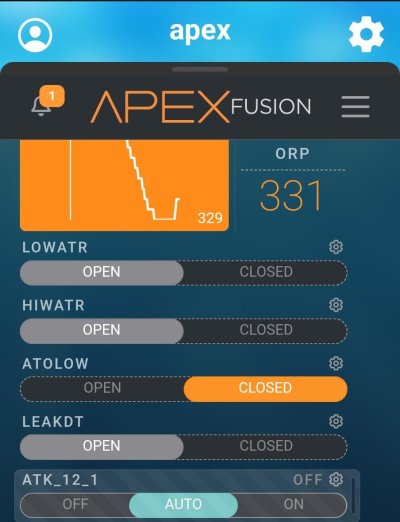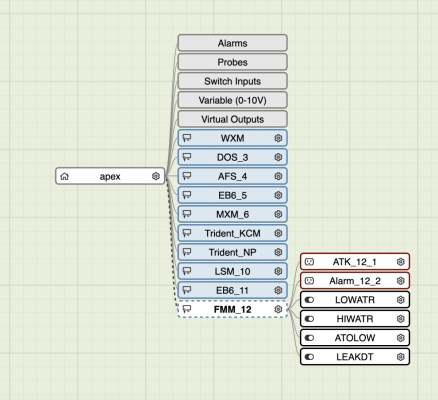I am having troubles to get my FMM module to function as ATO
1. I am getting proper response from my sensors but the PMUP doesnt work
2. If i manually trigger the PMUP ON, it feeds properly but not on auto mode
So i was sure it was to do with the programming .. i have been reviewing the program and it looks ok to me... program as below
Fallback OFF
Set OFF
If LOWATR OPEN Then ON
If HIWATR CLOSED Then OFF
If ATOLOW OPEN Then OFF
When On > 002:00 Then OFF
This is my second FMM and i still have the same problem even after replacing the FMM module.. any suggestions that i could do...
1. I am getting proper response from my sensors but the PMUP doesnt work
2. If i manually trigger the PMUP ON, it feeds properly but not on auto mode
So i was sure it was to do with the programming .. i have been reviewing the program and it looks ok to me... program as below
Fallback OFF
Set OFF
If LOWATR OPEN Then ON
If HIWATR CLOSED Then OFF
If ATOLOW OPEN Then OFF
When On > 002:00 Then OFF
This is my second FMM and i still have the same problem even after replacing the FMM module.. any suggestions that i could do...