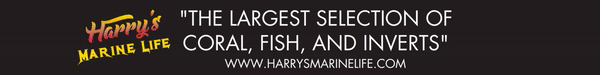Navigation
Install the app
How to install the app on iOS
Follow along with the video below to see how to install our site as a web app on your home screen.
Note: This feature may not be available in some browsers.
More options
You are using an out of date browser. It may not display this or other websites correctly.
You should upgrade or use an alternative browser.
You should upgrade or use an alternative browser.
Picture posting?
- Thread starter Tomasz
- Start date
- Tagged users None
Assuming you have them hosted elsewhere, you just need the URL for the image. Then surround that URL with image tags. Just before the URL put [img ] (without the space). After the URL put [/img ], again without the space. There are no spaces in the string. Many people get Photobucket accounts. When you do that, the Photobucket software provides the proper string.
As for photo size, I suggest you make the longest dimension 750 to 800 pixels. If you're using Photoshop, you can save the image using File, Save for Web. If you are saving it otherwise, save the jpg file at Level 6. Your file size should, in most cases, be in the 100 to 200 kb range. Saving at larger file sizes just makes the image take longer to load and doesn't improve what people can see on their displays.
Gary
As for photo size, I suggest you make the longest dimension 750 to 800 pixels. If you're using Photoshop, you can save the image using File, Save for Web. If you are saving it otherwise, save the jpg file at Level 6. Your file size should, in most cases, be in the 100 to 200 kb range. Saving at larger file sizes just makes the image take longer to load and doesn't improve what people can see on their displays.
Gary
- Joined
- Dec 1, 2008
- Messages
- 164
- Reaction score
- 0
Thanks for the pointers. Here is how I do it:
I host my photos at photobucket. When I upload them I highlight the picture and copy the IMG Code. Then on this side I click the icon with the mountin and sun, remove the http://, and paste the IMG Code from photobucket.
 [/IMG]
[/IMG]
And all I can see is RED X.:sad:
Here is the IMG Code that I paste in:

What am I doing wrong?
I host my photos at photobucket. When I upload them I highlight the picture and copy the IMG Code. Then on this side I click the icon with the mountin and sun, remove the http://, and paste the IMG Code from photobucket.

And all I can see is RED X.:sad:
Here is the IMG Code that I paste in:

What am I doing wrong?
ya, just post the img code right to the post and it will be fine.
Similar threads
- Replies
- 15
- Views
- 266