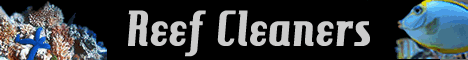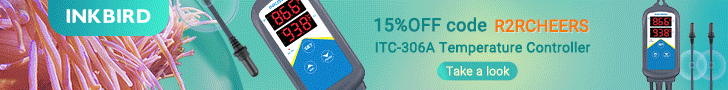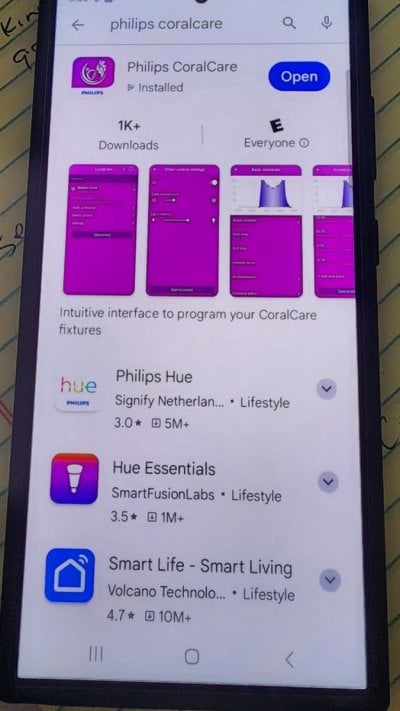I have three Coralcare Gen 2 lights with the controller. When first received back in March everything worked fine.
I connected the controller to my laptop via USB, set up the and ensured connectivity, and then set up my schedule. Plugged the controller into the power supply and was able to connect to it via wifi when needed until recently.
For the last couple of weeks I have been unable to connect to the lights via WiFi or when connected to my laptop via USB. When plugged in to the laptop, the app shows that there is an available device, but when I click to connect it says the connection to the controller could not be made. The controller does not show up as an option for Wifi under any circumstances.
The controller still runs my schedule with no problem - I just can't make any changes.
I called Signify, who supports these lights in the USA, and they really had no experience with them. They suggested I go to the manufacturer for a warranty replacement.
When contacting Coralvue, where I bought the lights, they did no troubleshooting and said to send the unit in so they could test it themselves.
The problem is that without the controller I can't run my schedule. I'll have to manually plug them in every morning and unplug them at night. They'll be at full intensity with the spectrum used to light up a restroom rather than a coral tank.
Does anyone have experience with the Coralcare Gen 2 Controller?
I connected the controller to my laptop via USB, set up the and ensured connectivity, and then set up my schedule. Plugged the controller into the power supply and was able to connect to it via wifi when needed until recently.
For the last couple of weeks I have been unable to connect to the lights via WiFi or when connected to my laptop via USB. When plugged in to the laptop, the app shows that there is an available device, but when I click to connect it says the connection to the controller could not be made. The controller does not show up as an option for Wifi under any circumstances.
The controller still runs my schedule with no problem - I just can't make any changes.
I called Signify, who supports these lights in the USA, and they really had no experience with them. They suggested I go to the manufacturer for a warranty replacement.
When contacting Coralvue, where I bought the lights, they did no troubleshooting and said to send the unit in so they could test it themselves.
The problem is that without the controller I can't run my schedule. I'll have to manually plug them in every morning and unplug them at night. They'll be at full intensity with the spectrum used to light up a restroom rather than a coral tank.
Does anyone have experience with the Coralcare Gen 2 Controller?