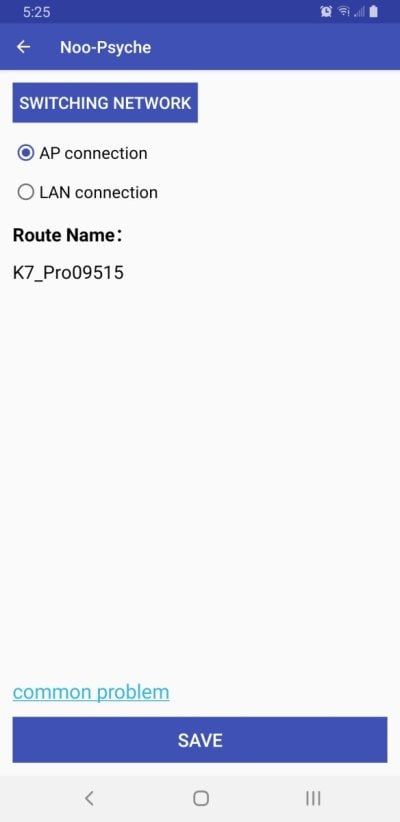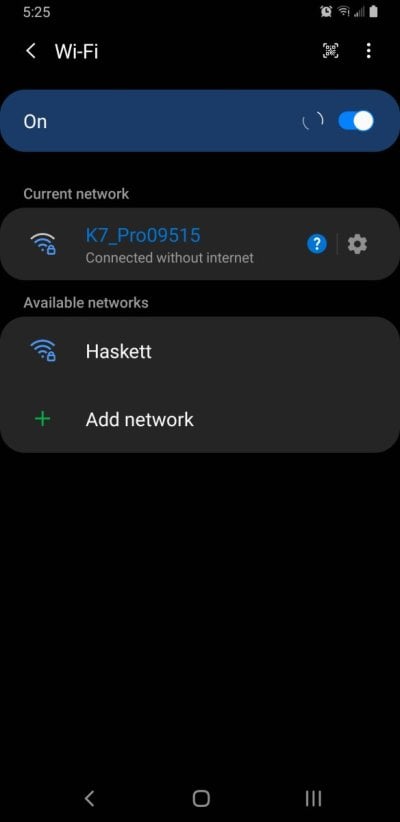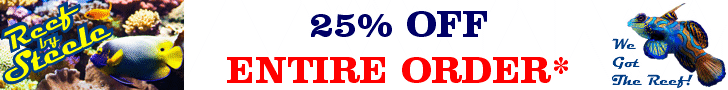I have my light schedule set up and have the light in AP mode, however if I am not connected to the noopsyche wifi it will not follow schedule. I cannot use my internet if I'm connected the entire time to noophyce network. Am I doing something wrong? TIA
Navigation
Install the app
How to install the app on iOS
Follow along with the video below to see how to install our site as a web app on your home screen.
Note: This feature may not be available in some browsers.
More options
You are using an out of date browser. It may not display this or other websites correctly.
You should upgrade or use an alternative browser.
You should upgrade or use an alternative browser.
Noopsyche Help
- Thread starter c4haskett
- Start date
- Tagged users None
When you made your changes, did you hit save?
YesWhen you made your changes, did you hit save?
Any pictures? like a spectrum setting, before and after saving.
Any pictures? like a spectrum setting, before and after saving.
BeforeAny pictures? like a spectrum setting, before and after saving.
Attachments
Anyone??
My light is in AP mode, it is set to auto. I saved my schedule. The schedule will not work in auto mode unless I have my phone connected to the Noopsyche wifi the entire time. How can I fix this please. TY!!
My light is in AP mode, it is set to auto. I saved my schedule. The schedule will not work in auto mode unless I have my phone connected to the Noopsyche wifi the entire time. How can I fix this please. TY!!
I have these lights too, and I might not be much help but I'll try. They were definitely hard to get going the first time.
Just to clarify,
When you are connected, the lights are responding to your slider adjustments? But not saving and still going after you exit and switch back to your phones/home wifi, correct?
Just to clarify,
When you are connected, the lights are responding to your slider adjustments? But not saving and still going after you exit and switch back to your phones/home wifi, correct?
Fwiw the picture you have above is not where you save the schedule. It's on the screen where you manipulate the schedule, all the way at the bottom. Is that where you're hitting save?
Correct. They work fine when connected to the app but when I disconnect and use my home wifi they do not follow schedule. I have saved it where I enter my schedule.I have these lights too, and I might not be much help but I'll try. They were definitely hard to get going the first time.
Just to clarify,
When you are connected, the lights are responding to your slider adjustments? But not saving and still going after you exit and switch back to your phones/home wifi, correct?
Yes. I'm hitting save on the screen where I adjust the schedule and turn lights to auto. The light is also on auto mode. I have saved everything so far.Fwiw the picture you have above is not where you save the schedule. It's on the screen where you manipulate the schedule, all the way at the bottom. Is that where you're hitting save?
Ok. Just checking. How many lights ya got? Maybe try it on the other one and make this one the slave?
+1 to see if another light as the master will fix this.
Unfortunately just 1. Or maybe fortunately....Ok. Just checking. How many lights ya got? Maybe try it on the other one and make this one the slave?
can you try LAN mode to see if the problem persists?
I'm going to try that this weekend. I tried today but im not sure how to make a dedicated 2.4 connection for the light. It's on 5g right now.can you try LAN mode to see if the problem persists?
I really hope to get these lights working right. I've had kessil, reefbrite, reef breeders and radions and to me personally these have the best coloration I've seen. The light blue looks just like a Google pic of the Caribbean Ocean. I love it. Just wish it would work on auto.
Having the same issue, hopefully we can get some quick responses to fix this for our tanks!I'm going to try that this weekend. I tried today but im not sure how to make a dedicated 2.4 connection for the light. It's on 5g right now.
Similar threads
- Replies
- 5
- Views
- 289