Gear:
3 MP10mQD Mobius wave makers (setup in left, right, and back placement of my tank)
MXM module
Apex A3 Pro
What profiles are provided for Vortech pumps in Neptune?
I am only seeing (constant, reef crest, lagoon, pulse, tidal, nutrient). In old documentation for the WXM module, it also showed an anti-sync and back profiles as well.
Am I doing something wrong?
(See attached photo)
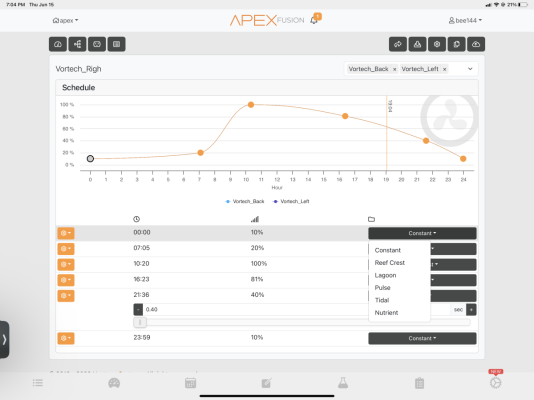
3 MP10mQD Mobius wave makers (setup in left, right, and back placement of my tank)
MXM module
Apex A3 Pro
What profiles are provided for Vortech pumps in Neptune?
I am only seeing (constant, reef crest, lagoon, pulse, tidal, nutrient). In old documentation for the WXM module, it also showed an anti-sync and back profiles as well.
Am I doing something wrong?
(See attached photo)
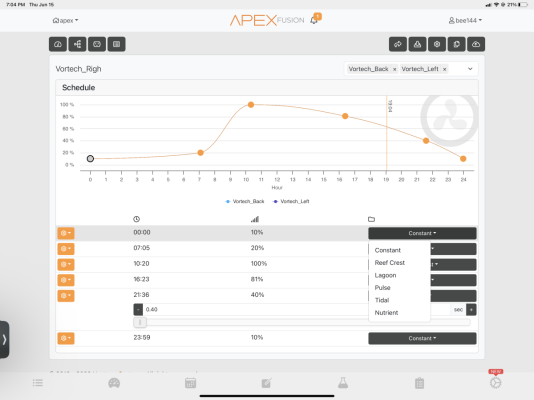
Last edited:












