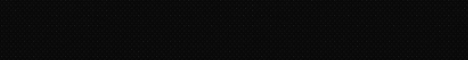I have a radion xr30 blue gen 5. When connecting to it through the Mobius app I get a error saying schedule failed to load. Noticed in the setting that there’s an update available for the light but I get an error saying it timed out. No matter how many times I log out and back in, unplug and plug in the light, uninstall and install the app I simply cannot have control over my lights anymore. I can’t believe the marketing that went into radion only to have this issue persist for so long. Every piece of equipment is vital and plays a part in keeping the reef alive. This cannot happen especially for the price point.
Anyone have a solution?
Anyone switch lighting due to this? If so, what?
Anyone have a solution?
Anyone switch lighting due to this? If so, what?