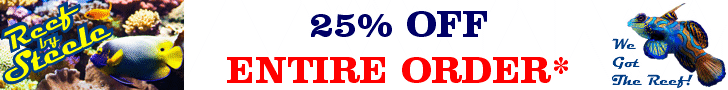- Joined
- May 31, 2017
- Messages
- 1,930
- Reaction score
- 2,140
So.....I had a computer issue and had to reinstall everything.
My light composer backup was on the computer and I don't have another backup.
My question is if there is a way to get it off the P4?
My light program works and I really don't see the need to fiddle with it, but it would be nice to not have to totally redo it.
I'm sure someone has run into this before. Any ideas? There should be a way to do this. Next time I'll back it up to a thumb drive.
My light composer backup was on the computer and I don't have another backup.
My question is if there is a way to get it off the P4?
My light program works and I really don't see the need to fiddle with it, but it would be nice to not have to totally redo it.
I'm sure someone has run into this before. Any ideas? There should be a way to do this. Next time I'll back it up to a thumb drive.