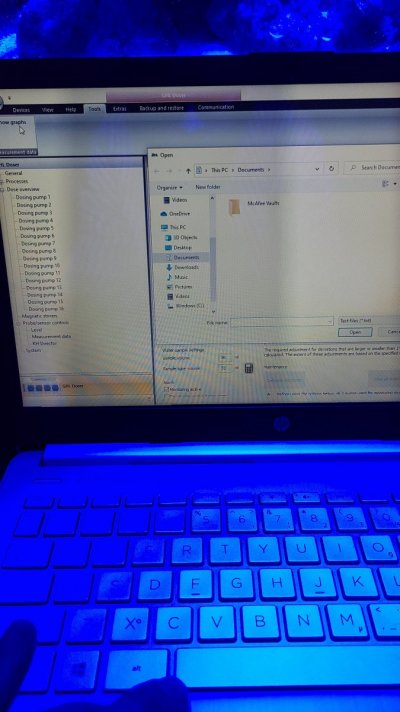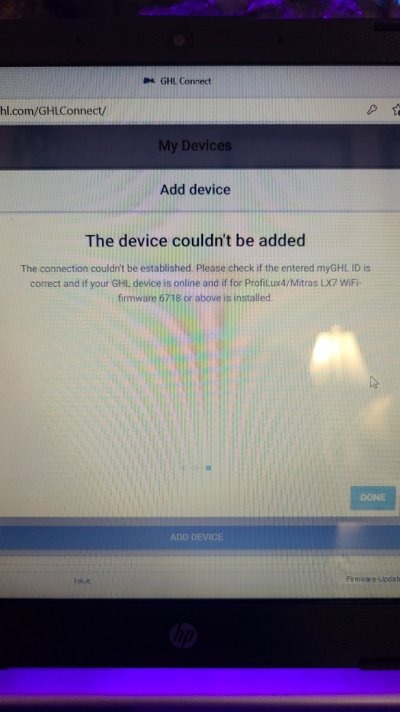I have had a lot of issues getting my Kh director up and running, I first used the app which failed, I then used my computer #1 and when I did the firmware update outlined in the video something and the program stopped working. I bought a new computer, It went well but then stopped working; turned out, the computer itself was broken! Bad luck! I was very upset! So I went and got a brand new computer again (3rd times the charm?) and plug the Kh direct in and it lights on fire...... well maybe not. I finally managed to get it to work! It was a series of frustrating events for someone who is use to apple download and play.
Now!
It is all set up I want to see the charted results of my kh!
I have done dozens of tests and it is not mapping my data? Do I need the other controller ?
2nd
I am unable to connect online to the my ghl connect, it says it has the wrong ghl identification o the wifi/profilux/ has to be updated?
Does i need the profilux controller to do this?
Ill start here and see if I can get some help, I have used all the videos online available. An electron microscope has proven to be easier to run than this equipment such far LOL!!
Now!
It is all set up I want to see the charted results of my kh!
I have done dozens of tests and it is not mapping my data? Do I need the other controller ?
2nd
I am unable to connect online to the my ghl connect, it says it has the wrong ghl identification o the wifi/profilux/ has to be updated?
Does i need the profilux controller to do this?
Ill start here and see if I can get some help, I have used all the videos online available. An electron microscope has proven to be easier to run than this equipment such far LOL!!