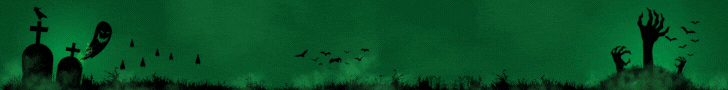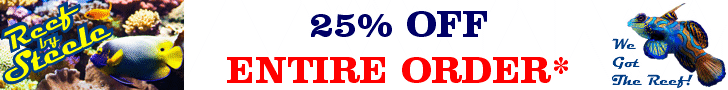I’ve had this a360x for a while and recently we changed internet providers and our wifi changed and now I can’t reconnect to the app and the light on my dongle is orange.
Navigation
Install the app
How to install the app on iOS
Follow along with the video below to see how to install our site as a web app on your home screen.
Note: This feature may not be available in some browsers.
More options
You are using an out of date browser. It may not display this or other websites correctly.
You should upgrade or use an alternative browser.
You should upgrade or use an alternative browser.
Kessil wifi connection issue
- Thread starter frankiecruz
- Start date
-
- Tags
- kessil kessil 360x
- Tagged users None
So if my newer wifi is different than that it won’t connect?Be sure you are connecting to a 2.4 ghz channel. The dongle will only work on that frequency.
The WiFi Dongle only connects to 2.4 ghz networks, so you'll need to force your router to display a 2.4ghz network only. Almost every router can do that, you just may need to tweak the settings on the router.So if my newer wifi is different than that it won’t connect?
Once you've got a 2.4ghz network being broadcast, you'll need to clear the WiFi settings on your dongle (it's trying to connect to your old network). Follow the instructions below. to reset the Wi-Fi configuration.
If these don't work, email us - [email protected] or call us tomorrow and we'll get you taken care of.
Please follow the steps below - this step by step guide should take about 3-5 minutes to complete. If you encounter any error codes please be sure to screenshot them, note the serial number, and send them to us if you cannot complete a certain step.
- Open the Kessil app, go into settings, and press “Reset App”. Press “yes” you wish to reset the app when prompted.
- Force close the Kessil app. For instruction on how to do this, please click here for iphone and here for android
- Go into your phone’s Wi-Fi connections and make sure to “forget” the Kessil Wi-Fi network if you were previously connected to the Kessil Wi-Fi.
- Reset the devices WiFi by following the steps below
- For AP9X: Go to your AP9X and locate the Wi-Fi and Intensity(INT) buttons - they are the first and third button when looking left to right. Hold those two buttons down simultaneously for 3 seconds or until the “mode” indicator light flashes red.
- For WiFi Dongle: Go to your Wi-Fi dongle and use a thumbtack or toothpick to press and hold the reset button for 3 seconds which is when the indicator light will flash red.
- Open the Kessil app. For now, skip the social media logins (you can do this at a later time) and select/search for your timezone. Select the one closest/most relevant to you. Press “Next”
- Now you will be prompted to “Choose your product”. Select AP9X or WiFi Dongle, depending on your product.
- You will see 2 connection methods. Choose the method that suits your needs.
- “Through Wireless Router”: meaning it will use your home Wi-Fi to control the light.
- “Connect Directly via Wi-Fi”: meaning you will use that lights built in Wi-Fi connection to control the light
- Press “next” on “Step 1.1” and “Step 1.2” if your “Wi-Fi” light is orange.
- Scan the QR code sticker provided in the box. If you do not have access to your QR code let us know so we can further assist you.
- If prompted to connect or join a WiFi network, choose connect or join.
- Your indicator lights should now be blue. If so, press “next”. (if using direct connect, you’re done, go to step 15)
- If you are using the connection method “Through wireless router” You will now be asked to sign into your home Wi-Fi.
- Press the small upside down triangle to the right of the Wi-Fi emblem and select your home Wi-Fi.
- Once your home network has been selected, type in your Wi-Fi password. Press “save password” when you are done.
- Press “next” and your Wi-Fi indicator light will turn from red to green (this may take up to 3 minutes). Once it’s green, go ahead and press “next”
- You should now see 3 options. If you only have one light to pair then you can press “Done”. If you have multiple lights or dongles go ahead and select the proper button depending on the product that you have.
- Once all lamps have been connected, press done. If prompted, rejoin the network you connected to in step 13, and press next.
You should now be able to see all connected lamps in your dashboard and control/group them as needed. If you cannot, let us know so we can provide additional steps.
Similar threads
- Replies
- 1
- Views
- 78
- Replies
- 3
- Views
- 253
- Replies
- 1
- Views
- 110
Colorado Lighting LED Dry Goods
Kessil A360X, Wifi Dongle and Reefbrite XHO-K15 LED Add-On Kit FOR SALE
- Price: $70- $375
- Shipping Available
- Replies
- 10
- Views
- 393
- Price: $300
- Shipping Available
- Replies
- 27
- Views
- 1,165