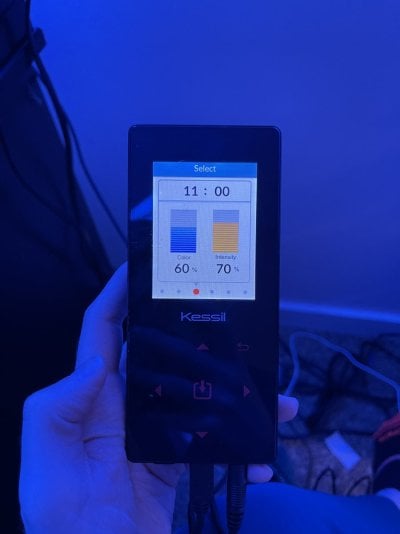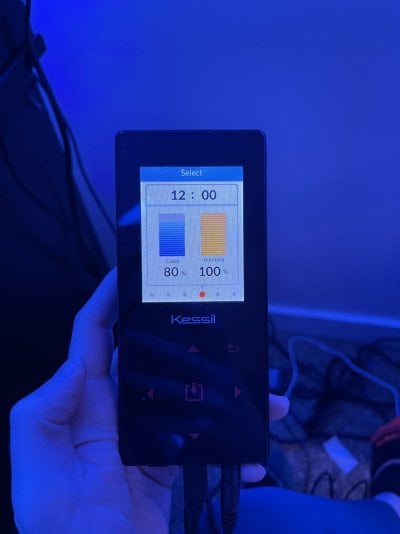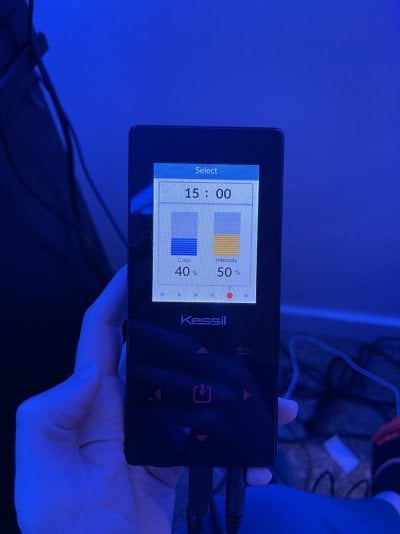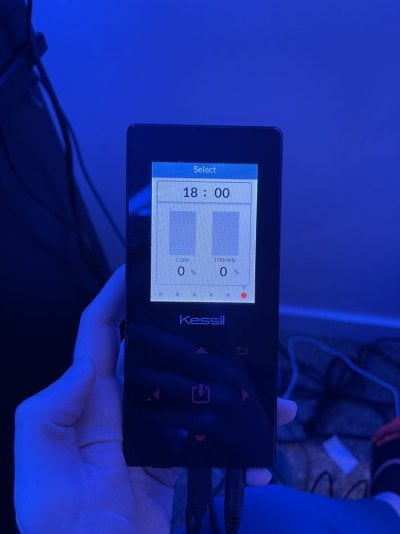hello. I have recently come into a used Kessil Tuna Blue light with Spectral Controller (older model). I set the parameters and deleted unused quick sets. I set the port to the quick set I created. However, when I exit from the settings, the light reverts to a blue light with low intensity. The home screen does not reflect the parameters set. The settings in the home page aren’t even parameters in my quick set. I tried to update the software on their website but when I downloaded it the “update firmware” button is greyed out. I only saw a software option for the Spectral Controller X. When I disconnect the remote, the light is capable of all settings via the knobs on the lamp head. I have attached a video that may explain this better. I haven’t been able to find anyone with a similar problem in my research. Any relevant advice is welcome!
Navigation
Install the app
How to install the app on iOS
Follow along with the video below to see how to install our site as a web app on your home screen.
Note: This feature may not be available in some browsers.
More options
You are using an out of date browser. It may not display this or other websites correctly.
You should upgrade or use an alternative browser.
You should upgrade or use an alternative browser.
Kessil Spectral Controller not executing set parameters
- Thread starter gingeramoeba
- Start date
- Tagged users None
Was there a video...?
Was there a video...?
hello. I have recently come into a used Kessil Tuna Blue light with Spectral Controller (older model). I set the parameters and deleted unused quick sets. I set the port to the quick set I created. However, when I exit from the settings, the light reverts to a blue light with low intensity. The home screen does not reflect the parameters set. The settings in the home page aren’t even parameters in my quick set. I tried to update the software on their website but when I downloaded it the “update firmware” button is greyed out. I only saw a software option for the Spectral Controller X. When I disconnect the remote, the light is capable of all settings via the knobs on the lamp head. I have attached a video that may explain this better. I haven’t been able to find anyone with a similar problem in my research. Any relevant advice is welcome!
Make sure you're not in demo mode or nothing will hold. Make sure the program is assigned to both ports.
I concur. I just got mine a few days ago and have been playing around with them. Demo mode has to be turned off or it will revert back to it's factory program.Make sure you're not in demo mode or nothing will hold. Make sure the program is assigned to both ports.
I’m pretty sure it isn’t in demo mode. the video isn’t working):Make sure you're not in demo mode or nothing will hold. Make sure the program is assigned to both ports.
Attachments
How do you reset it? There is no indication that it’s in Demo mode.I concur. I just got mine a few days ago and have been playing around with them. Demo mode has to be turned off or it will revert back to it's factory program.
settings -> Demo then switch it to "normal" and back out.
Oh... you have the older model! I have the a360x. Looks like it works differently.
In mine you just move over to the demo and turn it off in there.
In mine you just move over to the demo and turn it off in there.
Make sure the program is assigned to a port. There are two ports (0-10v) that you connect the lights to, but the program needs to be assigned to those ports. Just use one of the quick set programs, modify to your settings and assign to both ports. The dashboard will display which program is currently running.
I just set mine to two different programs, one on each port.



If your lights aren't following or reacting to the programs, make sure the cables are completely seated into the jacks and make sure they're clean.
Also, from your first post, your cable is plugged into port 2. Port 1 is on the left side.
Just to be clear, mine is the older model, not Spectral X.settings -> Demo then switch it to "normal" and back out.
Port 1 is corroded so I am using port 2 and put it on the settings i wantedAlso, from your first post, your cable is plugged into port 2. Port 1 is on the left side.
It’s not a connection problem, the light works fine, the remote was just showing weird numbers.If your lights aren't following or reacting to the programs, make sure the cables are completely seated into the jacks and make sure they're clean.
Cool, once you figure it out, it’s simple to program. If I may offer a suggestion when programming, pick a color % for peak hours and keep it there, then let everything go deep blue for the ramp up/down. Sustain peak intensity for 6-8hrs. I’ve been using Kessil’s for 8+ years and have found this simple rule works rather well for color, growth and overall health of the animals. But, it’s only a suggestion and it’s ultimately your reef.
Similar threads
- Price: $250
- Shipping Available
- Replies
- 3
- Views
- 272
- Replies
- 0
- Views
- 96
- Price: 230
- Shipping Available
- Replies
- 3
- Views
- 295