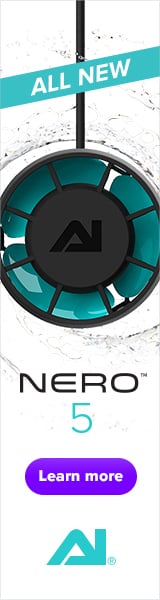i tried this and it did not work.Here is the solution; which worked from Kamoer support. Note my phone can't be set only to 2.4Ghz for a Wi-Fi hotspot. So I used a travel router Wi-Fi hotspot; which could. The only remaining issue it how to re-connect it to my regular home network. I am currently waiting for that answer from their support person.
Navigation
Install the app
How to install the app on iOS
Follow along with the video below to see how to install our site as a web app on your home screen.
Note: This feature may not be available in some browsers.
More options
You are using an out of date browser. It may not display this or other websites correctly.
You should upgrade or use an alternative browser.
You should upgrade or use an alternative browser.
Kamoer X2SR - unable to re-connect to app
- Thread starter yayforjay
- Start date
- Tagged users None
i would suggest tossing them in the trash. they are good pumps, but the app is pure trash and is not going to get fixed. Especially at this price point. Ive had zero issues with my eco tech versa.It worked for me for the first day, then the day after the device disappeared from the app. So I'm back to unable to change its settings.
Good to know about the eco tech versa, I am considering it. I am also considering hacking the Kamoer unit and make it compatible with smart home systems like home assistant. Turning on a pump at a specified time, for a length of time should be pretty easy. I would have experiment with it, it appears to have an esp32 controller in it which could be reprogramed or replaced.
well i have a nano 25 gal, i wanted the capability to dose under 1ml. the versa can dose .01ml at the minimum. Its worth every penny. I will be getting a reef pi this year, Im saving mine useless x1 pro for the pi.Good to know about the eco tech versa, I am considering it. I am also considering hacking the Kamoer unit and make it compatible with smart home systems like home assistant. Turning on a pump at a specified time, for a length of time should be pretty easy. I would have experiment with it, it appears to have an esp32 controller in it which could be reprogramed or replaced.
I have the same issue. Everything worked just fine yesterday. Today I open the app and see that the x2sr is offline. Reconnecting it fails each time at the final binding stage.I’ve been trying all day, it fails on the binding process
Yes, on the one day it was working, I set it to do two makeup water changes, now I'm stuck with 4 a day and can't change it back to two. Kameor tech stopped answering 4 days ago. So it's probably best to avoid their products.
Here is the solution; which worked from Kamoer support. Note my phone can't be set only to 2.4Ghz for a Wi-Fi hotspot. So I used a travel router Wi-Fi hotspot; which could. The only remaining issue it how to re-connect it to my regular home network. I am currently waiting for that answer from their support person.
In my situation, I have a Google Mesh wifi network. I also have a few wifi range extenders that broadcast just the 2.4ghz channel. I wanted to rename my wifi range extenders while redistributing them around the house.
By doing so, I lost connection with my X2SR unit. When resetting the device by holding the Reset button for a few seconds. When the unit came back on, the status LED would blink green (I guess yellow per documentation) for a few seconds and then turn a solid red. No matter how many times I reset and cleared the app cache, uninstalled and deleted the app, and recreated my Kamoer account. I got the same results.
I then came across this post. I was about to give up but the document @jjlink posted got me halfway there.
This is what I did, mileage may vary.
1. I took my son's Pixel phone to establish the wifi hotspot per the document. NOTE: the hotspot has to provide access to the internet (allows tethering with a data plan). I found that using an old phone that didn't have tethering, the steps didn't get me any results.
2. Once the hotspot is set up and turned on. I performed the reset steps on the X2SR by pressing and holding the Reset button for a few seconds. Once I heard the beep I let go. When the unit reboots, the status LED blinks green, a few times, and then a solid green. I checked how many devices were on the hotspot and it showed that I had one. NOTE: It will only turn green if you set up the hotspot exactly, case sensitive.
3. I then used my phone to connect to the same hotspot and opened the Kamoer app. Once on the main My Devices screen, I went to add a new device. I saw the X2SR under the local list at the top. I clicked on it and established a connection to the unit. When completed, it became available to interact with from the My Devices page.
4. At this point, I can interact with it but it isn't on my home network and I didn't want to set up a hotspot each time I needed to interact with it. I started looking around the app and the device settings and found that under the Settings -> Update, I had a notification to update, highlighted in red font. I went through updating the unit. I believe the unit rebooted at least once. When it was fully updated, I checked that I still had access to the unit after the update.
5. Once I confirmed everything was still working after the update. I figured, why not try to reset it and connect it to my home network? I disconnected my phone from the hotspot and turned off the hotspot from my son's phone. Perform another reset on the X2SR by holding down the reset button. Once the unit rebooted, I noticed the status LED was blinking a lot faster (I'm guessing it is 1 second on, 1 second off - per the user manual, it is broadcasting a wifi signal). YES!
6. I followed typical setup steps and got the X2SR unit installed on my home network again.
I just completed the steps and am relieved I don't have a paperweight. This unit has served me well for almost 2 years now. This is long-winded, but I hope it helps others get theirs back online.
Yes!, the steps 3 and the following steps is was what I needed to get it back on my home Wi-Fi network. I also did the firmware update which Kamoer tech support ask me to do before but couldn't because my phone was on my home Wi-Fi rather than the ali_mprov_ZL Wi-Fi network. Thanks for your excellent detailed instructions.
I followed the advice on this link... which is listed above...

 www.ultimatereef.net
Basically I used my iphone SE.. turned on hot spot, had to rename my phone as in the instructions, turn on maximize compatibility - this turn on 2.4... the yellow light stayed on solid.. no blue light.
www.ultimatereef.net
Basically I used my iphone SE.. turned on hot spot, had to rename my phone as in the instructions, turn on maximize compatibility - this turn on 2.4... the yellow light stayed on solid.. no blue light.
I then used my ipad to connect to the iphone hotspot... opened the komar software and it worked.. have not worked out how to connect to home network yet. BUT it is working... thanks everyone...

Kamoer X2SR troubleshooting
I'm looking for any owners of the aforementioned AWC to see if they have encountered an issue (and hopefully fixed it). The issue: I unbinded the device from the app, reset it, and now it won't show up on wifi to reconnect to. That's the problem, it flashes green like it's waiting to connect...
 www.ultimatereef.net
www.ultimatereef.net
I then used my ipad to connect to the iphone hotspot... opened the komar software and it worked.. have not worked out how to connect to home network yet. BUT it is working... thanks everyone...
I have a similar issueHi there,
I have been using my Kamoer X2SR PRO for the past ~11 months without (serious) issue.
However, a couple of days ago I woke up to find the device was "offline" on the Kamoerremote app. I couldn't get it back online, so tried 'unbinding' / removing the device from my account on the app. Big mistake! I am now completely unable to re-connect/re-bind my device to the app.
It fails in a variety of ways: most commonly at 8% or 10%, or 60%.
I really have tried everything I can think of including via extensive searching on the forum: binding while next to my router, binding while 20+ feet away from the router, ensuring I have only 2.4G WiFi enabled through my router, disabling WiFi security, deleting and re-downloading the app, deleting my account on the app, making sure location services are enabled for the Kamoerremote app, turning mobile data off on my phone etc. I've even tried on 3 different Kamoerremote app accounts and on 3 different mobile phones.
I'm at a total loss for how to get this infernal thing back on the app and working again. It is driving me crazy! All the more so because it has been up and working for 11+ months without issue. I am kicking myself for unbinding the device from the app in a moment of madness - but it also shouldn't be this hard to get it back online!?
I have contacted CoralVue support and they just gave me generic advice which hasn't worked.
Has anybody experienced anything similar and had a positive outcome!?
Thanks,
Jay
I made the same mistake of unbinding the Kamoer X2SR device from the app. The way I got it going again was following the steps Kamoer support gave me: (See the attached PDF file below).I have a similar issue
1. Turn on mobile data in mobile network settings
2. Find the personal hotspot settings in the phone settings, set the hotspot SSID
to ali_mprov_ZL, and set the password to 111111111
3. Turn on personal hotspot.
4. Power on the dosing pump, operate the reset button to put the dosing pump into
the network distribution state, and then wait for the dosing pump to connect
automatically.
The blue light will stay on after success.
5. Find another mobile phone to connect to the personal hotspot, log in to the App,
and find it in the Local Devices list on the Add Device page.
To see the device, select Bind.
Then follow steps 3 through 6 in the post above by Chee-tomorpha on Apr 21, 2024.
3. I then used my phone to connect to the same hotspot and opened the Kamoer app. Once on the main My Devices screen, I went to add a new device. I saw the X2SR under the local list at the top. I clicked on it and established a connection to the unit. When completed, it became available to interact with from the My Devices page.
4. At this point, I can interact with it but it isn't on my home network and I didn't want to set up a hotspot each time I needed to interact with it. I started looking around the app and the device settings and found that under the Settings -> Update, I had a notification to update, highlighted in red font. I went through updating the unit. I believe the unit rebooted at least once. When it was fully updated, I checked that I still had access to the unit after the update.
5. Once I confirmed everything was still working after the update. I figured, why not try to reset it and connect it to my home network? I disconnected my phone from the hotspot and turned off the hotspot from my son's phone. Perform another reset on the X2SR by holding down the reset button. Once the unit rebooted, I noticed the status LED was blinking a lot faster (I'm guessing it is 1 second on, 1 second off - per the user manual, it is broadcasting a wifi signal). YES!
6. I followed typical setup steps and got the X2SR unit installed on my home network again.
Attachments
Hi there, I am experiencing the same issue with my X2SR Pro water changer. Did you find a solution?Hi there,
I have been using my Kamoer X2SR PRO for the past ~11 months without (serious) issue.
However, a couple of days ago I woke up to find the device was "offline" on the Kamoerremote app. I couldn't get it back online, so tried 'unbinding' / removing the device from my account on the app. Big mistake! I am now completely unable to re-connect/re-bind my device to the app.
It fails in a variety of ways: most commonly at 8% or 10%, or 60%.
I really have tried everything I can think of including via extensive searching on the forum: binding while next to my router, binding while 20+ feet away from the router, ensuring I have only 2.4G WiFi enabled through my router, disabling WiFi security, deleting and re-downloading the app, deleting my account on the app, making sure location services are enabled for the Kamoerremote app, turning mobile data off on my phone etc. I've even tried on 3 different Kamoerremote app accounts and on 3 different mobile phones.
I'm at a total loss for how to get this infernal thing back on the app and working again. It is driving me crazy! All the more so because it has been up and working for 11+ months without issue. I am kicking myself for unbinding the device from the app in a moment of madness - but it also shouldn't be this hard to get it back online!?
I have contacted CoralVue support and they just gave me generic advice which hasn't worked.
Has anybody experienced anything similar and had a positive outcome!?
Thanks,
Jay
Similar threads
- Replies
- 1
- Views
- 85
- Replies
- 2
- Views
- 503
- Replies
- 2
- Views
- 103