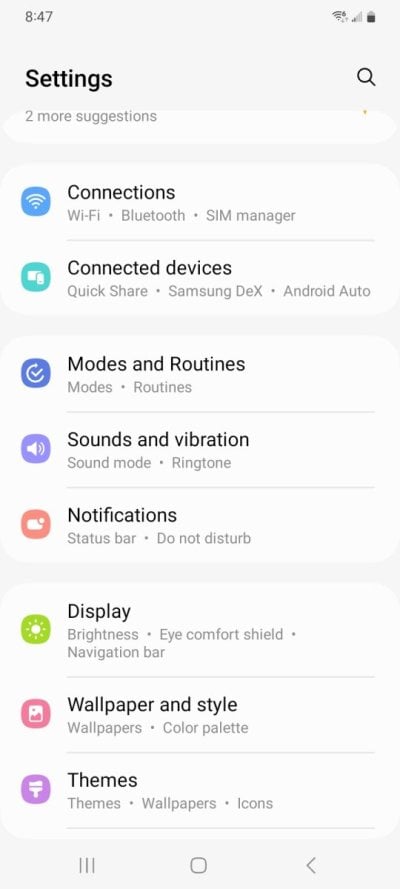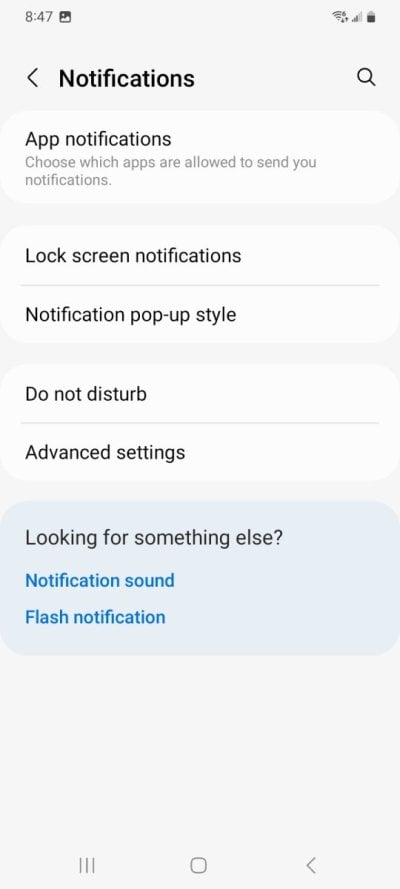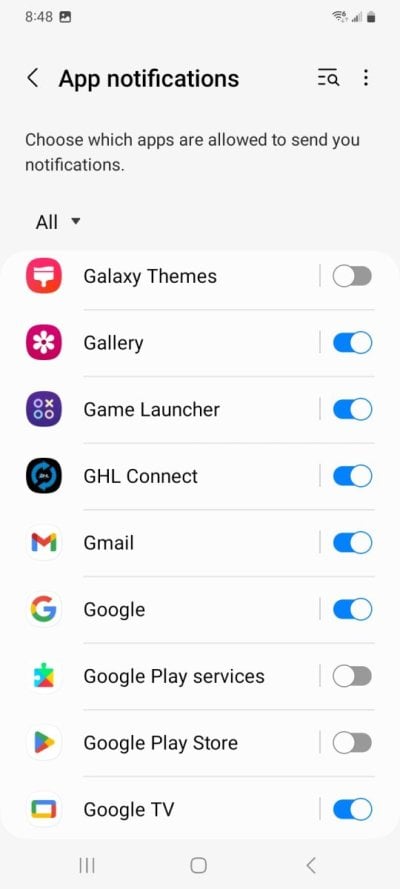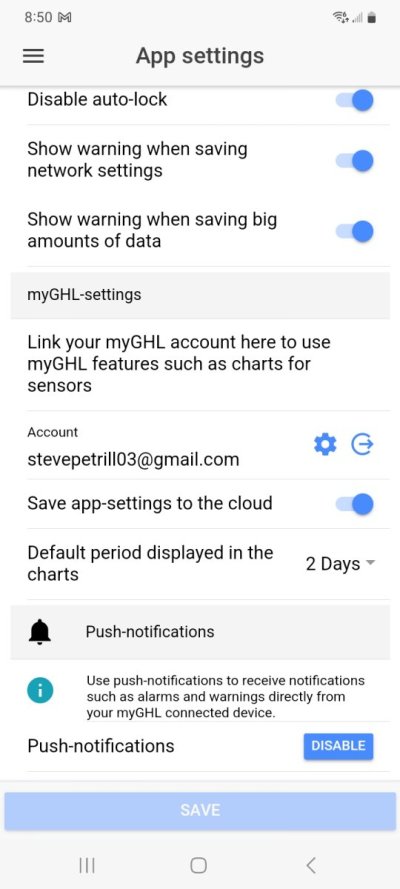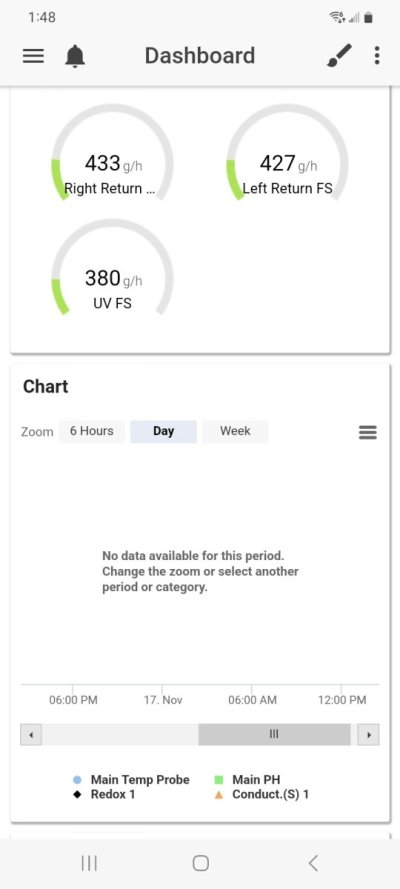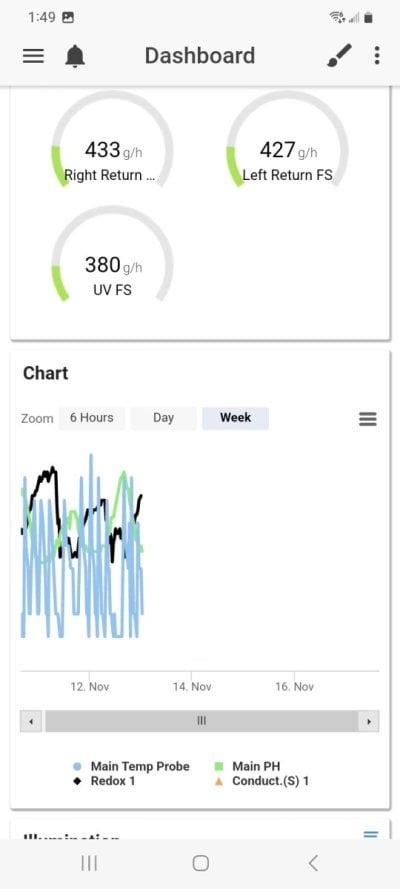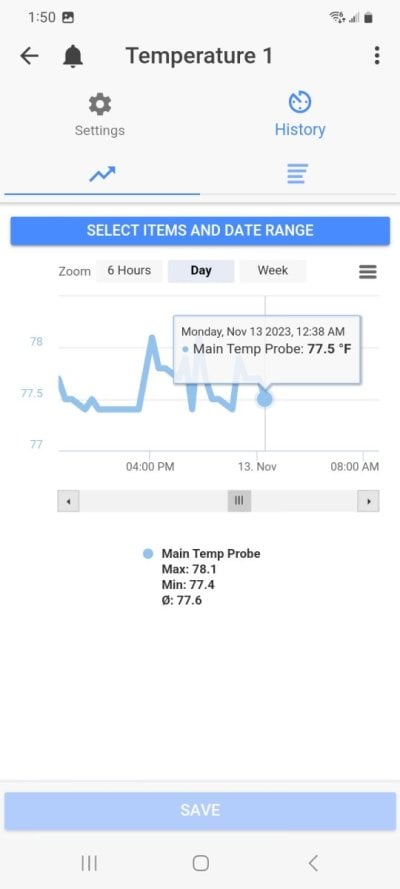A little Info for GHL Connect App users. About a week ago I noticed that the charts were not updating on the Connect App on my Android phone. I also attempted to log into My GHL with no success. Usually this happens when Germany is doing an update to the servers and or App and is usually back online in a few hours and no longer than a day. After not working for 3 days I sent in a ticket and also called Vinny and it looks like the issue was that GHL Germany was attempting to do an update for Apple users because of some protocol issues with ISO 17. This somehow stopped the chart updates with Android devices. Germany corrected the issue a few days ago with an Update but then the Notifications stopped working. My Connect App is set to update automatically and with the update to correct the Chart Issue, the App for some reason went to System Apps instead of User Apps. System Apps are Read Only and you can't enable Notification due to No Permission. I sent another ticket on this issue and today Germany sent a new update that now downloads the App as a User App. Notifications seem to be working now. For users that have the App selected for Enable Automatic Updates, for this fix it did not Auto Update so you need to go into the App Store and manually install the update. At least I had too. I am also a Beta User for the Connect App but that should not matter, and if you had these issues, the new update should fix it. The New Version is 3.24.10.
Just thought I would give you GHL users an update.
Just thought I would give you GHL users an update.