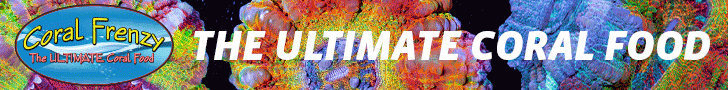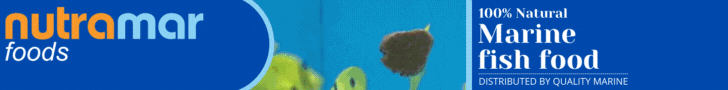I'm hoping there's someone here that knows more about Hydros communication methods? I've worked with Coralvue support and they stopped troubleshooting or being willing to help me once they proved that there's a problem with my home network.
We proved that by setting up my phone as a hotspot with the wifi turned off in the house, setting the phone to the same SSID and password as my wifi, and then using the Hydros app to change my wave engine settings. the updates went through immediately.
However, when I have my network on, using the Hydros app, anytime I make a change, it says upload failed. However, if I close and restart the app and check my 4 gyres, the change was actually implemented. Down the road I was planning to go with a Hydros controller, however, given the network issues with my out of box network configuration, I am forced to go with some other controller system.
My 10 year old apex classic works fine with my network settings, My 3 AI Hydra LEDs work without a hitch, and my Reefmat 1200, as well as Mobius connected MP40s.
With that said, anytime I make a change with the Hydros app on my network, it says in bright red "Upload failed". But like I said, if I close the app and go back in the change is implemented. If I switch from normal operation in the hydros app to feed mode, it takes effect immediately. I'm even able to do Firmware updates from the Hydros app to the wave engine. It's only when I hit upload to make changes to the speed percentages or change the running mode that it says "upload failed".
I'm happy to make changes to my router, but Coralvue is not willing to tell me what standard network settings are needed. What IP ranges, what Port (other than http port, which if that were true, then the upload button would work just fine).
Any network gurus know how the hydros app works and what network settings it uses to communicate with the upload button?
Like I said, I have all standard settings in place. The only thing is Asus routers use trend micro to keep the network secure. I don't know if it's one of those settings that it sees the Hydros app as being malicious on the network?
We proved that by setting up my phone as a hotspot with the wifi turned off in the house, setting the phone to the same SSID and password as my wifi, and then using the Hydros app to change my wave engine settings. the updates went through immediately.
However, when I have my network on, using the Hydros app, anytime I make a change, it says upload failed. However, if I close and restart the app and check my 4 gyres, the change was actually implemented. Down the road I was planning to go with a Hydros controller, however, given the network issues with my out of box network configuration, I am forced to go with some other controller system.
My 10 year old apex classic works fine with my network settings, My 3 AI Hydra LEDs work without a hitch, and my Reefmat 1200, as well as Mobius connected MP40s.
With that said, anytime I make a change with the Hydros app on my network, it says in bright red "Upload failed". But like I said, if I close the app and go back in the change is implemented. If I switch from normal operation in the hydros app to feed mode, it takes effect immediately. I'm even able to do Firmware updates from the Hydros app to the wave engine. It's only when I hit upload to make changes to the speed percentages or change the running mode that it says "upload failed".
I'm happy to make changes to my router, but Coralvue is not willing to tell me what standard network settings are needed. What IP ranges, what Port (other than http port, which if that were true, then the upload button would work just fine).
Any network gurus know how the hydros app works and what network settings it uses to communicate with the upload button?
Like I said, I have all standard settings in place. The only thing is Asus routers use trend micro to keep the network secure. I don't know if it's one of those settings that it sees the Hydros app as being malicious on the network?