Hi @Ranjib ,
Hope you are doing well. I am tagging you on this post as i am facing an issue while setting up my Ph sensor with ADS1115 in Reefpi.
Below is my Setup. I am hoping to get this resolved so that this also act as a guide to other users who don't have access to EZO pH circuit board.
Connect ADS1115 to Raspberry Pi:

Post that i reboot the system and created an new Analog Input connector in config>connectors where i selected data PIN to 0 as per A0 on ADS1115

Now in the pH tab i added a new device as pH sensor with below settings.

As you can see in the above screenshot i am getting these readings when there is no probe connected to pH sensor. I need to know what is it that i am missing here. Also i When i connected the sensor i am getting following readings

Below is the sensor and ph card i am using
SENSOR
PH_SESNOR MODULE 1.0
P.S i am newbie to all this. So require your help
Hope you are doing well. I am tagging you on this post as i am facing an issue while setting up my Ph sensor with ADS1115 in Reefpi.
Below is my Setup. I am hoping to get this resolved so that this also act as a guide to other users who don't have access to EZO pH circuit board.
Connect ADS1115 to Raspberry Pi:
- Connect VCC of ADS1115 to 3.3V pin of Raspberry Pi.
- Connect GND of ADS1115 to GND pin of Raspberry Pi.
- Connect SDA of ADS1115 to SDA pin of Raspberry Pi.
- Connect SCL of ADS1115 to SCL pin of Raspberry Pi.
- Connect the analog output of the pH sensor to any of the four analog input channels A0 of the ADS1115.
- Connect the GND and 5v power supply
Post that i reboot the system and created an new Analog Input connector in config>connectors where i selected data PIN to 0 as per A0 on ADS1115
Now in the pH tab i added a new device as pH sensor with below settings.
As you can see in the above screenshot i am getting these readings when there is no probe connected to pH sensor. I need to know what is it that i am missing here. Also i When i connected the sensor i am getting following readings
Below is the sensor and ph card i am using
SENSOR
PH_SESNOR MODULE 1.0
P.S i am newbie to all this. So require your help