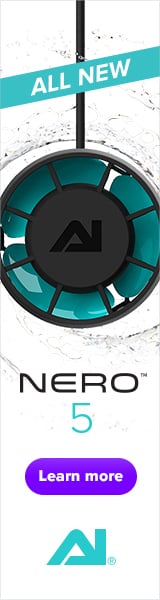9/19/2020 I'm out of time for the night, but I don't want to lose this work. I'll finish it tomorrow.
Wanted to Contribute to the Budget Reefing Community Out there with a little review and info on this Hygger $67 Dosing Pump.
If you bought this pump and are confused or frustrated or having trouble I recommend you read this as well as I can probably help.
Haven't seen any interesting or complete reviews, or tips and tricks for this anywhere yet, so thought I'd be the first.
Auto Dosing is a game changer for new reefers who want to get serious about really providing the best and stable environments for their corals.
With the popular and best line dosing pumps starting around $250-300 at the cheapest, sometimes you gotta squeeze the pennies.
Auto dosing being something you definitely don't want to be something to fail or mess up, I'm putting my neck on the line for all the Budget Reefers out there. I'll probably eventually upgrade this in a year or so to a nicer one once I save up a bit, but until then. It's gonna have to do. So I will update this every 6 months until I upgrade it as well so anyone wanting to buy one can and know exactly what they're in for, at least in my experience.
Ignore this mini font below, just keywords.
Other keywords I want to throw in here really quick as I also could find any good articles regarding this.
( Yes you can run dosing lines up, Upwards, dosing line from cabinet up to tank, can you run dosing lines vertically, upwards ) Auto Dosing Lines no check valve. Do I need a check valve?
------------
I chose this Auto Doser out of all budget dosing options (There's really only about 4 lol) is that in general Hygger as a budget aquarium company tends to have more reliable products and fewer tank crashing mis-haps then Jebao. While Jebao is more well known, people often are screaming about how "This crashed my tank" like 1 out of 100, whereas with Hygger the complaints or more about their ease to use and overall long term quality. Jebao has those same pitfalls so I went the Hygger route.
-----
The important thing IMO to know with these budget dosing and ATO pumps is that the Mechanical aspects of the pump are probably 99% of the time going to be okay. Where people error is in thinking by buying a $70 Dosing Pump, they're going to be getting a similar or compatible software to those found in the $300+ ones.
The main difference in price between the budgets and the more expensive ones is simply the computer inside. With a more complex and better working computer system inside, it will most likely be more reliable and able to handle more complex functions. Thus also much more expensive
With the less complex computer systems, they're designed to be very basic binary computer systems. Perform 1,2,3 and then 1,2,3. Trying to get it to perform 4,3,5,7,3,2,4,1, is generally when you start to get errors.
Therefore I always try to keep the programming on these devices as simple as possible, and as little room for error as possible. With that I did not program any of the pumps to be operating at the same time, as now I'm asking the computer to computer with all 4 pumps at the same time, and I know when they develop these programs they're generally working with just 1-2 at a time, and then at the end, do very quick and brush off QC's to ensure when running at full capacity there's no bugs. This is common in all areas of cheaper technology in life (Or so I've found it)
Therefore, just running 1 pump, on it's own at a time, with at least a 5-10 minute gap between operation allows for the least amount of computing work, and effort for the machine, while still achieving identical results.
Additionally, I went for one of the higher priced mechanical and manual programming systems, as with the "WiFi systems" going for the cheapest model, you're bound to run into bugs as when you enter in a wireless network on cheap technology, you're opening the door for all kinds of issues due to ping and connection errors.
With all that said. Lets get into the Actual system!
------------------------------
Here's just 2 photos of the pump.


It's a 4 pump system, but the software is designed for 8 lines, meaning I assume one could add a slave pump as well, I do not see a specific Hygger Slave pump, and I doubt the software is compatible with another brand, though I may be mistaken. Probably a second main pump could be converted to be programmed onto 1. There is an Ethernet port in the back allowing for daisy chaining. Maybe for future release.
It comes with 8 actually pretty nice quality soft rubber/plastic lines. 2 for each pump (1in, 1 out) They're only about 18 inches, so not much use if you're not dosing directly into a sump. I also opted for the $6.00 more expensive that came with an attachable house mount.

The programming and calibration is super EASY to do, but really hard to get and figure out how to get it done.
Once you understand it, it's a breeze, but also time consuming.
Also super important note is again this system is CHEAP. So it is a one way road type of programming. Meaning you have to do it EXACTLY right the first time, or start again from the very beginning, there is no back, clear, back up, or oops button. It requires German Precision! (I'm 1/4 German so I can say that)
The Up and Down Arrows will take you to the Calibration Menu.
The Left and Right Arrows will allow you to manually operate the pumps, if you wanted to dose a little extra one might do this, or to prime/re-prime lines.
----------------------------------------
1. Calibration - The Calibration concept is simple in basically the machine measuring how many ML's it thinks it's sending out, vs how many it's actually sending out.
You will need 2 containers and one of them must be able to accurately measure 100ML
(or at least as accurate as you want it to be, 1 or 2 ml off probably wont kill anything)
I purchased this container at the same exact time which measures 25ML increments so was perfect. (Photo here it was $55.
it was $55.

I filled it up with about 800ML of RODI water, and just used the left and right chambers back and forth making sure to adjust and level the amounts to 100% accuracy before each calibration (i.e. take or add any water needed to make sure it was resting at an even 100ML Increment mark)
DO NOT BE SURPRISED IF THE PUMPS ARE ALMOST 100ML OFF! Again this is CHEAP stuff. But it WORKS if you program it right.
My Pumps were calibrated as follows
(When I say 167 to 100 ML I mean the pump had to pump what it thought was 167 ML before it was actually 100ML. I calibrated each pump 5 times to ensure it was exactly the same every time. I also did it with the lines if 3 different orientations to ensure the positioning of the lines actually had 0 influence)
1. 167 to 100 ML
2. 103 to 100 ML
3. 137 to 100 ML
4. 101 to 100 ML
The pumps themselves had different levels of "quality" or working capacity. Meaning they're pretty cheaply put together. I wonder how long they'll last. Wonder if a better quality mechanic from a different company would fit the same head. I'll have to research that out.
How to calibrate: (they give instructions, but not 100% complete)
Before you calibrate the pumps you will want to fully prime the lines, so you need to get into the "Manual Pump mode" [follow the instructions in the booklet they provide, or scroll back up here.] If you don't you will be short whatever ML amount of air is in the lines every time you calibrate, and mess the whole thing up.
You can get into the Calibration menu by pressing the Up or Down Arrow from the main menu, move the cursor to the pump you want to Calibrate with the Left or Right arrow, and hit ENT (Enter) to Select that pump.
At this point ensure you In line is connected to a RODI Source, and the out line is in connected to a container where you can accurately measure 100ML.
Then hit the UP arrow just ONCE.
The pump will now start pumping, and a counter will be on the right side of the screen showing you how many ML's the machine THINKS it is pumping.
Keep your index finger hovering above the UP button (DO NOT ACCIDENTLY HIT IT OR YOU WILL NEED TO RESTART FROM THE BEGINNING). Once your EYE measures exactly 100ML in the Container from the OUT line, hit the UP button again. If you look at the screen you will see 100ML = xxxML the right figure is how many ML's the machine thinks it just pumped, and the 100ML is equal to the 100ML of RODI now in the container connected to the OUT line.
Whichever pump you were calibrating is now successfully Calibrated.
Wanted to Contribute to the Budget Reefing Community Out there with a little review and info on this Hygger $67 Dosing Pump.
If you bought this pump and are confused or frustrated or having trouble I recommend you read this as well as I can probably help.
Haven't seen any interesting or complete reviews, or tips and tricks for this anywhere yet, so thought I'd be the first.
Auto Dosing is a game changer for new reefers who want to get serious about really providing the best and stable environments for their corals.
With the popular and best line dosing pumps starting around $250-300 at the cheapest, sometimes you gotta squeeze the pennies.
Auto dosing being something you definitely don't want to be something to fail or mess up, I'm putting my neck on the line for all the Budget Reefers out there. I'll probably eventually upgrade this in a year or so to a nicer one once I save up a bit, but until then. It's gonna have to do. So I will update this every 6 months until I upgrade it as well so anyone wanting to buy one can and know exactly what they're in for, at least in my experience.
Ignore this mini font below, just keywords.
Other keywords I want to throw in here really quick as I also could find any good articles regarding this.
( Yes you can run dosing lines up, Upwards, dosing line from cabinet up to tank, can you run dosing lines vertically, upwards ) Auto Dosing Lines no check valve. Do I need a check valve?
------------
I chose this Auto Doser out of all budget dosing options (There's really only about 4 lol) is that in general Hygger as a budget aquarium company tends to have more reliable products and fewer tank crashing mis-haps then Jebao. While Jebao is more well known, people often are screaming about how "This crashed my tank" like 1 out of 100, whereas with Hygger the complaints or more about their ease to use and overall long term quality. Jebao has those same pitfalls so I went the Hygger route.
-----
The important thing IMO to know with these budget dosing and ATO pumps is that the Mechanical aspects of the pump are probably 99% of the time going to be okay. Where people error is in thinking by buying a $70 Dosing Pump, they're going to be getting a similar or compatible software to those found in the $300+ ones.
The main difference in price between the budgets and the more expensive ones is simply the computer inside. With a more complex and better working computer system inside, it will most likely be more reliable and able to handle more complex functions. Thus also much more expensive
With the less complex computer systems, they're designed to be very basic binary computer systems. Perform 1,2,3 and then 1,2,3. Trying to get it to perform 4,3,5,7,3,2,4,1, is generally when you start to get errors.
Therefore I always try to keep the programming on these devices as simple as possible, and as little room for error as possible. With that I did not program any of the pumps to be operating at the same time, as now I'm asking the computer to computer with all 4 pumps at the same time, and I know when they develop these programs they're generally working with just 1-2 at a time, and then at the end, do very quick and brush off QC's to ensure when running at full capacity there's no bugs. This is common in all areas of cheaper technology in life (Or so I've found it)
Therefore, just running 1 pump, on it's own at a time, with at least a 5-10 minute gap between operation allows for the least amount of computing work, and effort for the machine, while still achieving identical results.
Additionally, I went for one of the higher priced mechanical and manual programming systems, as with the "WiFi systems" going for the cheapest model, you're bound to run into bugs as when you enter in a wireless network on cheap technology, you're opening the door for all kinds of issues due to ping and connection errors.
With all that said. Lets get into the Actual system!
------------------------------
Here's just 2 photos of the pump.
It's a 4 pump system, but the software is designed for 8 lines, meaning I assume one could add a slave pump as well, I do not see a specific Hygger Slave pump, and I doubt the software is compatible with another brand, though I may be mistaken. Probably a second main pump could be converted to be programmed onto 1. There is an Ethernet port in the back allowing for daisy chaining. Maybe for future release.
It comes with 8 actually pretty nice quality soft rubber/plastic lines. 2 for each pump (1in, 1 out) They're only about 18 inches, so not much use if you're not dosing directly into a sump. I also opted for the $6.00 more expensive that came with an attachable house mount.
The programming and calibration is super EASY to do, but really hard to get and figure out how to get it done.
Once you understand it, it's a breeze, but also time consuming.
Also super important note is again this system is CHEAP. So it is a one way road type of programming. Meaning you have to do it EXACTLY right the first time, or start again from the very beginning, there is no back, clear, back up, or oops button. It requires German Precision! (I'm 1/4 German so I can say that)
The Up and Down Arrows will take you to the Calibration Menu.
The Left and Right Arrows will allow you to manually operate the pumps, if you wanted to dose a little extra one might do this, or to prime/re-prime lines.
----------------------------------------
1. Calibration - The Calibration concept is simple in basically the machine measuring how many ML's it thinks it's sending out, vs how many it's actually sending out.
You will need 2 containers and one of them must be able to accurately measure 100ML
(or at least as accurate as you want it to be, 1 or 2 ml off probably wont kill anything)
I purchased this container at the same exact time which measures 25ML increments so was perfect. (Photo here
I filled it up with about 800ML of RODI water, and just used the left and right chambers back and forth making sure to adjust and level the amounts to 100% accuracy before each calibration (i.e. take or add any water needed to make sure it was resting at an even 100ML Increment mark)
DO NOT BE SURPRISED IF THE PUMPS ARE ALMOST 100ML OFF! Again this is CHEAP stuff. But it WORKS if you program it right.
My Pumps were calibrated as follows
(When I say 167 to 100 ML I mean the pump had to pump what it thought was 167 ML before it was actually 100ML. I calibrated each pump 5 times to ensure it was exactly the same every time. I also did it with the lines if 3 different orientations to ensure the positioning of the lines actually had 0 influence)
1. 167 to 100 ML
2. 103 to 100 ML
3. 137 to 100 ML
4. 101 to 100 ML
The pumps themselves had different levels of "quality" or working capacity. Meaning they're pretty cheaply put together. I wonder how long they'll last. Wonder if a better quality mechanic from a different company would fit the same head. I'll have to research that out.
How to calibrate: (they give instructions, but not 100% complete)
Before you calibrate the pumps you will want to fully prime the lines, so you need to get into the "Manual Pump mode" [follow the instructions in the booklet they provide, or scroll back up here.] If you don't you will be short whatever ML amount of air is in the lines every time you calibrate, and mess the whole thing up.
You can get into the Calibration menu by pressing the Up or Down Arrow from the main menu, move the cursor to the pump you want to Calibrate with the Left or Right arrow, and hit ENT (Enter) to Select that pump.
At this point ensure you In line is connected to a RODI Source, and the out line is in connected to a container where you can accurately measure 100ML.
Then hit the UP arrow just ONCE.
The pump will now start pumping, and a counter will be on the right side of the screen showing you how many ML's the machine THINKS it is pumping.
Keep your index finger hovering above the UP button (DO NOT ACCIDENTLY HIT IT OR YOU WILL NEED TO RESTART FROM THE BEGINNING). Once your EYE measures exactly 100ML in the Container from the OUT line, hit the UP button again. If you look at the screen you will see 100ML = xxxML the right figure is how many ML's the machine thinks it just pumped, and the 100ML is equal to the 100ML of RODI now in the container connected to the OUT line.
Whichever pump you were calibrating is now successfully Calibrated.
Last edited: