Hi all!
I just purchased 2 used (practically new) xr15 pro g5. One of the power supply does not work, new one arriving tomorrow.
I am having the issue that when using the working one to update one of the lamps, the update went 100%. Then I disconnect the updated one and plug in the other. It turns on perfectly. This is when it gets weird. The second lamp is showing an error when updating (seen in the attached screenshot).
Do I need to have both lamps on in order for the update to work in both?
iPhone with latest iOS
Mobius with updated app
Any help will be highly appreciated!
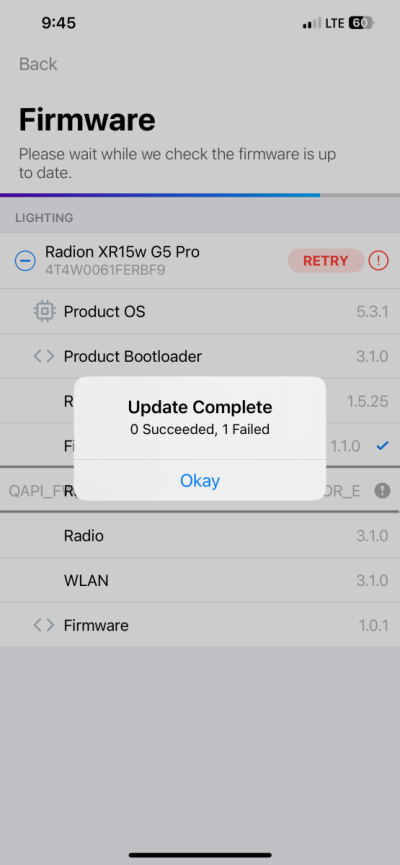
I just purchased 2 used (practically new) xr15 pro g5. One of the power supply does not work, new one arriving tomorrow.
I am having the issue that when using the working one to update one of the lamps, the update went 100%. Then I disconnect the updated one and plug in the other. It turns on perfectly. This is when it gets weird. The second lamp is showing an error when updating (seen in the attached screenshot).
Do I need to have both lamps on in order for the update to work in both?
iPhone with latest iOS
Mobius with updated app
Any help will be highly appreciated!
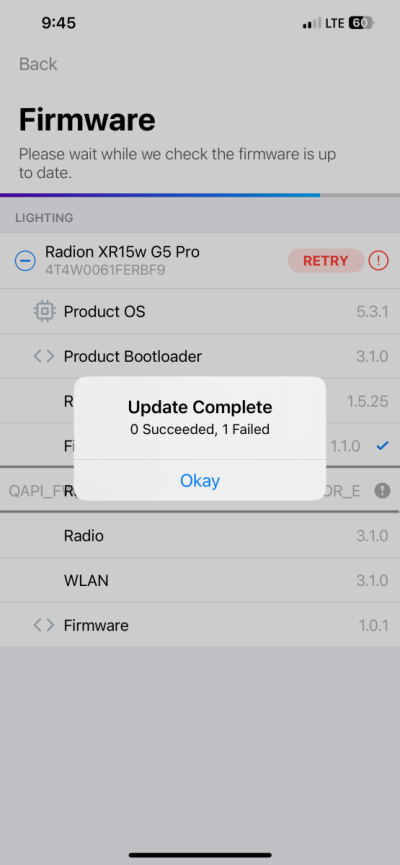
Last edited:

















