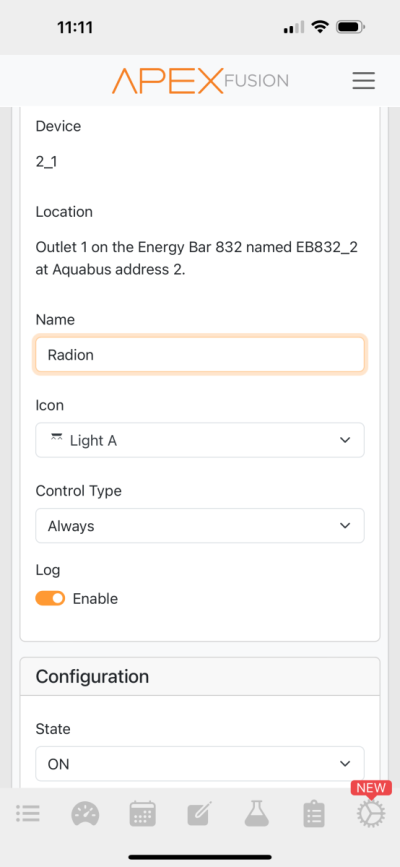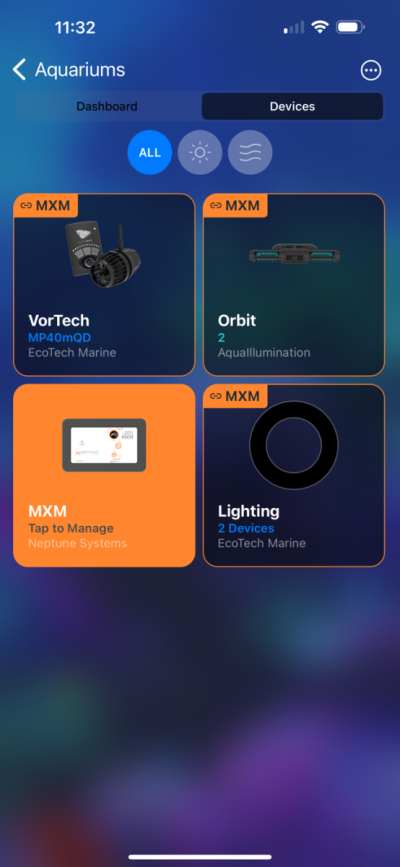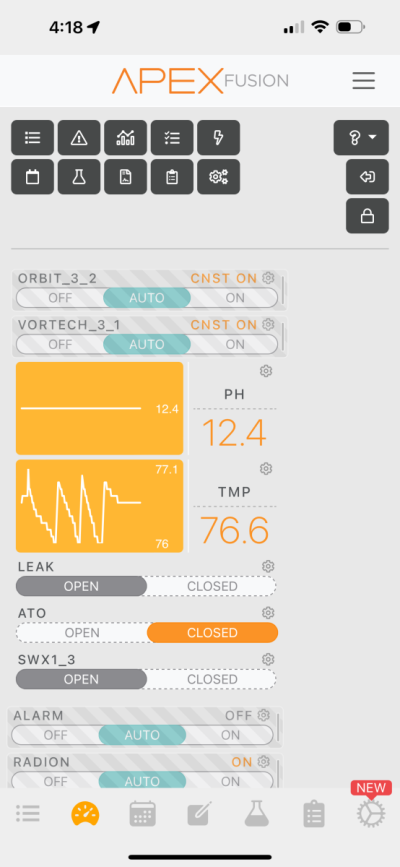I’m new to to Apex and Radion. I have the Gen 6 and I’m using the MXM module as well as Mobius.
The tank has been running about a month and I haven’t had the lights on as of had no corals in it. I look at the Mobius app and I see acclamation setting and I have it set for that just so I can put some light on and see how they work.
However, I see where I can adjust the light cycle, and it doesn’t seem to take.
Whenever I switch Apex to either auto, or on, lights will always go on, even if it’s outside the lighting schedule. Here are a couple of the screenshots from my Apex.
Appreciate any help. Thank you in advance.

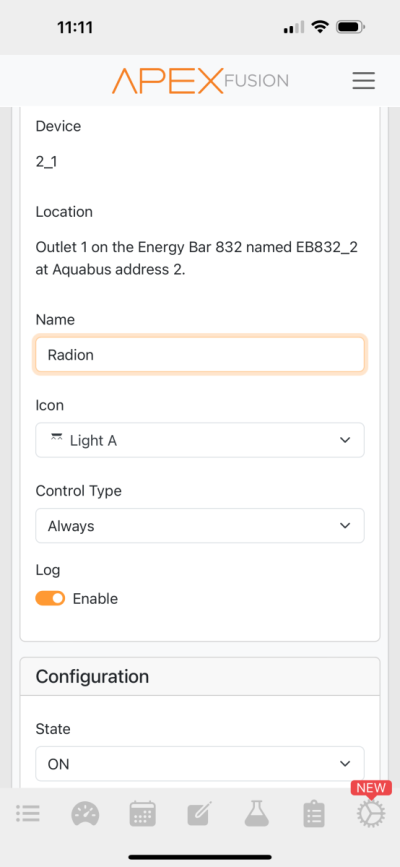
The tank has been running about a month and I haven’t had the lights on as of had no corals in it. I look at the Mobius app and I see acclamation setting and I have it set for that just so I can put some light on and see how they work.
However, I see where I can adjust the light cycle, and it doesn’t seem to take.
Whenever I switch Apex to either auto, or on, lights will always go on, even if it’s outside the lighting schedule. Here are a couple of the screenshots from my Apex.
Appreciate any help. Thank you in advance.