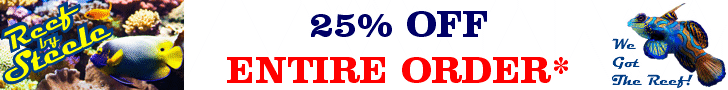I purchased a apex classic from a fellow reefer. He provided me the sign in information for his account and using the fusion app i was able to update the email and password but cannot figure out how to update the username. I have tried to create a new fusion account but it states it is a duplicate email address, assuming because i changed the email on his existing account to my email. Do i need to change the email i attached to his account so i can create an account with that email? How do i remove his account and add mine to the unit? Is there a way to wipe all of the settings attached to the apex and start fresh? I am trying to do all of this from a iphone I currently dont have a computer.
Navigation
Install the app
How to install the app on iOS
Follow along with the video below to see how to install our site as a web app on your home screen.
Note: This feature may not be available in some browsers.
More options
You are using an out of date browser. It may not display this or other websites correctly.
You should upgrade or use an alternative browser.
You should upgrade or use an alternative browser.
Help setting up used apex classic...reset?
- Thread starter OREGONIC
- Start date
- Tagged users None
dbl
It Takes Less Energy to be Nice
View Badges
Excellence Award
Reef Tank 365
Article Contributor
Moderator Emeritus
Reef Squad Emeritus
Hospitality Award
My Tank Thread
I would reset the Apex back to factory first and then start over with a new/different email address. I only know how to reset via the Apex display. Go to >system > init memory > all.
I'm also going to move this thread over to the controllers forum to get you some more assistance.
I'm also going to move this thread over to the controllers forum to get you some more assistance.
I would reset the Apex back to factory first and then start over with a new/different email address. I only know how to reset via the Apex display. Go to >system > init memory > all.
I'm also going to move this thread over to the controllers forum to get you some more assistance.
Thank you dbl that helped also received this information from Neptune, figured i would share in case someone in the future has the same issue.
Thank you for your inquiry.
Please change the email back to your Fellow Reefer as that should be his account.
Then try to see if you can create your own Fusion account. If it still does not let you just use different email address.
To wipe the Apex back to factory settings you need to initialize the Apex.
When you initialize the Apex the FUSION link will be removed and, you will then need to re-link the Apex to your Fusion account:
*Initialization will erase corruption and everything else. Copy your programming onto a notepad or go to APEXFUSION.com and print the summary.
- If you wish start go to your Display Module and go to SYSTEM> INIT MEMORY> INIT ALL> YES
- Everything will turn blinking orange
- Wait 5 minutes
- Check all your Apex Equipment everything should turn to back green status.
- Make sure the internet connection cable is secure and connected.
- Once the Display Module is back up go to SYSTEM> NETSETUP> DHCP(turn this ON) > RESTART.
- Wait 2 minutes for the restart to finish.
- Go to the Display when it starts up and look at APEXFUSION: option. It should say 'LINK'
- Click on LINK twice, you'll get your special Code.
- Go to www.ApexFusion.com and sign in
- You will now need to remove your previous Apex Controllers like this image here. Click Remove.
- Then go back to your Display and get a NEW link token.
- Relink up to Fusion again.
- Joined
- Sep 6, 2014
- Messages
- 6
- Reaction score
- 4
@OREGONIC hey bro so i did as you said and followed your instructions per Support, it did work. i must say for me and how it worked out was in this process. 1. followed your Instruction 2. menu-system setup-restart 3. then i followed your instructions second time 4. then a third time and it finally gave me the option for the double tap or press on the center button for a TOKEN KEY, then add to apex fusion LINK.
AGAIN THANKS A MILLION BROTHA.
AGAIN THANKS A MILLION BROTHA.
- Joined
- Sep 6, 2014
- Messages
- 6
- Reaction score
- 4
Im having issues updating firmware please help? Firewall and antivirus offI would reset the Apex back to factory first and then start over with a new/different email address. I only know how to reset via the Apex display. Go to >system > init memory > all.
I'm also going to move this thread over to the controllers forum to get you some more assistance.
Following ...I get a used apex classic next week
dbl
It Takes Less Energy to be Nice
View Badges
Excellence Award
Reef Tank 365
Article Contributor
Moderator Emeritus
Reef Squad Emeritus
Hospitality Award
My Tank Thread
Im having issues updating firmware please help? Firewall and antivirus off
Are you trying to do it wirelessly?
Im having issues updating firmware please help? Firewall and antivirus off
Oh I had an issue updating after reset. I remember the IP address kept miss matching. I cant remember how I manually changed the IP bit I know I either made a post on it here or on my local group. I will see if I can find the thread and pass it along to you.
@HandyMANwrldcreations
http://www.pnwmas.org/forums/topic/41639-help-with-apex-firmware-update/?tab=comments#comment-414492
Hopefully Im not breaking any rules by posting link to another group. I can message u the link if it gets removed.
http://www.pnwmas.org/forums/topic/41639-help-with-apex-firmware-update/?tab=comments#comment-414492
Hopefully Im not breaking any rules by posting link to another group. I can message u the link if it gets removed.
- Joined
- Sep 6, 2014
- Messages
- 6
- Reaction score
- 4
No not wireless. Doing it through ethernet cable to latop and turned off wireless network. Then i had to hard reset twice maybe 3 times the apex, then it did allow me to update firmware.Are you trying to do it wirelessly?
What i did run into was that even when you hit the refresh symbol, so the apex gives you your ip address. Even if it dont give it or finds your IP address, then as option you enter your IP address to your APEX SYSTEM, then do firmware update and then do the other update below that (meaning both updates, apologies forgot second name im away from home). Once i did that i was in the game.
- Joined
- Sep 6, 2014
- Messages
- 6
- Reaction score
- 4
Thanks bro the more the merrier. I DO NEED HELP NOW WITH HOW TO SET UP THE OUTLETS ON EB8. I SEE THEIR IS NOT MUCH DETAILED INFO ON HOW TO OR AT LEAST I SEEM TO MOT FIND. I TRIED FOLLOWING OTHERS JUST TO GET ONE OUTLET TO WORK BUT NOT EVEN THAT.@HandyMANwrldcreations
http://www.pnwmas.org/forums/topic/41639-help-with-apex-firmware-update/?tab=comments#comment-414492
Hopefully Im not breaking any rules by posting link to another group. I can message u the link if it gets removed.
tried renaming, using whats already in the system as default and nothing.
FORM START TO FINISH. IF YOU CAN PLEASE HOW TO?
FROM WHAT TABS SHOULD I START WITH TO BEGGING OR WHAT TABS SHOULD I ACTIVATE AND PICK AND DROP IN THE APEX FUSION?
- Joined
- Sep 6, 2014
- Messages
- 6
- Reaction score
- 4
Going on a month and 2 weeks and EB8 is not setup just able to look at TMP&PH.... SAD DAY BRO....Thanks bro the more the merrier. I DO NEED HELP NOW WITH HOW TO SET UP THE OUTLETS ON EB8. I SEE THEIR IS NOT MUCH DETAILED INFO ON HOW TO OR AT LEAST I SEEM TO MOT FIND. I TRIED FOLLOWING OTHERS JUST TO GET ONE OUTLET TO WORK BUT NOT EVEN THAT.
tried renaming, using whats already in the system as default and nothing.
FORM START TO FINISH. IF YOU CAN PLEASE HOW TO?
FROM WHAT TABS SHOULD I START WITH TO BEGGING OR WHAT TABS SHOULD I ACTIVATE AND PICK AND DROP IN THE APEX FUSION?
EXACT issue I'm havingThanks bro the more the merrier. I DO NEED HELP NOW WITH HOW TO SET UP THE OUTLETS ON EB8. I SEE THEIR IS NOT MUCH DETAILED INFO ON HOW TO OR AT LEAST I SEEM TO MOT FIND. I TRIED FOLLOWING OTHERS JUST TO GET ONE OUTLET TO WORK BUT NOT EVEN THAT.
tried renaming, using whats already in the system as default and nothing.
FORM START TO FINISH. IF YOU CAN PLEASE HOW TO?
FROM WHAT TABS SHOULD I START WITH TO BEGGING OR WHAT TABS SHOULD I ACTIVATE AND PICK AND DROP IN THE APEX FUSION?
I'm also having issues with a used apex classic I purchased. The steps OP listed don't work for me. I get to making sure DHCP ON and click RESTART but it never reconnects. My display also says APEXFUSION DOWN. I contacted Neptune yesterday and they responded with this recommendation. Problem is it all sounds foreign to me:
Thank you for your inquiry. I recommend you reset the Apex. If the older configurations are on the Apex it can cause some issues when setting up the Apex on Fusion.
*** THIS IS FOR ONLY APEX CLASSIC, APEX LITE, or APEXJR ***
***DO NOT ATTEMPT THIS PROCEDURE IF YOU HAVE AN APEX WITH BUILT WIFI ***
*** THIS CAN ONLY BE NONE USING A PC COMPUTER, NOT COMPATIBLE WITH MAC ***
I have included a special firmware that will reset everything back to default: programs, configuration, network setup, and login credentials. This next step will erase everything.
*Initialization will erase corruption and everything else. Copy your programming onto a notepad or go to APEXFUSION.com and print the summary. (Please do not load a saved bin file as this could have the corruption within the file)
Please follow the following directions:
Download the reset firmware revision here
Unzip the attached file
Download our most recent revision of firmware here:
Confirm a hardwired Ethernet connection from your computer to router and router to APEX
Disable your wireless card if you have one
Open the flash utility
Click the browse button to change the existing "aqua4.hex" file from the production firmware (from step #3) with the reset firmware "aqua4.hex" file (from step #1)
On "network address" line put XXX.XXX.XXX.225, the XXX.XXX.XXX needs to match your gateway (Example: If your gateway is 192.168.1.1, then you would enter this in the network address:192.168.1.225)
Un-plug the AquaBus cable attached to the Apex Base Unit
Turn off firewalls or any anti virus software on the computer
Click the update firmware button in the Apex utility
After you see attempt 1 failed on the progress line, plug your APEX back in (Reconnect the AquaBus cable to the Apex)
Confirm the reset firmware update has been completed
Your unit has now been reset
Now you will need to re-update the firmware to the latest production firmware
Open the flash utility (If closed)
Click the browse button to change the existing "aqua4.hex" file with the production firmware "aqua4.hex" file (the file downloaded in step #3)
Click the update firmware button in the Apex utility
Once the update is completed
Click on the magnifing glass icon to see if the Apex IP address has changed
Select the Apex on the list then click on "OK"
Update the web pages
Login to your unit in the normal fashion. default:admin password:1234
Let me know how it goes.
Thank you for your inquiry. I recommend you reset the Apex. If the older configurations are on the Apex it can cause some issues when setting up the Apex on Fusion.
*** THIS IS FOR ONLY APEX CLASSIC, APEX LITE, or APEXJR ***
***DO NOT ATTEMPT THIS PROCEDURE IF YOU HAVE AN APEX WITH BUILT WIFI ***
*** THIS CAN ONLY BE NONE USING A PC COMPUTER, NOT COMPATIBLE WITH MAC ***
I have included a special firmware that will reset everything back to default: programs, configuration, network setup, and login credentials. This next step will erase everything.
*Initialization will erase corruption and everything else. Copy your programming onto a notepad or go to APEXFUSION.com and print the summary. (Please do not load a saved bin file as this could have the corruption within the file)
Please follow the following directions:
Download the reset firmware revision here
Unzip the attached file
Download our most recent revision of firmware here:
Confirm a hardwired Ethernet connection from your computer to router and router to APEX
Disable your wireless card if you have one
Open the flash utility
Click the browse button to change the existing "aqua4.hex" file from the production firmware (from step #3) with the reset firmware "aqua4.hex" file (from step #1)
On "network address" line put XXX.XXX.XXX.225, the XXX.XXX.XXX needs to match your gateway (Example: If your gateway is 192.168.1.1, then you would enter this in the network address:192.168.1.225)
Un-plug the AquaBus cable attached to the Apex Base Unit
Turn off firewalls or any anti virus software on the computer
Click the update firmware button in the Apex utility
After you see attempt 1 failed on the progress line, plug your APEX back in (Reconnect the AquaBus cable to the Apex)
Confirm the reset firmware update has been completed
Your unit has now been reset
Now you will need to re-update the firmware to the latest production firmware
Open the flash utility (If closed)
Click the browse button to change the existing "aqua4.hex" file with the production firmware "aqua4.hex" file (the file downloaded in step #3)
Click the update firmware button in the Apex utility
Once the update is completed
Click on the magnifing glass icon to see if the Apex IP address has changed
Select the Apex on the list then click on "OK"
Update the web pages
Login to your unit in the normal fashion. default:admin password:1234
Let me know how it goes.
So I'm trying to set up a used apex as well. My big issue is, i don't have a laptop with an ethernet port. I have no choice but to do it wirelessly. Am I up a creek here?
I think this would work.
Amazon product
- Joined
- Nov 1, 2017
- Messages
- 230
- Reaction score
- 119
Thanks for the information. I just purchased a used Apex Classic and was wondering how to Factory Reset this controller. It was driving me nuts seeing the previous owners settings.
Thanks again!
Thanks again!
Then try to see if you can create your own Fusion account. If it still does not let you just use different email address.
To wipe the Apex back to factory settings you need to initialize the Apex.
When you initialize the Apex the FUSION link will be removed and, you will then need to re-link the Apex to your Fusion account:
*Initialization will erase corruption and everything else. Copy your programming onto a notepad or go to APEXFUSION.com and print the summary.
- If you wish start go to your Display Module and go to SYSTEM> INIT MEMORY> INIT ALL> YES
- Everything will turn blinking orange
- Wait 5 minutes
- Check all your Apex Equipment everything should turn to back green status.
- Make sure the internet connection cable is secure and connected.
- Once the Display Module is back up go to SYSTEM> NETSETUP> DHCP(turn this ON) > RESTART.
- Wait 2 minutes for the restart to finish.
- Go to the Display when it starts up and look at APEXFUSION: option. It should say 'LINK'
- Click on LINK twice, you'll get your special Code.
- Go to www.ApexFusion.com and sign in
- You will now need to remove your previous Apex Controllers like this image here. Click Remove.
- Then go back to your Display and get a NEW link token.
- Relink up to Fusion again.
vetteguy53081
Well known Member and monster tank lover
View Badges
Partner Member 2024
Excellence Award
Reef Tank 365
RGB
Article Contributor
Tampa Bay Reef Keepers
West Palm Beach Reefer
Hospitality Award
Ocala Reef Club Member
305 Reef Club
Wisco Reefers
Midwest Reefer
Fish Medic
MAC of SW Florida
Rock Pool Reef Keepers
R2R Secret Santa 2023
My Tank Thread
My Aquarium Showcase
Did he remove his info from fusion before disconnecting?I purchased a apex classic from a fellow reefer. He provided me the sign in information for his account and using the fusion app i was able to update the email and password but cannot figure out how to update the username. I have tried to create a new fusion account but it states it is a duplicate email address, assuming because i changed the email on his existing account to my email. Do i need to change the email i attached to his account so i can create an account with that email? How do i remove his account and add mine to the unit? Is there a way to wipe all of the settings attached to the apex and start fresh? I am trying to do all of this from a iphone I currently dont have a computer.
Similar threads
- Replies
- 2
- Views
- 75
TOP 10 Trending Threads
- Replies
- 24
- Views
- 139
New Posts
-
-
SBB - AFTERPARTY SALE- 3 day event 1750 corals. Our Largest sale ever!
- Latest: SBB Corals