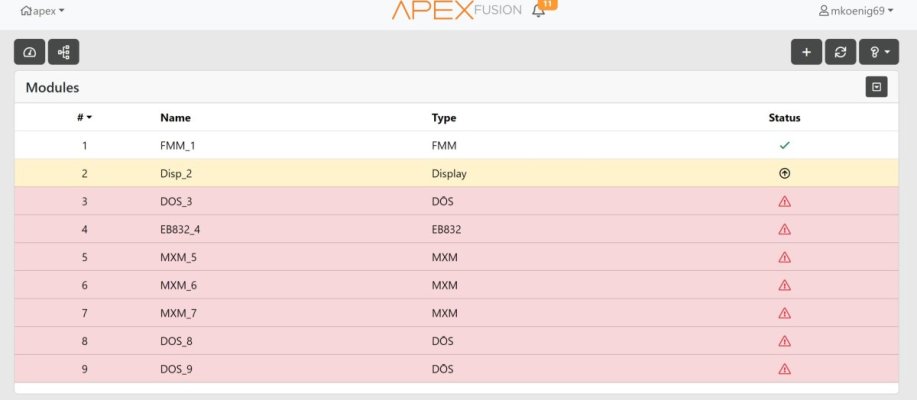I am in the process of moving over outlets and commands from old Apex (port issue) to a new warranty replacement one. In that process of unplugging and plugging in modules between the two, both units keep creating new input modules. I have multiple DOS, MXM and other inputs now. When I go to the Inputs section, they are red obviously because they are not plugged in or are now duplicates but when I select the delete option the orange upload button is not available to remove them. They are causing all kinds of alerts now on both controllers. How do remove these? Their support is not helping at all.
Navigation
Install the app
How to install the app on iOS
Follow along with the video below to see how to install our site as a web app on your home screen.
Note: This feature may not be available in some browsers.
More options
You are using an out of date browser. It may not display this or other websites correctly.
You should upgrade or use an alternative browser.
You should upgrade or use an alternative browser.
HELp on deleting Modules that do not exist
- Thread starter mkoenig
- Start date
- Tagged users None
Go to the view that lists everything (sorry I don’t know the name of it). It has a hierarchical view of everything connected.

Change it at the top to show modules

Select the module you want to remove and then under action select delete.

Change it at the top to show modules
Select the module you want to remove and then under action select delete.
I actually have a module I never removed so I just tried the way I said to do it and it saves the changes but when I go back in the module is still there.
So essentially I was no help. I wonder if it has to be done through apex local maybe?
So essentially I was no help. I wonder if it has to be done through apex local maybe?
The module I was trying to delete was on an old A1 Apex Lite and when I logged into the classic dashboard it was easy to delete the module and it worked.
If you are using a newer A2 or A3 Apex it may be worth trying to login to apex local and see if deleting it that way works. I have an A2 Apex also, but I don’t have a module on it that I want to delete to test this out.
If you are using a newer A2 or A3 Apex it may be worth trying to login to apex local and see if deleting it that way works. I have an A2 Apex also, but I don’t have a module on it that I want to delete to test this out.
It can be done on the Fusion “app.” I’ve done it multiple times.

Click the gear and then that circled button.

Click the module.

Click configure and select delete. Then click upload.
If that doesn’t work then log in via apex.local or use a desktop/laptop on fusion.
You could also share access to me and I could try and delete them. If you want to do that pm me.
Click the gear and then that circled button.
Click the module.
Click configure and select delete. Then click upload.
If that doesn’t work then log in via apex.local or use a desktop/laptop on fusion.
You could also share access to me and I could try and delete them. If you want to do that pm me.
I can try that but I could not even connect to the new A3 with apex.local. I had to use the IP address of 172.16.0.1 and then once joined to my network I had to go onto the router and find the IP address. Nothing I did would get apex.local to work.The module I was trying to delete was on an old A1 Apex Lite and when I logged into the classic dashboard it was easy to delete the module and it worked.
If you are using a newer A2 or A3 Apex it may be worth trying to login to apex local and see if deleting it that way works. I have an A2 Apex also, but I don’t have a module on it that I want to delete to test this out.
Similar threads
- Replies
- 2
- Views
- 349
- Replies
- 1
- Views
- 190
- Replies
- 6
- Views
- 536
- Price: 650
- Shipping Available
- Replies
- 3
- Views
- 541