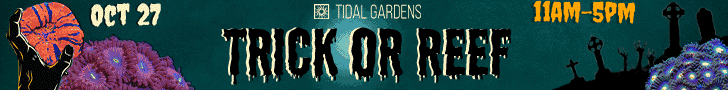- Joined
- Dec 8, 2017
- Messages
- 2,200
- Reaction score
- 4,115
Hey all!
I bought a used Robo Tank controller system some time ago, and never really did anything with it, but I would be thrilled to get this up and running
I was inspired today to pull out what I've got, and right away I realized that I don't know how to connect to the Pi in the Robo Tank controller. It doesn't have an HDMI port. I do know about SSH and headless systems, but this was purchased used and ostensibly set up on a network other than my home network. And even if I could find the Pi I wouldn't know any of the passwords or anything the previous owner setup.
How can I get access to this Pi? Is there a reset or something I can do on it? I have no idea what Pi version is in there, should I just open up the Robo Tank case and see if there's an HDMI port on this Pi?
Any help would be greatly appreciated! Again, I'd be thrilled to get this working! Thanks guys!
I bought a used Robo Tank controller system some time ago, and never really did anything with it, but I would be thrilled to get this up and running
I was inspired today to pull out what I've got, and right away I realized that I don't know how to connect to the Pi in the Robo Tank controller. It doesn't have an HDMI port. I do know about SSH and headless systems, but this was purchased used and ostensibly set up on a network other than my home network. And even if I could find the Pi I wouldn't know any of the passwords or anything the previous owner setup.
How can I get access to this Pi? Is there a reset or something I can do on it? I have no idea what Pi version is in there, should I just open up the Robo Tank case and see if there's an HDMI port on this Pi?
Any help would be greatly appreciated! Again, I'd be thrilled to get this working! Thanks guys!