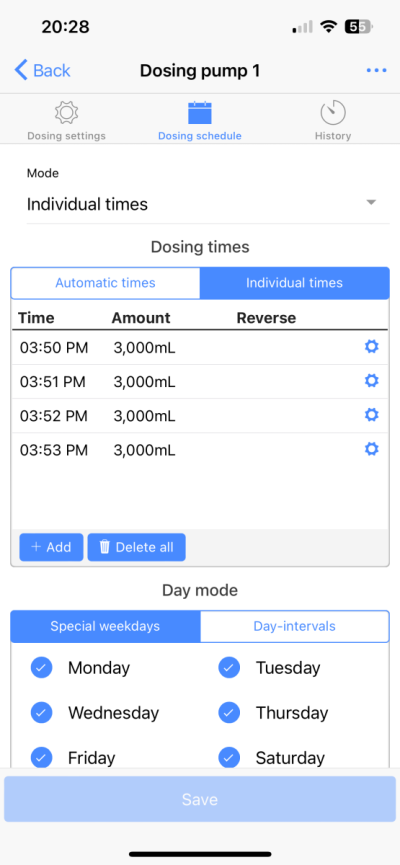Hello, I have a Ghl maxi 2.2 and I am a little unsure if I have it set up right.
I originally had the schedule set up as automatic times, 4 doses of 3000ml starting at 3:50. I thought it would run all 4 doses back to back. But it appeared to do its own thing.
I would like one dose but it only lets me do a max of 3000 at a time.
I now have it set up set times one minute apart as seen in picture. Is there a different way to set up AWC? I just mirror pump 2 with pump 1. Thanks for the help
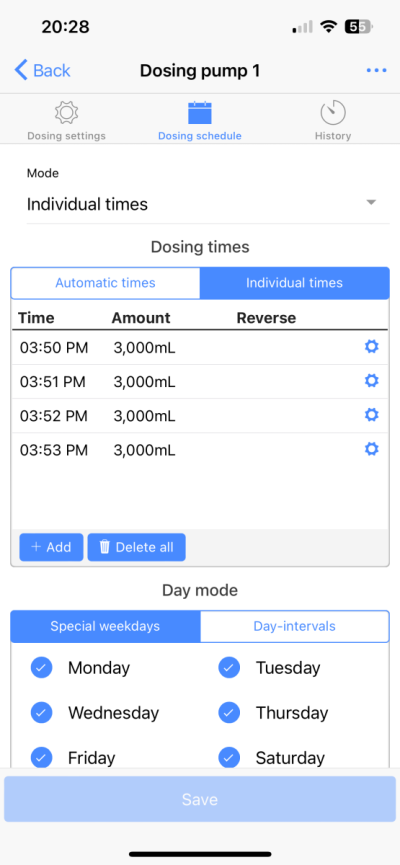
I originally had the schedule set up as automatic times, 4 doses of 3000ml starting at 3:50. I thought it would run all 4 doses back to back. But it appeared to do its own thing.
I would like one dose but it only lets me do a max of 3000 at a time.
I now have it set up set times one minute apart as seen in picture. Is there a different way to set up AWC? I just mirror pump 2 with pump 1. Thanks for the help