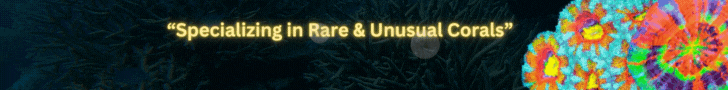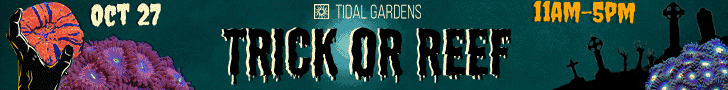- Joined
- Jan 31, 2009
- Messages
- 95
- Reaction score
- 1
Here is my first attempt at focus stacking. Since I was using 100mm macro with some distance (I had to crop the stacked pic), I only stacked 4 photos. Constructive criticism and suggestions are welcome.