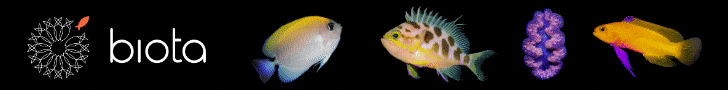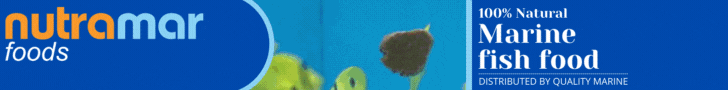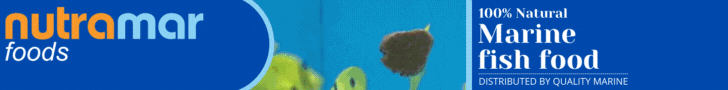We have DOS pumps with a Trident. We are using the DOS to help control ALK, MG, and CA.
For some reason, the target values keep changing on us.
To dos for ALK, I click on the gear icon > Control Interval > "Automatically adjust dosing using Trident measurements" is currently to 9.5. Woo hoo! That's what I want.
To dos for CA, I click on the same but for CA > The value is 420... but wait, I set it to 450. I set the value to 450, click OK, and push the config to the Apex.
To dos for MG I look at the MG values, they ought to be 1350, but wait, it's suddenly set for 1440. So I change it back to 1350, click OK, push the config.
Now I go back through the settings to double-check that all target values are correct:
ALK reverts to 8.6
CA reverts to 480
MG reverts to 1440
I can do all the settings from Chrome, check them in Chrome, and they all revert back to just about those settings right there. CA changes between 480 and 420, and sometimes 350...
If I go check on my phone, I'll see the same values.
If I reset my browser and log in fresh, I'll still see the same answers.
No matter what we set these to, they revert back to 8.6 for ALK, 480, 420, or 350 for CA and 1440 for MG.
If I log into the Apex locally, this exact same thing happens.
What is going on here?
Troubleshooting done:
For some reason, the target values keep changing on us.
To dos for ALK, I click on the gear icon > Control Interval > "Automatically adjust dosing using Trident measurements" is currently to 9.5. Woo hoo! That's what I want.
To dos for CA, I click on the same but for CA > The value is 420... but wait, I set it to 450. I set the value to 450, click OK, and push the config to the Apex.
To dos for MG I look at the MG values, they ought to be 1350, but wait, it's suddenly set for 1440. So I change it back to 1350, click OK, push the config.
Now I go back through the settings to double-check that all target values are correct:
ALK reverts to 8.6
CA reverts to 480
MG reverts to 1440
I can do all the settings from Chrome, check them in Chrome, and they all revert back to just about those settings right there. CA changes between 480 and 420, and sometimes 350...
If I go check on my phone, I'll see the same values.
If I reset my browser and log in fresh, I'll still see the same answers.
No matter what we set these to, they revert back to 8.6 for ALK, 480, 420, or 350 for CA and 1440 for MG.
If I log into the Apex locally, this exact same thing happens.
What is going on here?
Troubleshooting done:
- Modify values via cloud UI check on local UI
- Modify values on a browser on a separate computer that's never connected to the APEX via cloud UI and check on local UI using a third machine that has never connected to the Apex. Many variations of this have happened, including the use of different browsers.
- Run soft "reset" command from Apex UI.
- Hard reset Apex power bars and brain by pulling power offline.