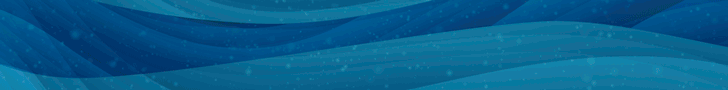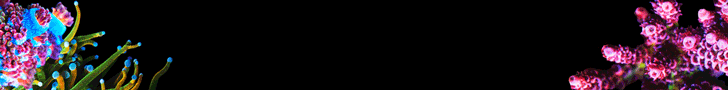- Joined
- Mar 28, 2019
- Messages
- 376
- Reaction score
- 312
- Review score
- +0 /0 /-0
- Location
- Durham region, Ontario
Hi, I ordered a k7 mini and k7 pro v3 and I’m trying to hook them up through Lan mode (I hate having to change networks in AP mode every time I want to connect to the light and switch back when I’m done) but no matter how many times I try I get a timeout error when trying to connect through LAN. I’m hitting save after the blue lights are flashing as instructed in their video and it just doesn’t work.
is it because I’m using an eero mesh network somehow? The instructions say it needs 2.4G and my network is supposed to work with both 2.4 and 5G devices. I’ve heard of AI primes not working on mesh networks but my old one has always worked fine on it (local and the cloud).
I’m getting a bit frustrated trying to figure this out lol. I can’t find anything online about it other than someone else that posted a thread about the same issue and they never got it working either. Any ideas on how can I make these dang things work in LAN mode?
is it because I’m using an eero mesh network somehow? The instructions say it needs 2.4G and my network is supposed to work with both 2.4 and 5G devices. I’ve heard of AI primes not working on mesh networks but my old one has always worked fine on it (local and the cloud).
I’m getting a bit frustrated trying to figure this out lol. I can’t find anything online about it other than someone else that posted a thread about the same issue and they never got it working either. Any ideas on how can I make these dang things work in LAN mode?