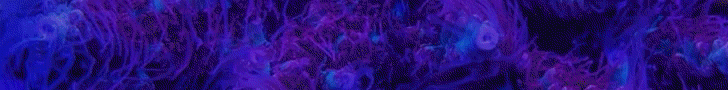Here are some of the results when I was first messing around using a white plate as white balance reference. These 2 shots were using the same plate, but at 2 different angles (one had more shadow on the plate).


This is the same coral, just different white balance. Guess what color it really is. Neither one was really good in my opinion. The first showed too bright an orange and the rock behind was gray instead of coralline purple. The second was nothing close to the real orange, but showed some purple behind.
After I started to play with the manual white balance I got this shot (using my new porthole for top down shot)

closer to the true color (ignore the blurryness, this was before I started playing with the aperture setting which helped that problem, also turning on the image stabilization on the lens helped).
couple more shots showing using the white plate.

then using the manual white balance about 7/10 towards blue on the y axis.

again, not perfect, but getting closer to what I want.
One last shot, just cause I thought it was cool

Disclaimer, I am by no means any sort of expert on this, just sharing what I've learned in my few days of screwing around.


This is the same coral, just different white balance. Guess what color it really is. Neither one was really good in my opinion. The first showed too bright an orange and the rock behind was gray instead of coralline purple. The second was nothing close to the real orange, but showed some purple behind.
After I started to play with the manual white balance I got this shot (using my new porthole for top down shot)

closer to the true color (ignore the blurryness, this was before I started playing with the aperture setting which helped that problem, also turning on the image stabilization on the lens helped).
couple more shots showing using the white plate.

then using the manual white balance about 7/10 towards blue on the y axis.

again, not perfect, but getting closer to what I want.
One last shot, just cause I thought it was cool

Disclaimer, I am by no means any sort of expert on this, just sharing what I've learned in my few days of screwing around.