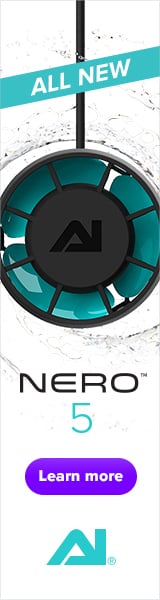Hi! If you're trying to connect a used or slightly older AI Prime and are having an issue with it not showing up in the app, this thread is for you. You are not alone! I, too, was searching for how to connect a used AI Prime 16HD that didn't show up in the app. I haven't seen anything that actually tells you how to do it and I finally figured it out on my own, so I thought I'd share how I actually did it, so the next person searching might find it helpful.
The new AI lights connect through Bluetooth (BLE), but the older versions connect through Wifi. I had done the factory reset, but my phone couldn't see the light on my network. You might need to get closer to your router for it to connect to your network. Once the indicator light is flashing blue and green, look in your available Wifi networks for one named "Prime" with the serial number of your light. Connect your phone to that network. Once you click into it, you should see a page with some info about the light and a green button to open in the app (this is of course assuming you've already downloaded the app and created your basic account but just couldn't connect to the light). If you click that button, it should open the app and if you follow the prompts, you should see the light populate and it will tell you to connect to your Wifi (2G, not 5G). Once you enter your Wifi password and connect to your Wifi, the indicator on the light will turn solid green, and the light is ready for you to program your lighting schedule.
I also downloaded and printed the "manual" from the AI website, which is really only a guide of what the various colors on the indicator mean, but it is only helpful for translating what the lights mean and how to do a reset and nothing else.
Anyway, I hope this helps anyone that might be struggling with this.
Happy Reefing!
The new AI lights connect through Bluetooth (BLE), but the older versions connect through Wifi. I had done the factory reset, but my phone couldn't see the light on my network. You might need to get closer to your router for it to connect to your network. Once the indicator light is flashing blue and green, look in your available Wifi networks for one named "Prime" with the serial number of your light. Connect your phone to that network. Once you click into it, you should see a page with some info about the light and a green button to open in the app (this is of course assuming you've already downloaded the app and created your basic account but just couldn't connect to the light). If you click that button, it should open the app and if you follow the prompts, you should see the light populate and it will tell you to connect to your Wifi (2G, not 5G). Once you enter your Wifi password and connect to your Wifi, the indicator on the light will turn solid green, and the light is ready for you to program your lighting schedule.
I also downloaded and printed the "manual" from the AI website, which is really only a guide of what the various colors on the indicator mean, but it is only helpful for translating what the lights mean and how to do a reset and nothing else.
Anyway, I hope this helps anyone that might be struggling with this.
Happy Reefing!