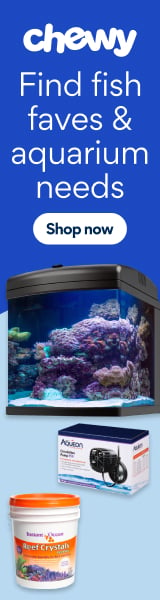That is sweet. Considering the same setup for my tank. Have you double checked the alkalinity values with a salifert test and is it close?
Are you going to connect your alk to the X10 to allow it to adjust the alk on it's own?
I have ran several test at the same time and they are never the same but it varies as to which ones are higher or lower than the others. I was doing the Hanna, Fauna Marin, Salifert, KHC and the iV/X10 when testing. It has been a while since I have done that and now just do the Hanna once a week when doing my other manual testing. They are usually within .3 of each other. There is an offset you can change on the Hydros to make it read closer to the manual test you will be using to double check. I would wait for the pumps to break in and recalibrate after a few days of use though. I do use dynamic dosing to dose All for Reef and a KH buffer using the alkalinity readings from the iV/X10. Below is one of my KH schedules for daytime. I use a different one with lower doses for the night time. Those are the first 2 screenshots. The last 2 screenshots are the dosing schedule for All For Reef dosing.