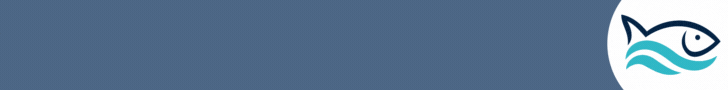I would like to play with some pics but don't know if I have what I need to do it. Did my Canon XSi come with a program that can do this? I would really like to play with the WB.
If not what do I need to get?
If not what do I need to get?