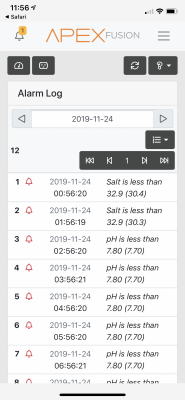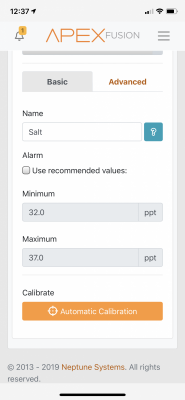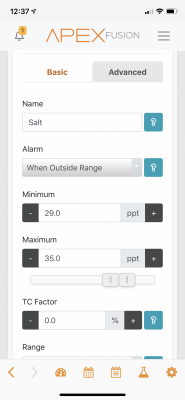- Joined
- Jan 13, 2019
- Messages
- 564
- Reaction score
- 709
How do I change the parameters of an alarm and how do I clear the alarm once ive received it. I’ve gone into advanced and changed what I thought were the ranges but after uploading under “basic” it still shows the old parameters. I can only change under advanced.
These are the alarms I’m wanting to clear.
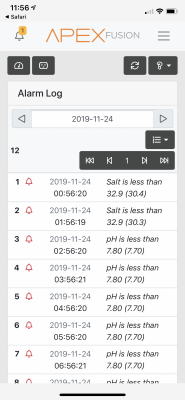
These are the alarms I’m wanting to clear.