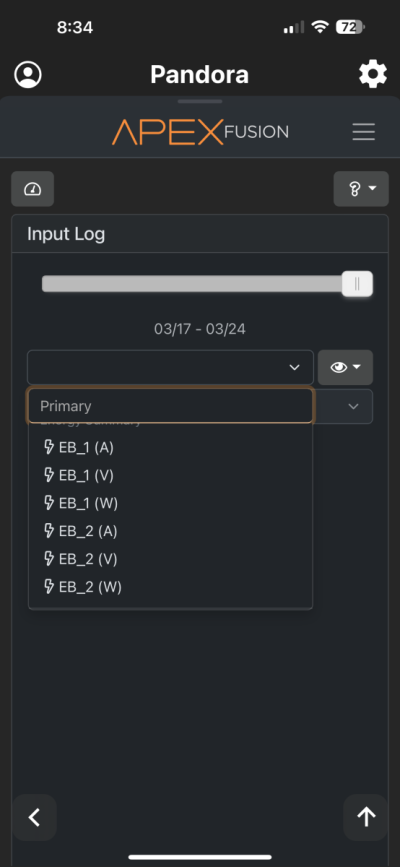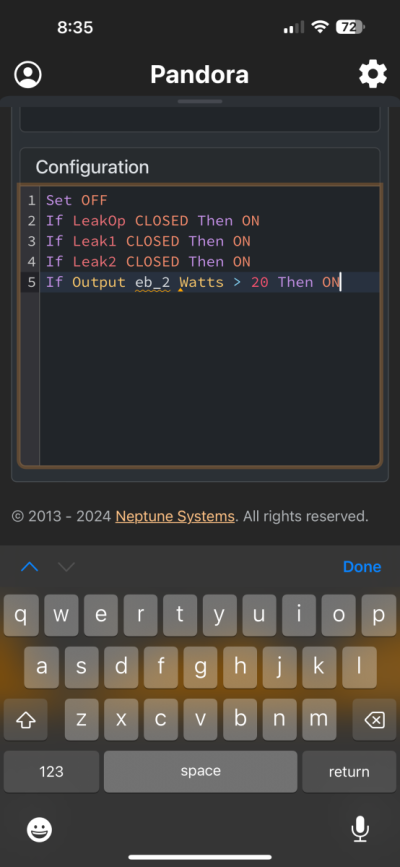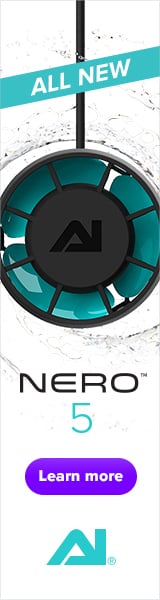- Joined
- Feb 8, 2020
- Messages
- 47
- Reaction score
- 9
Hi
Today I was in my app and noticed that my energy monitor was giving Me a warning about potentially exceeding the total amp rating of the energy bar however, it never sent an alert. I have set up the individual alert for voltage on specific components however, there does not appear to be an option for the total amp/watt draw. The website claims the energy bar can only handle the min of 15amp or 1500 watts. Does anyone know if it’s possible to point to these values in coding so that I can create an alarm and alert for when the power exceeds
Is it like possible to add the values together to come to a total ie if heater 1 watt + heater2 watt + …. > 1400 then alarm/alert
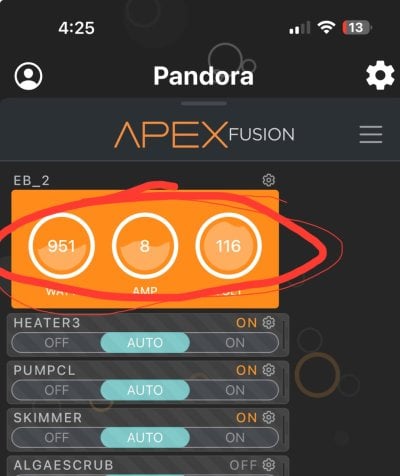
Today I was in my app and noticed that my energy monitor was giving Me a warning about potentially exceeding the total amp rating of the energy bar however, it never sent an alert. I have set up the individual alert for voltage on specific components however, there does not appear to be an option for the total amp/watt draw. The website claims the energy bar can only handle the min of 15amp or 1500 watts. Does anyone know if it’s possible to point to these values in coding so that I can create an alarm and alert for when the power exceeds
Is it like possible to add the values together to come to a total ie if heater 1 watt + heater2 watt + …. > 1400 then alarm/alert
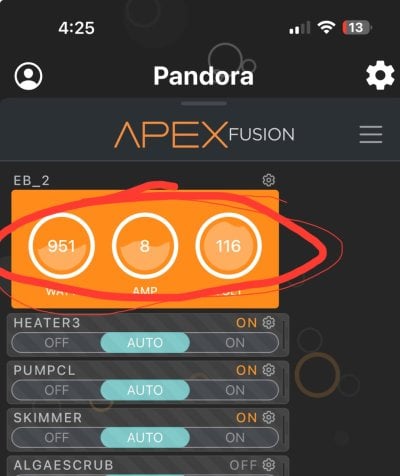
Last edited: