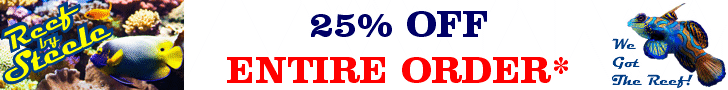All i can say is CORALVUE has EXCELLENT customer Service!!!!!!!!!! Thank you carlosSorry for your trouble! Please email us at [email protected] and we'll walk you through the installation!
Navigation
Install the app
How to install the app on iOS
Follow along with the video below to see how to install our site as a web app on your home screen.
Note: This feature may not be available in some browsers.
More options
You are using an out of date browser. It may not display this or other websites correctly.
You should upgrade or use an alternative browser.
You should upgrade or use an alternative browser.
Anyone else having problems?
- Thread starter sedgro
- Start date
- Tagged users None
All i can say is CORALVUE has EXCELLENT customer Service!!!!!!!!!! Thank you carlos
Yeah, he's pretty great! ;Happy
- Joined
- Dec 19, 2019
- Messages
- 53
- Reaction score
- 22
connects to wifi but app doesnt recognize . performed hard reset but just spinning red. hard reset just spins red never blinks blue. only blinks blue if i unplug power. bad unit? tips or tricks not listed in video? jeff@coralvue ive submited a ticket but if you know of anything that can ake this actually work greatly appreciated
connects to wifi but app doesnt recognize . performed hard reset but just spinning red. hard reset just spins red never blinks blue. only blinks blue if i unplug power. bad unit? tips or tricks not listed in video? jeff@coralvue ive submited a ticket but if you know of anything that can ake this actually work greatly appreciated
Sorry about the trouble you are experiencing! A ticket is your best bet and I am positive you will receive a response bright & early tomorrow!
- Joined
- Dec 19, 2019
- Messages
- 53
- Reaction score
- 22
thx man, i feel for you my girl works in support im sure you guys got alot coming your way but a big turn off to not have a product work when you get it or be able to enter a manual ip adress when connected to network, theres 10 year old netgear routers that dont initialize after connecting you really need a manual ip address not just an app that hopefully sees it should pass that to design will save alot of headaches for youSorry about the trouble you are experiencing! A ticket is your best bet and I am positive you will receive a response bright & early tomorrow!
thx man, i feel for you my girl works in support im sure you guys got alot coming your way but a big turn off to not have a product work when you get it or be able to enter a manual ip adress when connected to network, theres 10 year old netgear routers that dont initialize after connecting you really need a manual ip address not just an app that hopefully sees it should pass that to design will save alot of headaches for you
Thank you for the feedback. That is why I like to steer people into the support portal so we can classify and categorize feedback, have a repository for ideas, determine priorities, etc. It's difficult to accomplish all that when answering questions on forums and social media. I just would hate for people to think I am trying to delay a resolution or pass the buck to other staffers. I myself had a hiccup with my Gyre 2K pumps after after the last app update. After a 5-minute call, they got me back online without any further issues. I am confident they will do the same for you and make you a happy HYDROS user, too!
- Joined
- Sep 21, 2019
- Messages
- 2,231
- Reaction score
- 9,509
I used the support portal and Carlos called me and got the situation figured out. I was having issues connecting/setting up the system. My Hydros had an older version(132) and there were a few steps that i would have (probably) never figured out. A BIG shout-out to Carlos for his help.
This system is going to be killer with new tank. I'll be running 2 octo pulse 2s and a Various4 return pump initially. Which means i can ditch 3 controllers and 3 power bricks. Not to mention the endless possibilities of running my pumps. I already had 1 octo pulse 2, but the 2nd one i bought i was able to purchase the pump only version.
Not to mention the endless possibilities of running my pumps. I already had 1 octo pulse 2, but the 2nd one i bought i was able to purchase the pump only version.
If you don't have the octo pulse 2 or 4, you can buy them without the controller which is a savings of $80/100 per power head, respectfully.
This system is going to be killer with new tank. I'll be running 2 octo pulse 2s and a Various4 return pump initially. Which means i can ditch 3 controllers and 3 power bricks.
If you don't have the octo pulse 2 or 4, you can buy them without the controller which is a savings of $80/100 per power head, respectfully.
I used the support portal and Carlos called me and got the situation figured out. I was having issues connecting/setting up the system. My Hydros had an older version(132) and there were a few steps that i would have (probably) never figured out. A BIG shout-out to Carlos for his help.
This system is going to be killer with new tank. I'll be running 2 octo pulse 2s and a Various4 return pump initially. Which means i can ditch 3 controllers and 3 power bricks.Not to mention the endless possibilities of running my pumps. I already had 1 octo pulse 2, but the 2nd one i bought i was able to purchase the pump only version.
If you don't have the octo pulse 2 or 4, you can buy them without the controller which is a savings of $80/100 per power head, respectfully.
I am pleased to hear Carlos got you squared away! Thank you also for spreading the good word about how the WaveEngine helps with clutter reduction and the new "pump only" versions manufacturers are making available for the WaveEngine!
- Joined
- Apr 8, 2020
- Messages
- 247
- Reaction score
- 224
Hi @Jeff@CoralVue @Carlos@CoralVue
I've been working all week getting my new tank plumbed, wiring run etc. Tonight I went to fire everything up and my WE is doing the same thing as the other dude in this thread, it shows up on my iphone for about 15 seconds and then stops transmitting it's WiFi signal, we tried resetting it by unplugging it and also using the recommended magnet trick numerous times and does the same thing every time. Finally used my sons GF's Android phone and and finally got connected to it, said it needed to update so we did the update and now it says "device not responding". So now I'm sitting here with a new tank that won't run, VERY frustrating, PLEASE help!!
I've been working all week getting my new tank plumbed, wiring run etc. Tonight I went to fire everything up and my WE is doing the same thing as the other dude in this thread, it shows up on my iphone for about 15 seconds and then stops transmitting it's WiFi signal, we tried resetting it by unplugging it and also using the recommended magnet trick numerous times and does the same thing every time. Finally used my sons GF's Android phone and and finally got connected to it, said it needed to update so we did the update and now it says "device not responding". So now I'm sitting here with a new tank that won't run, VERY frustrating, PLEASE help!!
Last edited:
Hi @Jeff@CoralVue @Carlos@CoralVue
I've been working all week getting my new tank plumbed, wiring run etc. Tonight I went to fire everything up and my WE is doing the same thing as the other dude in this thread, it shows up on my iphone for about 15 seconds and then stops transmitting it's WiFi signal, we tried resetting it by unplugging it and also using the recommended magnet trick numerous times and does the same thing every time. Finally used my sons GF's Android phone and and finally got connected to it, said it needed to update so we did the update and now it says "device not responding". So now I'm sitting here with a new tank that won't run, VERY frustrating, PLEASE help!!
Email us right now: [email protected].
You can copy/paste this same message into the email you send to support. You are welcome to include a link to this thread and mention we spoke. Please include your telephone #.
I am not sure if anyone is still up answering tickets this late (I'm in California, but support personnel are in CT and ET time). I will send a text to see if anyone is still awake.
Sorry for the trouble. What pumps do you have connected?
- Joined
- Apr 8, 2020
- Messages
- 247
- Reaction score
- 224
Hi Jeff,
I have two Octopulse 4's and a Varios 8 but they're not disconnected now because when we started having problems with the WE we thought that pumps weren't supposed to be hooked up yet and maybe that was causing the problem so I unplugged them.
I have two Octopulse 4's and a Varios 8 but they're not disconnected now because when we started having problems with the WE we thought that pumps weren't supposed to be hooked up yet and maybe that was causing the problem so I unplugged them.
- Joined
- Apr 8, 2020
- Messages
- 247
- Reaction score
- 224
Just as an update, Carlos from Coralvue sent me an email shortly after I sent CV an email regarding my issue. It ended up with him asking if he could call me to resolve it, which he did at about 5:30 last night (Sunday). Fantastic customer service. Turns out it’s a chip issue with communication with Ecotech pumps and an updated WE will be sent to me next week.
I'm having no such luck so far, just "try this or use a magnet and follow these directions". Nothing is working on this darn thing and I'm tired of messing with it. I don't expect to have to spend hours trying to get a brand new item right out of the box to work correctly.
I am getting very frustrated with this unit. I'm sitting here with a tank that can't run due to the WE. I've received emails from Carlos but I feel we're just going around and around here with "try this or try that, follow these directions". It is not correctly transmitting a signal as my phone doesn't see it, neither do other phones in my household. I've tried all the recommendations and nothing is working and I'm tired of messing with this darn thing. Why wouldn't CoralVue send out units that function correctly?? I was really looking forward to using this unit and the Control 4 as soon as it's released but I'm having second thoughts about that now. I'm about to return the WE and just be done with it...
Last edited:
- Joined
- Apr 8, 2020
- Messages
- 247
- Reaction score
- 224
Ok, just talked to Carlos a bit ago, he called to see if it could be fixed over the phone. He was very helpful and after trying several things he decided to send me replacement. So glad for the excellent customer service from Jeff and Carlos at CoralVue! I know I was a little ***** about mine not working correctly and I apologize for that. I have to admit they were all over it and took care of the problem ASAP. Thank you Jeff and Carlos, I'm a fan!!
Ok, just talked to Carlos a bit ago, he called to see if it could be fixed over the phone. He was very helpful and after trying several things he decided to send me replacement. So glad for the excellent customer service from Jeff and Carlos at CoralVue! I know I was a little ***** about mine not working correctly and I apologize for that. I have to admit they were all over it and took care of the problem ASAP. Thank you Jeff and Carlos, I'm a fan!!
Hi, JohnGP. I understand your frustration. You worked hard all week to plumb and wire the tank. With anticipation building for days, I can only imagine what a letdown it was not to be able to finish the job and fine-tune your flow over the weekend.
I actually followed up with Carlos about your case three hours ago. I had read your other posts and felt compelled to respond, but I resisted. At the time, I didn't think there was anything I could have said that would have provided comfort.
Now that the heat of the moment has passed, I wanted to explain the "try this or try that" methodology. I know it sounds like we're throwing **** at the wall to see what sticks. But it's a diagnostic procedure we run through to identify symptoms or signs that clue us in to what's going on. Like a mechanic. Or a doctor!
Related tangent time: I actually lost my faith in doctors at a point in my life after witnessing many medical misdiagnoses. I remember having thoughts like, "They don't even know what's wrong! It's all just trial and error." And, well... it kind of is. I'm a bit older and a bit wiser now. I realize they are only human and doing the best they can.
Anyway, Carlos said old firmware was indeed the culprit. He didn't want to ask you to spend any more time troubleshooting so he is overnighting you a new one (although privately he told me he was sure he could fix it!). But I liked what he said next: He said he wanted you to have the experience you should have had the first time. That way, you may change your mind about the WaveEngine and HYDROS.
I liked that! I am happy with his approach. I am even happier you posted this update! I am eager to hear how it goes with the new unit.
- Joined
- Sep 21, 2019
- Messages
- 2,231
- Reaction score
- 9,509
Ok, just talked to Carlos a bit ago, he called to see if it could be fixed over the phone. He was very helpful and after trying several things he decided to send me replacement. So glad for the excellent customer service from Jeff and Carlos at CoralVue! I know I was a little ***** about mine not working correctly and I apologize for that. I have to admit they were all over it and took care of the problem ASAP. Thank you Jeff and Carlos, I'm a fan!!
Glad to hear. I had some issues with my WaveEngine and Carlos took care of it after doing some diagnostics. Got the new one and have it set up on my new 75G system. This thing is incredible!!! I'm running 2 RO Octopulse wavepumps and a Varios 4 return pump--all without their controllers and power bricks--which would have been almost enough in and of itself. What the the Hydros allows you to do is almost endless with schedules, power, etc. Coralvue has been awesome to deal with...
I hope you will update us with your feelings about the Hydros after you get the new one installed. If you have any questions setting up your pumps, I'd be glad to help in whatever way I can. You can PM me or visit my build thread. I'm almost at the point where I go into my setup and running of the Hydros on my build page. I've been running the Hydros for about a month and am now just getting to detailing everything about it in my build thread. GL
Last edited:
Glad to here. I had some issues with my WaveEngine and Carlos took care of it after doing some diagnostics. Got the new one and have it set up on my new 75G system. This thing is incredible!!! I'm running 2 RO Octopulse wavepumps and a Varios 4 return pump--all without their controllers and power bricks--which would have been almost enough in and of itself. What the the Hydros allows you to do is almost endless with schedules, power, etc. Coralvue has been awesome to deal with...
I hope you will update us with your feelings about the Hydros after you get the new one installed. If you have any questions setting up your pumps, I'd be glad to help in whatever way I can. You can PM me or visit my build thread. I'm almost at the point where I go into my setup and running of the Hydros on my build page. I've been running the Hydros for about a month and am now just getting to detailing everything about it in my build thread. GL
That sounds like an awesome setup! I would love to see pictures of the Reef Octopus pumps and WaveEngine! ;Snaphappy
- Joined
- Sep 21, 2019
- Messages
- 2,231
- Reaction score
- 9,509
That sounds like an awesome setup! I would love to see pictures of the Reef Octopus pumps and WaveEngine! ;Snaphappy
Thx, PR. I should have it up on my build thread in the next couple of days.
Need some advice. Having brown acro, plus some blasto not filling out and I know it's from high phosphate, nitrate, and possibly CA being a little high. But wondering how to fix. I will include all parameters below. But I am running GFO and Carbon in a reactor already, its on a slow steady stream from the reactor. My tank is currently on its 65th day of running fallow after an ich out break and my coral have been doing excellent until last day or so. Its a 120 gallon system including sump and I do weekly water changes of 25 gallons(I vacuum sand everytime). I've been feeding reef roids 2 times a week and mysis 1 time a week to the coral. My question is how do I get my phosephate and Nitrate down? Also my CALCIUM is a little high as well and I'd like to bring that down. I do not dose anything as of yet. Any help would be awesome!! With high readings how do I dose are my thoughts.
The ** is the numbers id like to fix
Using Red Sea Coral Pro Salt
Salinity - 1.026
Temp - steady 78.2
Phosephate - .49**
Calcium - 546**
DKH - 11.3
Ph - 8.0
Nitrite - 0
Nitrate - 26**
The ** is the numbers id like to fix
Using Red Sea Coral Pro Salt
Salinity - 1.026
Temp - steady 78.2
Phosephate - .49**
Calcium - 546**
DKH - 11.3
Ph - 8.0
Nitrite - 0
Nitrate - 26**
Similar threads
- Replies
- 14
- Views
- 563
- Replies
- 10
- Views
- 265
New Mexico Aquarium Controller ATO Return Pumps Powerheads Skimmers Dry Goods
Ecotech, Reef Octopus, Hydros, Avast
- Price: $40-500
- Shipping Available
- Replies
- 13
- Views
- 1,057
- Replies
- 9
- Views
- 248