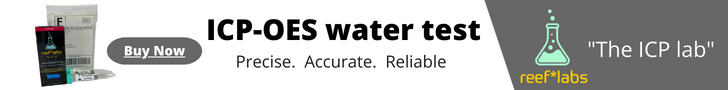How do I turn off notifications for these types of messages? I'm not following, watching or anything with this thread. Sorry don't mean to sound rude, just curious why I keep getting notifications for threads I haven't touched.
All my settings are set to off- sorry to interrupt the discussion.
All my settings are set to off- sorry to interrupt the discussion.