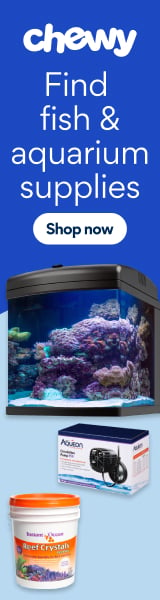Navigation
Install the app
How to install the app on iOS
Follow along with the video below to see how to install our site as a web app on your home screen.
Note: This feature may not be available in some browsers.
More options
You are using an out of date browser. It may not display this or other websites correctly.
You should upgrade or use an alternative browser.
You should upgrade or use an alternative browser.
125 - Took Forever But Here It is!
- Build Thread
- Thread starter tbrown
- Start date
- Tagged users None
I didn't get home until midnight last night and won't be home until 10 tonight. I started printing another project and it popped off. I think I'm going to clean the bed, reapply glue, and try reprinting it with a raft. That controller hanger printed decent but I'm not sure what I could have done differently to make the button stronger. I did a "keyhole" hanger and the button side broke off so I'm just going to super glue it instead. 185 makes a LOT cleaner print than 200. I'm going to check the extruder calibration and then run the retraction calibration tower tomorrow. I did all the suggestions you and Sam made except I couldn't find the first layer setting Sam mentioned (I'm using the newest 32 bit Windows Cura version so it may not be there) and I didn't do the Z Hop but I may do that since I put the Z-axis offset back to 2.91 for a better squish.How's the printing progress?
Benchy liked 200 and 2.90 and had very minimal lifting at 60. I'd be curious how it works at 185, 2.91, and 50. Maybe I'll try again after the calibration tower tomorrow. I'm working from home and my workspace is right next to the printer (and fish tank...).
Stang67
KEEP CALM AND REEF ON
View Badges

Partner Member 2024
Midwest Reefer
Reef Pumpkin Carver
Ohio Reefer
R2R Secret Santa 2023
My Tank Thread
I didn't get home until midnight last night and won't be home until 10 tonight. I started printing another project and it popped off. I think I'm going to clean the bed, reapply glue, and try reprinting it with a raft. That controller hanger printed decent but I'm not sure what I could have done differently to make the button stronger. I did a "keyhole" hanger and the button side broke off so I'm just going to super glue it instead. 185 makes a LOT cleaner print than 200. I'm going to check the extruder calibration and then run the retraction calibration tower tomorrow. I did all the suggestions you and Sam made except I couldn't find the first layer setting Sam mentioned (I'm using the newest 32 bit Windows Cura version so it may not be there) and I didn't do the Z Hop but I may do that since I put the Z-axis offset back to 2.91 for a better squish.
Benchy liked 200 and 2.90 and had very minimal lifting at 60. I'd be curious how it works at 185, 2.91, and 50. Maybe I'll try again after the calibration tower tomorrow. I'm working from home and my workspace is right next to the printer (and fish tank...).

Slocke
I’m pedantic, ignore me
View Badges

Excellence Award
Reef Tank 365
Photo of the Month
Article Contributor
My Tank Thread
My Aquarium Showcase
I didn't get home until midnight last night and won't be home until 10 tonight. I started printing another project and it popped off. I think I'm going to clean the bed, reapply glue, and try reprinting it with a raft. That controller hanger printed decent but I'm not sure what I could have done differently to make the button stronger. I did a "keyhole" hanger and the button side broke off so I'm just going to super glue it instead. 185 makes a LOT cleaner print than 200. I'm going to check the extruder calibration and then run the retraction calibration tower tomorrow. I did all the suggestions you and Sam made except I couldn't find the first layer setting Sam mentioned (I'm using the newest 32 bit Windows Cura version so it may not be there) and I didn't do the Z Hop but I may do that since I put the Z-axis offset back to 2.91 for a better squish.
Benchy liked 200 and 2.90 and had very minimal lifting at 60. I'd be curious how it works at 185, 2.91, and 50. Maybe I'll try again after the calibration tower tomorrow. I'm working from home and my workspace is right next to the printer (and fish tank...).

Edit: I felt bad sending this so I did read it and don’t understand it so…

Edit: I felt bad sending this so I did read it and don’t understand it so…
TLDR version?
Got home late
Very little sleep
Didn't mess with the printer yesterday
Getting home late again tonight
No printer tonight
Printer tomorrow to test settings.
Ooooooh, so that's what happened!TLDR version?
Got home late
Very little sleep
Didn't mess with the printer yesterday
Getting home late again tonight
No printer tonight
Printer tomorrow to test settings.
Everything said here lol
Edit: I felt bad sending this so I did read it and don’t understand it so…
Definitely try lowering the bed temp to 50 also the first layer you can print at 210-220 and other layers at a lower temp, 200, 190, whatever.I didn't get home until midnight last night and won't be home until 10 tonight. I started printing another project and it popped off. I think I'm going to clean the bed, reapply glue, and try reprinting it with a raft. That controller hanger printed decent but I'm not sure what I could have done differently to make the button stronger. I did a "keyhole" hanger and the button side broke off so I'm just going to super glue it instead. 185 makes a LOT cleaner print than 200. I'm going to check the extruder calibration and then run the retraction calibration tower tomorrow. I did all the suggestions you and Sam made except I couldn't find the first layer setting Sam mentioned (I'm using the newest 32 bit Windows Cura version so it may not be there) and I didn't do the Z Hop but I may do that since I put the Z-axis offset back to 2.91 for a better squish.
Benchy liked 200 and 2.90 and had very minimal lifting at 60. I'd be curious how it works at 185, 2.91, and 50. Maybe I'll try again after the calibration tower tomorrow. I'm working from home and my workspace is right next to the printer (and fish tank...).
Raising the temp on the first layer can cause better adhesion. Almost all my prints have a higher first layer temp.
Once you get it figured out you'll look back and think how easy it should have been.
Started a print, headed out th door.
Lost the torch.

Losing Judge Judy maybe...

Maybe the Pink Cadillac...

Everything else seems good. Acroberry is going CRAZY PE and growth. No pics.
Lost the torch.
Losing Judge Judy maybe...
Maybe the Pink Cadillac...
Everything else seems good. Acroberry is going CRAZY PE and growth. No pics.
Cleaned the glass bed on the printer with soap and then used Isopropyl alcohol. Didn't reapply glue. Moved the Z-axis offset back to 2.90, bed temp is 50, extruder is 185. Added a raft.
My wife texted that the print failed. Back to ye old drawling board...
I'll try the higher first layer.Definitely try lowering the bed temp to 50 also the first layer you can print at 210-220 and other layers at a lower temp, 200, 190, whatever.
Raising the temp on the first layer can cause better adhesion. Almost all my prints have a higher first layer temp.
Once you get it figured out you'll look back and think how easy it should have been.
I forgot to mention, I checked the mail and my Reef Breeders Pico light arrived.
Z-Hop enabled, print first 3 layers at 200, Z-axis offset set to 2.92, print bed preheated to 60, print set to 50, glue reapplied.

So far so good...
So far so good...
Right now the Creality white that came with it. I just got a roll of Sunlu white in the mail today and have a multi-color pack on order.One thing we have not asked, what filament are you using?
By chance have you dried the filament.... Oh wait you're in Arizona, humidity is like -20% anywaysRight now the Creality white that came with it. I just got a roll of Sunlu white in the mail today and have a multi-color pack on order.
Creality prints really well for me so that's good. Sunlu has too.
I got the "Planted Tank/DT Fuge" light. My Betta tank at work currently has a saltwater light that I'm going to swap out for this. A 5 gallon tank with a 50 watt LED is probably overkill anyway.


This one is 9 watts.
This one is 9 watts.
It's in an enclosure and I have silica gel packs in there with it so I dunno. I have an Inkbird humidity sensor I could throw in there to at least tell me the humidity...By chance have you dried the filament.... Oh wait you're in Arizona, humidity is like -20% anyways
Creality prints really well for me so that's good. Sunlu has too.
WHY??????

Similar threads
- Replies
- 1,878
- Views
- 51,594
- Replies
- 17
- Views
- 874