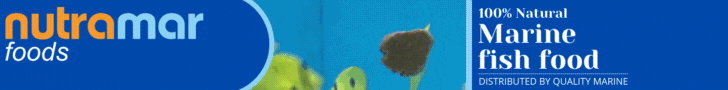maroun.c
Moderator
View Badges
Staff member
Super Moderator
Excellence Award
Reef Of The Month
Photo of the Month
Article Contributor
My Tank Thread
In our previous article in this Your Guide to Aquarium Photography series, we looked at how you should prepare for a photoshoot of your reef. In this third installment, we will be focusing our attention on camera settings/parameters and how to get them right for fish, coral, and FTS photos.
Choosing settings/parameters for each shot takes some trial and error. Parameters are specific to each tank based on lighting used, tank depth, and also the object in question.
Fish shots:
When taking fish shots, emphasis is more on freezing the motion rather than on depth of field as fish are rather 2D in a picture. Some considerations can be made based on whether we need to have background appear sharp or blurred.
Some primary considerations are as follows:
Shutter speed: a minimum of the inverse of the focal length used as motion appears more the longer the focal spot is. So, if shooting at a focal length of 100, 1/100 for shutter speed is a decent speed to freeze any handshake or motion.
Based on shutter speed, the photographer experiments with different apertures and looking at the light meter in the camera to check if the shot will be under or over exposed. A limitation of this is that a very large aperture (small number) will give minimal depth of field. To be able to close aperture more for more depth of field, one has to either use a slightly lower shutter speed or increase ISO, and the limitation of those settings is that slower shutter speed can cause fish motion or even handshake to become apparent. A tripod can stabilize the camera allowing slightly slower shutter speed. Then ISO can also be increased so camera is more sensitive to light which allows us to shoot with desired shutter speed and a bit smaller aperture for more Depth of field.
Flash can also be used to freeze the motion allowing a slower shutter (light from flash will overtake the tank’s lighting) and also a smaller aperture if required (larger number) for more depth of field.

Fish shots all at 50 mm. starting from Rt 1/20 shutter speed results in motion blur, increasing shutter speed to 1/50 and reducing A to 5.6 to compensate for exposure results in a better shot with little motion blur but very shallow DOF. Increasing speed to 1/80 and aperture up to 7.1 and compensating for exposure by increasing ISO to 800 and also using flash to freeze motion results in the best image. Having appropriate exposure parameters (by increasing ISO) results in less flash contribution in the picture and minimum color wash.
Coral shots:
For coral shots, the main consideration is depth of field, are we focusing on one coral and want to blur all else or do we want to see the whole coral with foreground and background in focus. That determines which aperture to choose. Experiment with different shutter speeds to get the light meter to show a good exposure or to see a nice exposure on test shots. If the shutter speed needs to be set low to get a good exposure and we start seeing motion blur, then raising ISO till the utilizable limit of the camera, will help increase exposure at the same light, aperture, and shutter speed. Using flash also helps, but many times flash washes out coral colors. For some corals like SPS or soft corals, it might be OK to stop flow to decrease coral motion in the shot, but for LPS it might not be ok to stop flow completely because some LPS will look ugly without flow. Shooting LPS or some zoas in strong flow might cause motion blur so a faster shutter speed can help, flash will also help with exposure and freezing coral motion.

Good detail & DOF. Overall dark exposure and correcting in PP could result in added noise especially in shadow areas

Overall overexposed images with burnt highlights (whitish areas in front of frag that can't be recovered in PP if not shooting in RAW. Motion blur visible on polyps when image is magnified and on blurred particles marked in arrows. Limited DOF.

Improved exposure although still on the overexposed side. Decreased motion blur on polyps (more visible when zoomed and on particles blur in water - arrows) limited DOF adding to the feeling of blur in the polyps away from focus point.

Better exposure (easy to optimize with minimal adjustments in post-processing without causing noise) No motion blur on polyps, can still be optimized with use of flash very good DOF with polyps on the front and back of the frag visible. Image can still be improved by levels adjustment, increasing contrast and maybe boosting saturation a tiny bit, and sharpening in post-processing.
Full tank shots:
Full tank shots are a combination of corals and fish. Therefore, they need more depth of field to show the whole tank best. I suggest moving back away from the tank as much as your room allows. As explained, added distance adds DOF at the same aperture, I get good coverage of my tank and its 34 inch width using even 2.8 aperture by moving back. Shutter speed has to be fast enough to freeze fish movement and that’s enough to freeze coals motion usually. Aperture will be a limiting factor and ISO will help. Use of flash is trickier here as its very difficult to avoid reflections.

Reasonable DOF on a 34-inch-wide tank shot from 12 ft. back. fast shutter speed achievable at lower ISO

Minor increase in DOF at the cost of added noise, made worse by increasing levels in post-processing

Marked Increase in DOF with acceptable shutter speed to freeze motion, noise level similar to ISO 400 pic above due to limited need to increase exposure.

Increasing the ISO more to the limit of the usable range of used camera results in very similar image quality at slightly increased noise.

Reflections limit the use of flash in Full tank shots
Hopefully this article has better equipped you for taking photos of your fish, corals, and full tank shots. As you have questions, feel free to join in the discussion thread, and check out the next article in our series: Shooting with a DSLR Camera vs. Mobile Phone!
Choosing settings/parameters for each shot takes some trial and error. Parameters are specific to each tank based on lighting used, tank depth, and also the object in question.
Fish shots:
When taking fish shots, emphasis is more on freezing the motion rather than on depth of field as fish are rather 2D in a picture. Some considerations can be made based on whether we need to have background appear sharp or blurred.
Some primary considerations are as follows:
Shutter speed: a minimum of the inverse of the focal length used as motion appears more the longer the focal spot is. So, if shooting at a focal length of 100, 1/100 for shutter speed is a decent speed to freeze any handshake or motion.
Based on shutter speed, the photographer experiments with different apertures and looking at the light meter in the camera to check if the shot will be under or over exposed. A limitation of this is that a very large aperture (small number) will give minimal depth of field. To be able to close aperture more for more depth of field, one has to either use a slightly lower shutter speed or increase ISO, and the limitation of those settings is that slower shutter speed can cause fish motion or even handshake to become apparent. A tripod can stabilize the camera allowing slightly slower shutter speed. Then ISO can also be increased so camera is more sensitive to light which allows us to shoot with desired shutter speed and a bit smaller aperture for more Depth of field.
Flash can also be used to freeze the motion allowing a slower shutter (light from flash will overtake the tank’s lighting) and also a smaller aperture if required (larger number) for more depth of field.
Fish shots all at 50 mm. starting from Rt 1/20 shutter speed results in motion blur, increasing shutter speed to 1/50 and reducing A to 5.6 to compensate for exposure results in a better shot with little motion blur but very shallow DOF. Increasing speed to 1/80 and aperture up to 7.1 and compensating for exposure by increasing ISO to 800 and also using flash to freeze motion results in the best image. Having appropriate exposure parameters (by increasing ISO) results in less flash contribution in the picture and minimum color wash.
Coral shots:
For coral shots, the main consideration is depth of field, are we focusing on one coral and want to blur all else or do we want to see the whole coral with foreground and background in focus. That determines which aperture to choose. Experiment with different shutter speeds to get the light meter to show a good exposure or to see a nice exposure on test shots. If the shutter speed needs to be set low to get a good exposure and we start seeing motion blur, then raising ISO till the utilizable limit of the camera, will help increase exposure at the same light, aperture, and shutter speed. Using flash also helps, but many times flash washes out coral colors. For some corals like SPS or soft corals, it might be OK to stop flow to decrease coral motion in the shot, but for LPS it might not be ok to stop flow completely because some LPS will look ugly without flow. Shooting LPS or some zoas in strong flow might cause motion blur so a faster shutter speed can help, flash will also help with exposure and freezing coral motion.
Good detail & DOF. Overall dark exposure and correcting in PP could result in added noise especially in shadow areas
Overall overexposed images with burnt highlights (whitish areas in front of frag that can't be recovered in PP if not shooting in RAW. Motion blur visible on polyps when image is magnified and on blurred particles marked in arrows. Limited DOF.
Improved exposure although still on the overexposed side. Decreased motion blur on polyps (more visible when zoomed and on particles blur in water - arrows) limited DOF adding to the feeling of blur in the polyps away from focus point.
Better exposure (easy to optimize with minimal adjustments in post-processing without causing noise) No motion blur on polyps, can still be optimized with use of flash very good DOF with polyps on the front and back of the frag visible. Image can still be improved by levels adjustment, increasing contrast and maybe boosting saturation a tiny bit, and sharpening in post-processing.
Full tank shots:
Full tank shots are a combination of corals and fish. Therefore, they need more depth of field to show the whole tank best. I suggest moving back away from the tank as much as your room allows. As explained, added distance adds DOF at the same aperture, I get good coverage of my tank and its 34 inch width using even 2.8 aperture by moving back. Shutter speed has to be fast enough to freeze fish movement and that’s enough to freeze coals motion usually. Aperture will be a limiting factor and ISO will help. Use of flash is trickier here as its very difficult to avoid reflections.
Reasonable DOF on a 34-inch-wide tank shot from 12 ft. back. fast shutter speed achievable at lower ISO
Minor increase in DOF at the cost of added noise, made worse by increasing levels in post-processing
Marked Increase in DOF with acceptable shutter speed to freeze motion, noise level similar to ISO 400 pic above due to limited need to increase exposure.
Increasing the ISO more to the limit of the usable range of used camera results in very similar image quality at slightly increased noise.
Reflections limit the use of flash in Full tank shots
Hopefully this article has better equipped you for taking photos of your fish, corals, and full tank shots. As you have questions, feel free to join in the discussion thread, and check out the next article in our series: Shooting with a DSLR Camera vs. Mobile Phone!