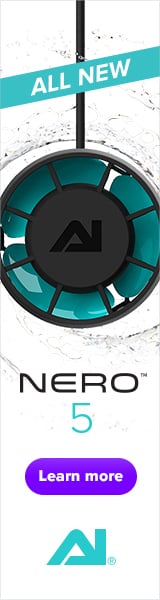I recently bought a used Ecotech Vortech MP10wqd (an upgraded w, with wifi Mobius module too). The thing is that the 3 buttons on the driver/controller do not work. I was able to connect it to Mobius App, update it and program it. It works well, the only issue is that the buttons do not work. There is a setting in the app to enable/disable the hardware buttons, I already tried that. I can't even do the hard reset.
Otherwise it is working fine and I have had no need for the hardware buttons.
Any thoughts? Anyone had this issue and was able to fix it? Any other cons of not having working buttons?
Otherwise it is working fine and I have had no need for the hardware buttons.
Any thoughts? Anyone had this issue and was able to fix it? Any other cons of not having working buttons?