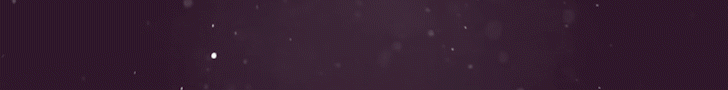I just had to purchase a new router.
Is there a way to transfer the dongle and setting to the new router. Or am I gonna be forced to write down my scheduals and do a hard reset, and go through the setup process from scratch.
I saw something about logging into a social media account to save settings, but I don't have any, nor do I want any.
This may also be the good time to transfer control of the kessils over to the apex controller.
Is there a way to transfer the dongle and setting to the new router. Or am I gonna be forced to write down my scheduals and do a hard reset, and go through the setup process from scratch.
I saw something about logging into a social media account to save settings, but I don't have any, nor do I want any.
This may also be the good time to transfer control of the kessils over to the apex controller.