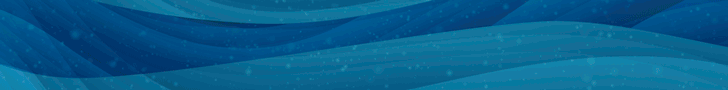- Joined
- Mar 9, 2021
- Messages
- 75
- Reaction score
- 37
- Review score
- +0 /0 /-0
- Location
- Miami / Coral Gables
Is there a way to set the leakage detection function, which I use to shut off my skimmer if it overflows, to not sound an audible alarm?
It’s enough for me if it simply emails/texts me. The audible alarm is not needed.
If the above isn’t possible, is there a way to silence the alarm prior to fixing the error?
For example, the tank is in my office and I’m on a call. Skimmer cup fills up triggers alarm. Can I silence the alarm quickly without having to drain the cup?
It’s enough for me if it simply emails/texts me. The audible alarm is not needed.
If the above isn’t possible, is there a way to silence the alarm prior to fixing the error?
For example, the tank is in my office and I’m on a call. Skimmer cup fills up triggers alarm. Can I silence the alarm quickly without having to drain the cup?