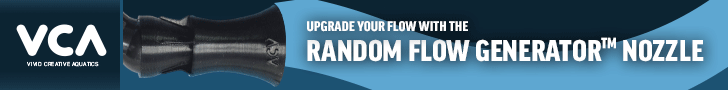revhtree
Owner Administrator
View Badges

Staff member
Super Moderator
Reef Squad
Partner Member 2024
Excellence Award
RGB
Photo of the Month
Article Contributor
R2R TV Featured
Hospitality Award
Article Administrator
Black Friday Sponsor
Industry Professional
My Tank Thread
My Aquarium Showcase
- Joined
- May 8, 2006
- Messages
- 49,227
- Reaction score
- 98,070
Thought it would be a cool idea to share PS actions we may use with each other.
I am finding some I use right quick to post up.
I am finding some I use right quick to post up.